Sony ICD-SX712D User Manual
Page 21
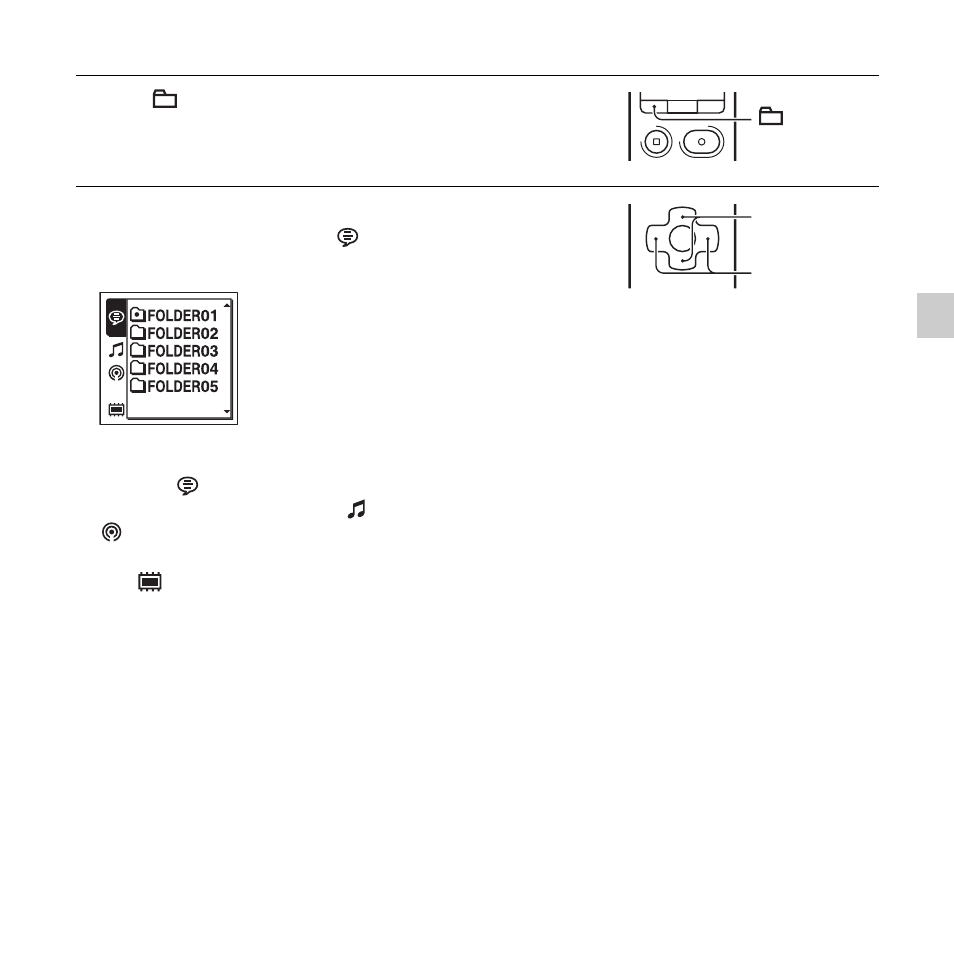
21
GB
B
a
sic O
p
er
atio
ns
2
Press
to display the folder selection window.
3
Press
.
on the control button, press
v
or
V
on the
control button to select the
(Voice) tab, and then
press
>
on the control button.
P Note
Only the
(Voice) tab will be displayed when you
purchase the IC recorder. The
(Music) tab and the
(Podcast) tab will be displayed when you transfer files
from your computer (page 110, 114).
The
(Built-in memory) tab will be displayed when you
insert a memory card into the IC recorder (page 48).
.
,
>
v
,
V
This manual is related to the following products:
See also other documents in the category Sony Receivers and Amplifiers:
- STR-DH820 (1 page)
- STR-DH820 (100 pages)
- STR-DG520 (2 pages)
- STR-DG520 (64 pages)
- STR-DK5 (2 pages)
- 4-168-043-14(1) (80 pages)
- STR-DH510 (2 pages)
- STR-DH510 (80 pages)
- SA-VE312 (13 pages)
- XM-GTR2202 (2 pages)
- STR-D760Z (68 pages)
- STRDG910 (96 pages)
- STR-DA5600ES (178 pages)
- STR-DA5600ES (1 page)
- 3-289-452-11(1) (2 pages)
- STR-DE598 (56 pages)
- TA-FB720R (48 pages)
- STR-DB1080 (72 pages)
- TA-F501ES (96 pages)
- STR-DA3ES (96 pages)
- STR-GX900ES (38 pages)
- TA-VA7ES (114 pages)
- BRAVIA DMX-NV1 (54 pages)
- STR-DA2000ES (60 pages)
- STR-DA2000ES (1 page)
- WALKMAN SRF-HM33 (2 pages)
- 3-755-967-11(1) (25 pages)
- STR-DE575 (59 pages)
- STR-DE400 (64 pages)
- DMX-R100 (34 pages)
- STR-DE675 (1 page)
- STR-DE997B (64 pages)
- STR-DE997 (2 pages)
- MHC-GRX8 (52 pages)
- STR-DE245/DE345 (32 pages)
- STR-DE345 (1 page)
- STR-DE345 (76 pages)
- STR-DE345 (24 pages)
- STR-K402S (52 pages)
- XR-3500MK2 (12 pages)
- 3-289-204-41(1) (128 pages)
- TA-DA9000ES (188 pages)
- TA-DA9000ES (2 pages)
- STR-DE725 (47 pages)
- STR-DN1000 (2 pages)
