Chapter 7. security screen – Asante Technologies FR3000 Series User Manual
Page 35
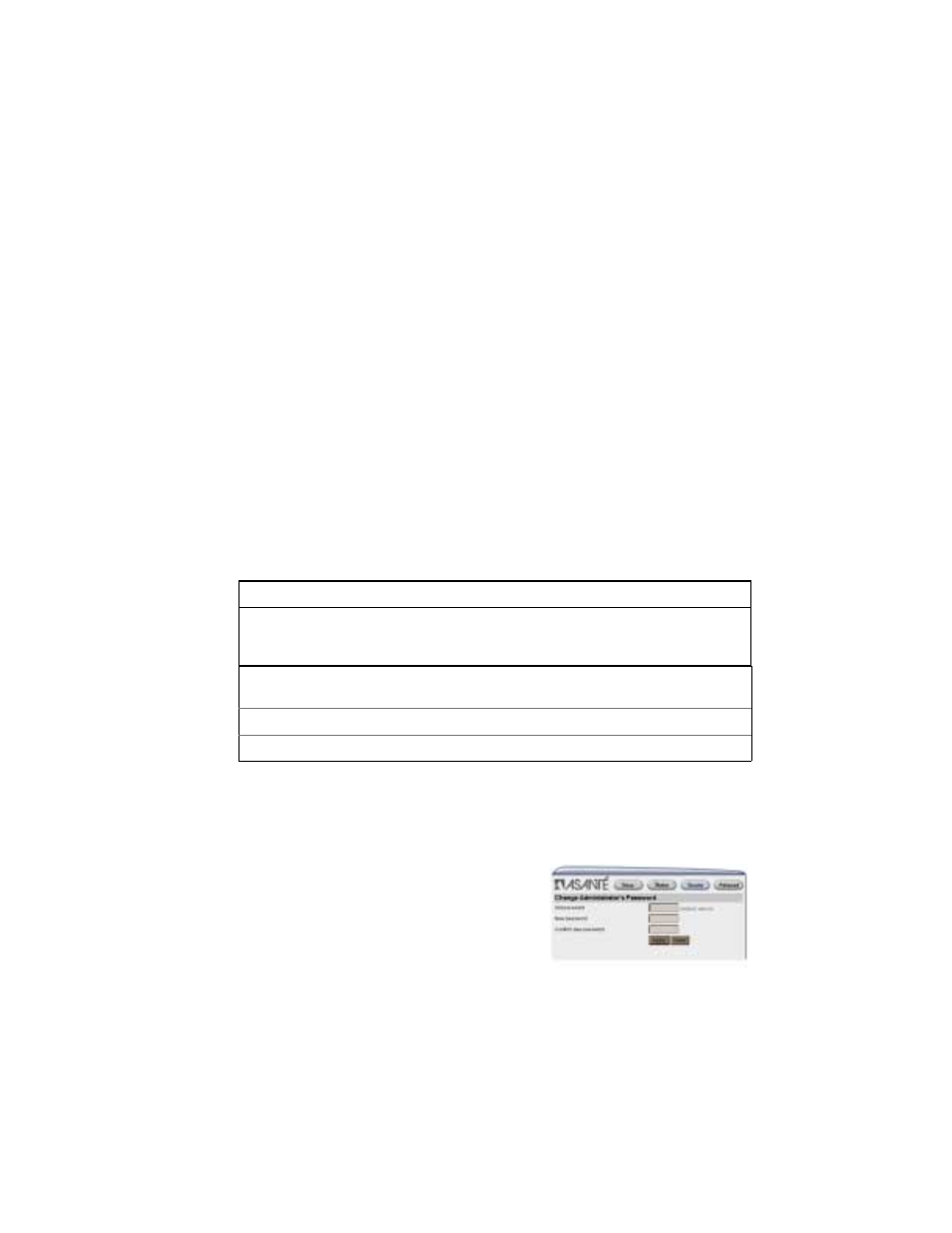
User’s Manual 35
Chapter 7. Security Screen
This chapter details how to configure the advanced security features of the
router:
•
Change Administrator’s Password, which allows the user to create a unique
administrator’s password
•
Security Options, which allows the administrator to set additional security
measures
•
Port Access Control and security policies by groups
•
Popular Applications, including Internet games and video conferencing
•
Hardware (MAC) Address Control, which allows the administrator to control
user LAN and WAN access
•
Advanced Security, which allows for unrestricted 2-way access to a specific
computer using a DMZ, and allows the router to be administered remotely
through the WAN port
Note: Only users with extensive knowledge of TCP/IP should attempt to use the
features described in this chapter.
With your web browser open to the router’s configuration screen (default:
http://192.168.123.254), click on the Security button, and follow the steps de-
scribed in the following sections.
7.1 Change Administrator’s Pass-
word
To facilitate the initial setup, the router comes
with a default password admin. However, we
highly recommend that you change the adminis-
Router Screen
Access Rights
Scope
Change
Administrator’s Pass-
word
Allows the administrator to set a unique
password.
Any computer on the LAN
Port Access Control
Allow/block traffic from specific incoming
ports
Up to 4 groups on LAN
Popular Applications
Allow traffic from specific incoming ports
All computers on LAN
Advanced (DMZ)
Unrestricted 2-way traffic
1 computer
