Asante Technologies FR3000 Series User Manual
Page 23
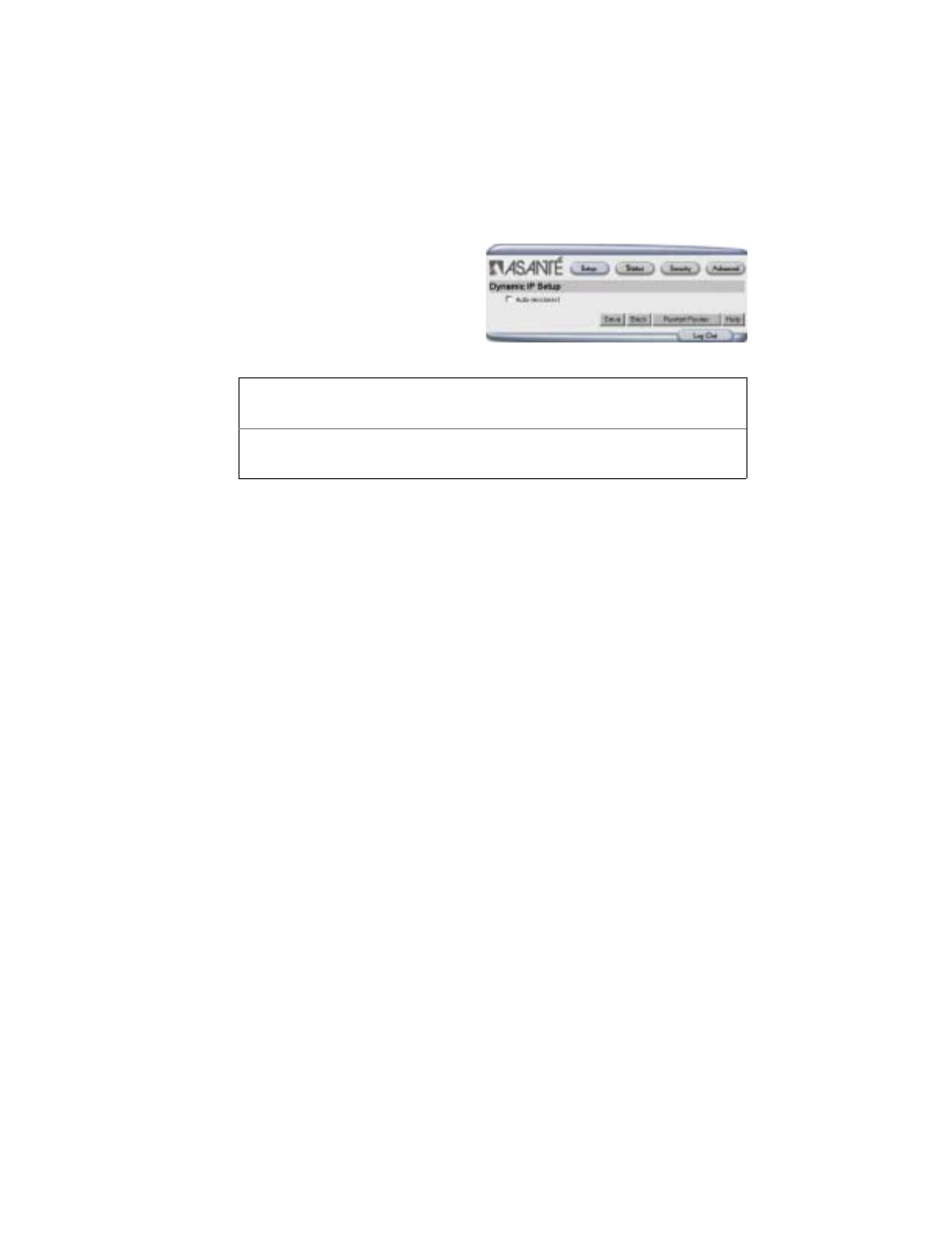
User’s Manual 23
5.2 Dynamic IP
Most residential and small business
customers are issued one dynamic
(temporary) IP address.
Complete the parameters in the Dy-
namic IP setup screen.
Tip: If you are planning to host any servers (i.e., HTTP web servers), you should
order a static IP address from your ISP and configure the router for static IP ad-
dress.
M
EDIA
O
NE
(AT&T) R
OAD
R
UNNER
If you get your internet service from MediaOne (AT&T), follow this procedure.
1.
Record the computer’s TCP/IP configuration (see Quick Start Guide, page
2-4).
2.
Turn off the computer and disconnect the Ethernet cable connecting the
computer to the cable modem.
3.
Power up the router. Do NOT attach any devices to the router. Verify that
the status LEDs are normal.
4.
Connect the computer to the router using an Ethernet cable.
5.
Boot the computer and start your browser. Type http://192.168.123.254 into
your browser’s address or location field.
6.
Login with the appropriate password; factory default is admin.
7.
Record the router’s MAC address (it has a format of 00:00:94:XX:XX:XX) on
a piece of paper.
8.
Click on the button Copy from client. This will set your router’s MAC ad-
dress to match the computer’s MAC address that was registered with Me-
diaOne. Follow the prompts to restart the router.
Note: You must restart the router to make the new MAC address effective.
When you see the button Reset MAC Address, the router’s MAC address
has been changed.
9.
From the Status screen, compare the router’s new MAC address with the
MAC address you recorded in step 8; they should be different.
Item
Description
Auto Reconnect
Automatically activates the connection process when the previous
connection is dropped or the system is powered on.
