Sony RM-NU1 User Manual
Page 77
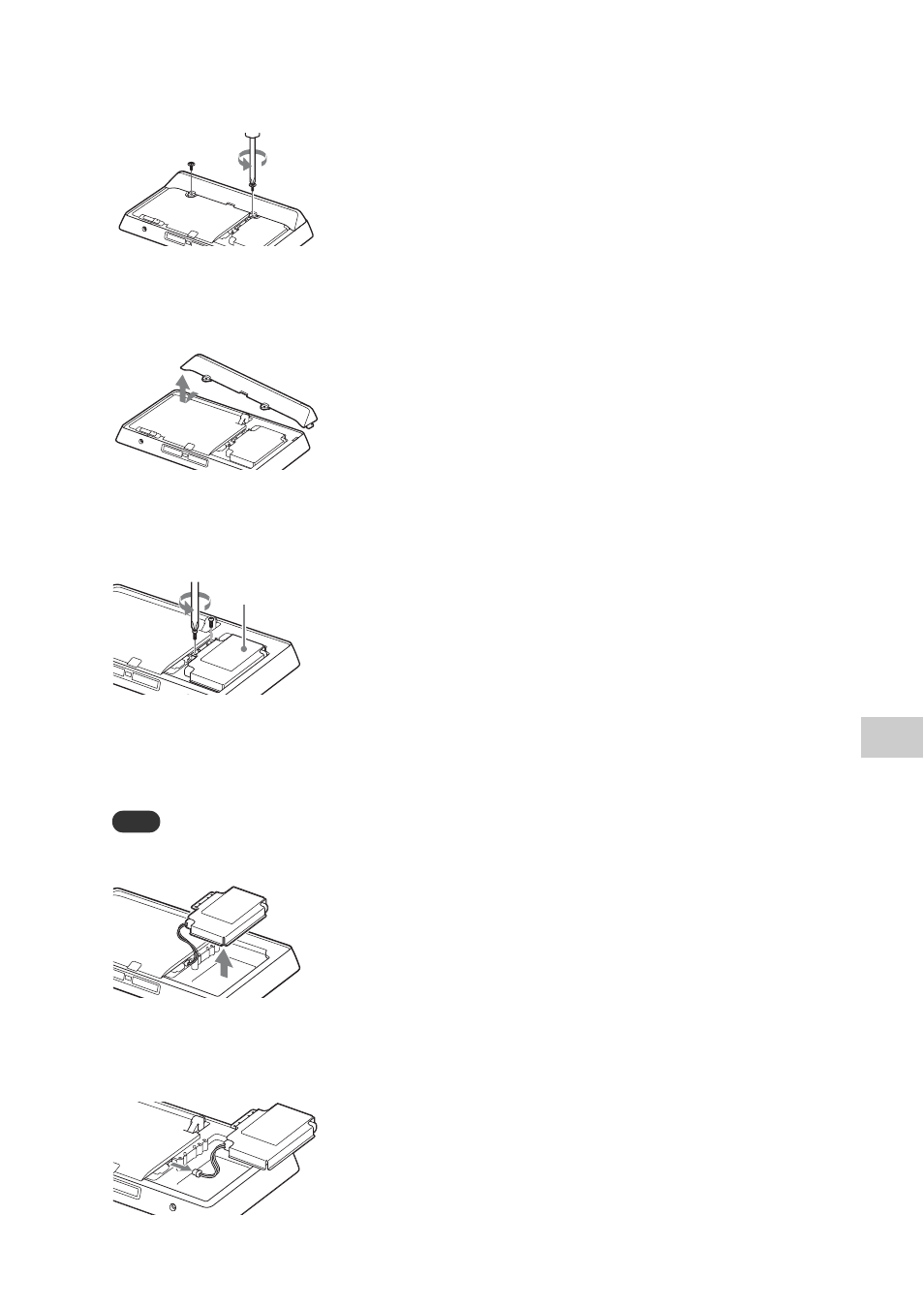
77
GB
P
re
c
au
ti
on
s/spe
c
ifi
c
at
ions
3
Remove the two screws
from the bottom cover.
4
Remove the bottom cover
by lifting it up from the right
side as shown below.
5
Remove the two screws
from the metal sheet.
The battery is stored under the
metal sheet.
6
Remove the metal sheet
and the built-in battery.
The battery is attached to the
metal sheet by adhesive tape.
Note
Be careful not to injure yourself
when handling the metal sheet.
7
Disconnect the cable that
connects the battery to the
unit.
About this unit
•
If you have connected to an
outside network, such as the
Internet, and have allowed access
from other devices, unauthorized
access by malicious outsiders can
occur depending on your network
configuration. It may cause
damages such as data falsification.
To avoid this problem, before
using this unit, you need to:
–
Use a router and configure it
correctly.
–
Register the equipment that is
to access this unit.
•
It is prohibited to send or leave
copyrighted products to/on an out-
of-home network which can be
accessed from many people
without the author’s permission by
the Copyright Act.
•
About DLNA support:
This unit is designed in
accordance with DLNA Guideline
v1.0. This unit is commercialized
to gain formal DLNA
accreditation. This product may be
upgraded to maintain
interconnectivity.
Do not drop this unit
•
Do not subject the unit to strong
shocks. It may cause the unit to
malfunction.
•
Do not exert strong pressure on
the front side of this unit where the
speakers are mounted.
Consideration for others
Keep the volume at a moderate level
out of consideration for your
neighbors, especially at night.
Notice for touch panel
operations on the unit
The touch panel of the remote
control does not work properly when
operated with:
•
a gloved finger.
•
two or more fingers.
•
a finger nail.
•
a wet finger.
•
a pen, ballpoint pen, pencil, stylus,
etc.
•
objects other than a finger.
About lit and unlit dots on the
LCD
You may notice some dots (red, blue,
or green) on the liquid crystal display
that do not turn off or do not turn on
(black dots). These dots do not
represent a malfunction. Because of
the high precision of the technology
used in its manufacture, the LCD
maintains an effective pixel count of
99.99% or more; however, there will
be, on rare occasions, pixels that do
not go on or that remain lit.
Cleaning the cabinet
Clean this unit with a soft cloth
slightly moistened with a mild
detergent solution. Do not use any
type of abrasive pad, scouring
powder, or solvent, such as thinner,
benzine, or alcohol.
Metal sheet
