With wps – Sony RM-NU1 User Manual
Page 26
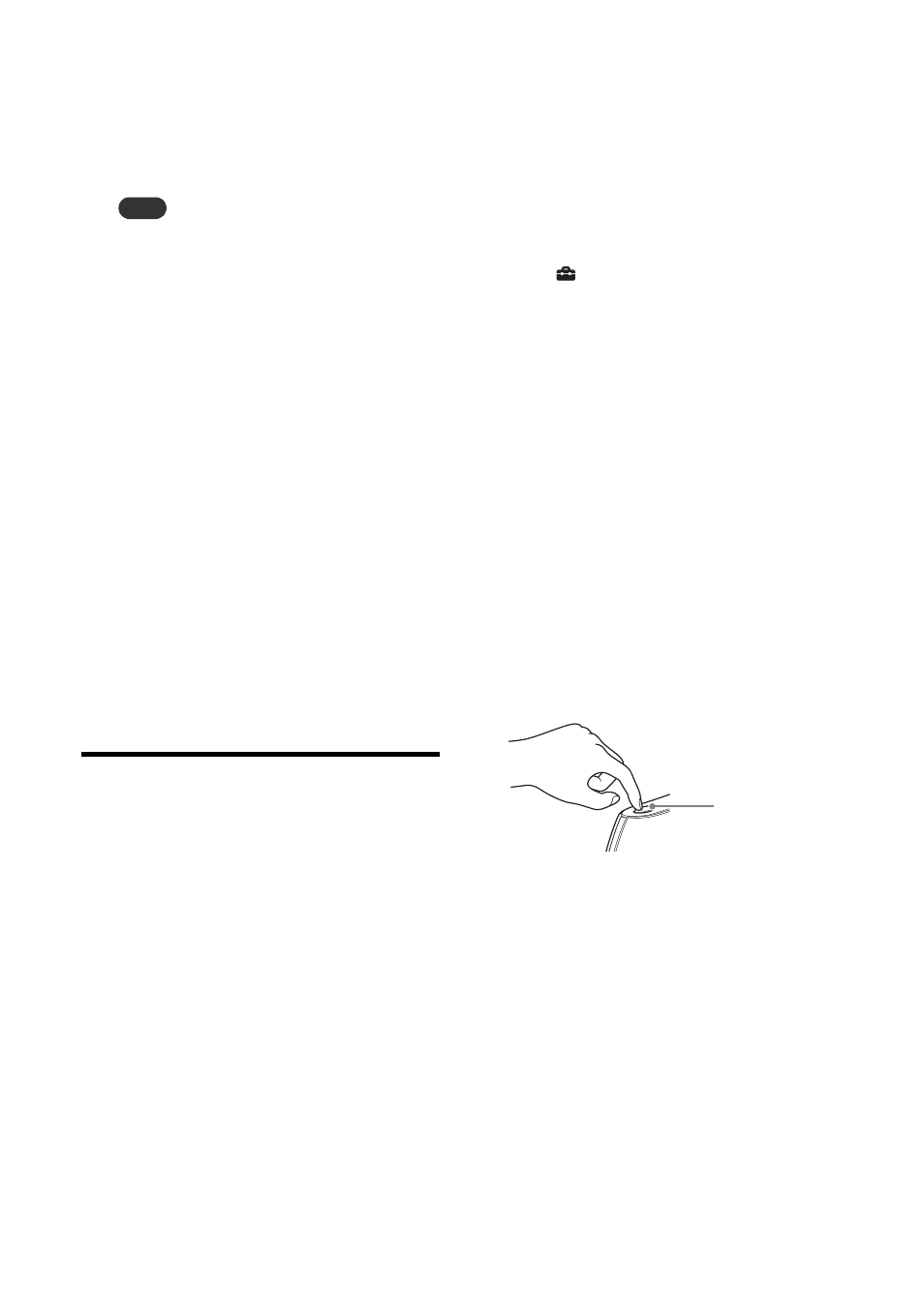
26
GB
7
Tap the security setting.
You can select from
“WPA/WPA2-PSK(AES),”
“WPA/WPA2-PSK(TKIP),” “WEP,” or
“None.”
Note
If you select “None,” the unit skips step 9 and goes
to step 10.
8
Tap
“Next
b.”
9
Tap the text box and enter your
security key, then tap
“Next
b.”
A confirmation screen appears.
For details on how to input characters, see
“Entering text” (page 19).
The security key appears as “*****.”
10
Tap “OK.”
“Connection is complete.” appears.
Refer to “Network connection” (page 72), if
you were unable to make the desired network
connections.
11
Make the server settings.
To enjoy content stored on the server over the
network that has been set up in this section,
you need to set up your server first (page 32).
Setting up a wireless
network using an access
point compliant with WPS
You can easily set up a wireless network using an
access point compliant with WPS. WPS setting can
be made either by the push-button configuration
method or the PIN (Personal Identification
Number) code method.
What is WPS (Wi-Fi Protected
Setup)?
WPS is a standard created by the Wi-Fi Alliance
allowing you to setup a wireless network easily
and securely.
Setting up a wireless network
using the WPS push button
configuration method
You can easily set up a WPS wireless connection
with one push of the designated button.
1
Press HOME on the unit.
The HOME screen appears.
2
Tap “
Settings.”
The settings menu appears.
3
Tap “Network Settings.”
The connection type screen appears.
4
Tap “WPS Push-button
Configuration,” then tap “
Next
b.”
5
Check the location of the WPS
button of the router/access point and
the instructions on how and when to
use the WPS button, then tap
“
Next
b.”
6
When the message that tells you to
press the WPS button on the access
point appears, press the WPS button
on the wireless LAN router/access
point for a few seconds, within two
minutes.
A confirmation screen appears.
It may take a while for the unit to complete
the network settings.
WPS button on the
wireless LAN
router/access point
