Party – Sony RM-NU1 User Manual
Page 74
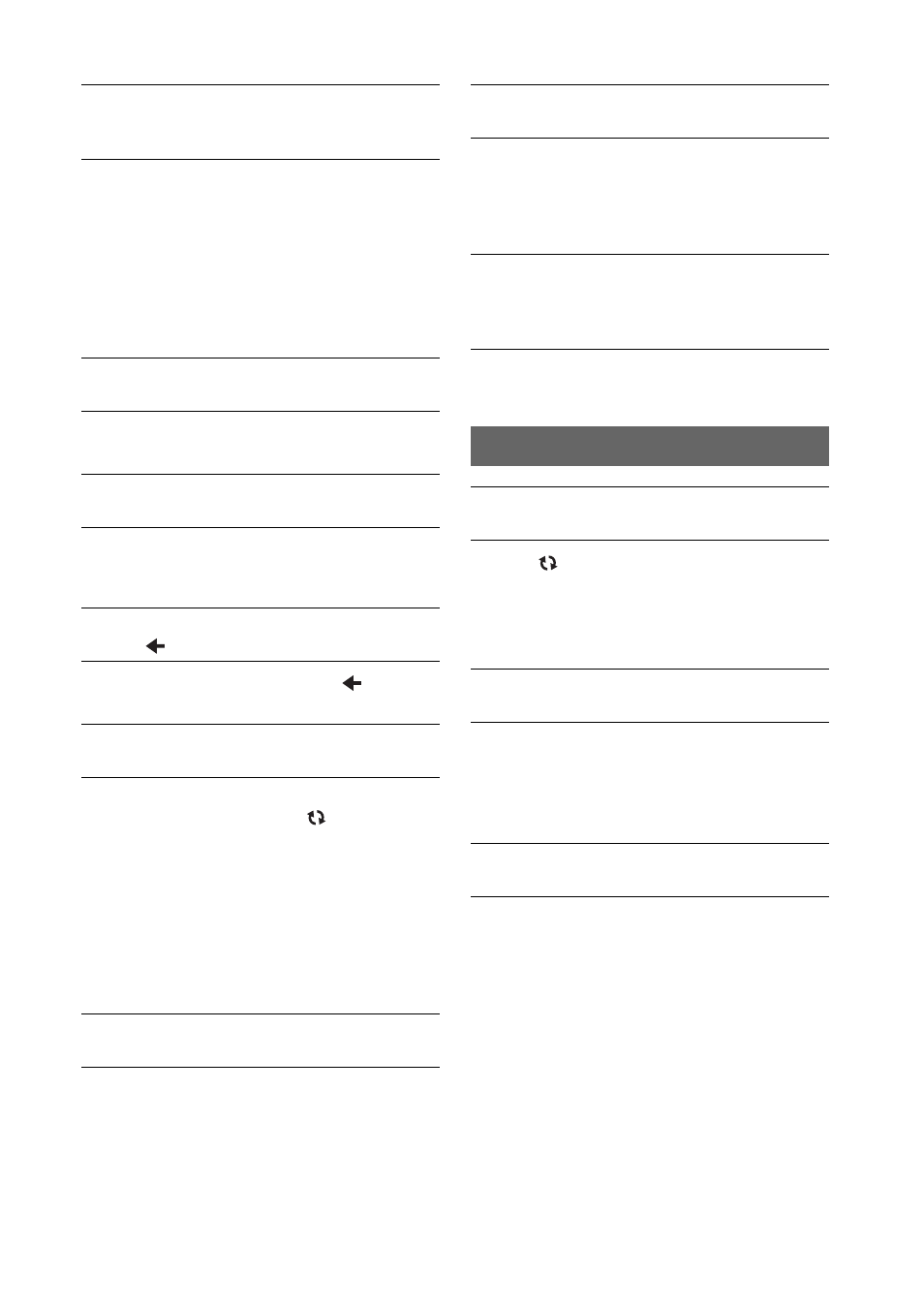
74
GB
,
You may not be able to move the playback position,
depending on the content or the renderer (network
controlled player).
,
You cannot move the playback position if the cursor
shown on the progress bar has not appeared.
,
You cannot move the playback position, even if there
is a cursor shown on the progress bar, if the content
currently being played back does not support the
seek function.
,
“--” is displayed when the total playback time of all
content items exceeds 999 minutes and 59 seconds.
,
Only the playback range or playback modes
supported by the currently active renderer (network
controlled player) are displayed.
,
The server list appears when you tap
, depending
on the content currently being played back.
,
You can only register up to 30 devices. Delete any
unnecessary devices, then tap “
Refresh” on the
HOME screen.
,
Make sure of the following.
• Does the renderer (network controlled player) have
access limitations even though you have not
registered 30 devices yet?
• Is the renderer (network controlled player)
connected to your network correctly?
• Is the renderer (network controlled player) function
of the device active?
,
Only content that can be played back may be
displayed, depending on the Activity.
,
Devices which have the DLNA renderer function
will be registered with this unit automatically. Set the
DLNA renderer function of the device to OFF when
you do not want to display the device on the device
list of this unit.
,
Make sure that the server and renderer (network
controlled player) have not set access limitations.
,
Tap “
Refresh” to refresh the HOME screen.
,
Make sure the PARTY host has permitted access
from this unit.
,
Make sure the unit has registered the PARTY host in
advance.
,
Check the following possible causes.
• This unit is not registered with any devices having
the PARTY STREAMING function.
• Devices having the PARTY STREAMING
function are not turned on.
,
Start the PARTY after playing back the desired
content using a device with the PARTY
STREAMING function (page 38).
You cannot move the playback position when
you move the cursor shown on the progress
bar.
The total playback time of all content items is
displayed as “--.”
You cannot select the playback range or
playback mode.
You cannot return to the content list even if
you tap
.
You cannot find a new renderer (network
controlled player).
Content stored on the server is not displayed
on the content list.
The same device has been registered again
after you have deleted it.
You cannot begin the selected Activity once
the power-off dialogue is displayed, even if the
server and renderer (network controlled
player) are set to ON.
PARTY
The PARTY currently being held is not
displayed on the HOME screen.
You cannot find devices having the PARTY
STREAMING function.
You cannot start a PARTY with the desired
content.
