Entering text – Sony RM-NU1 User Manual
Page 19
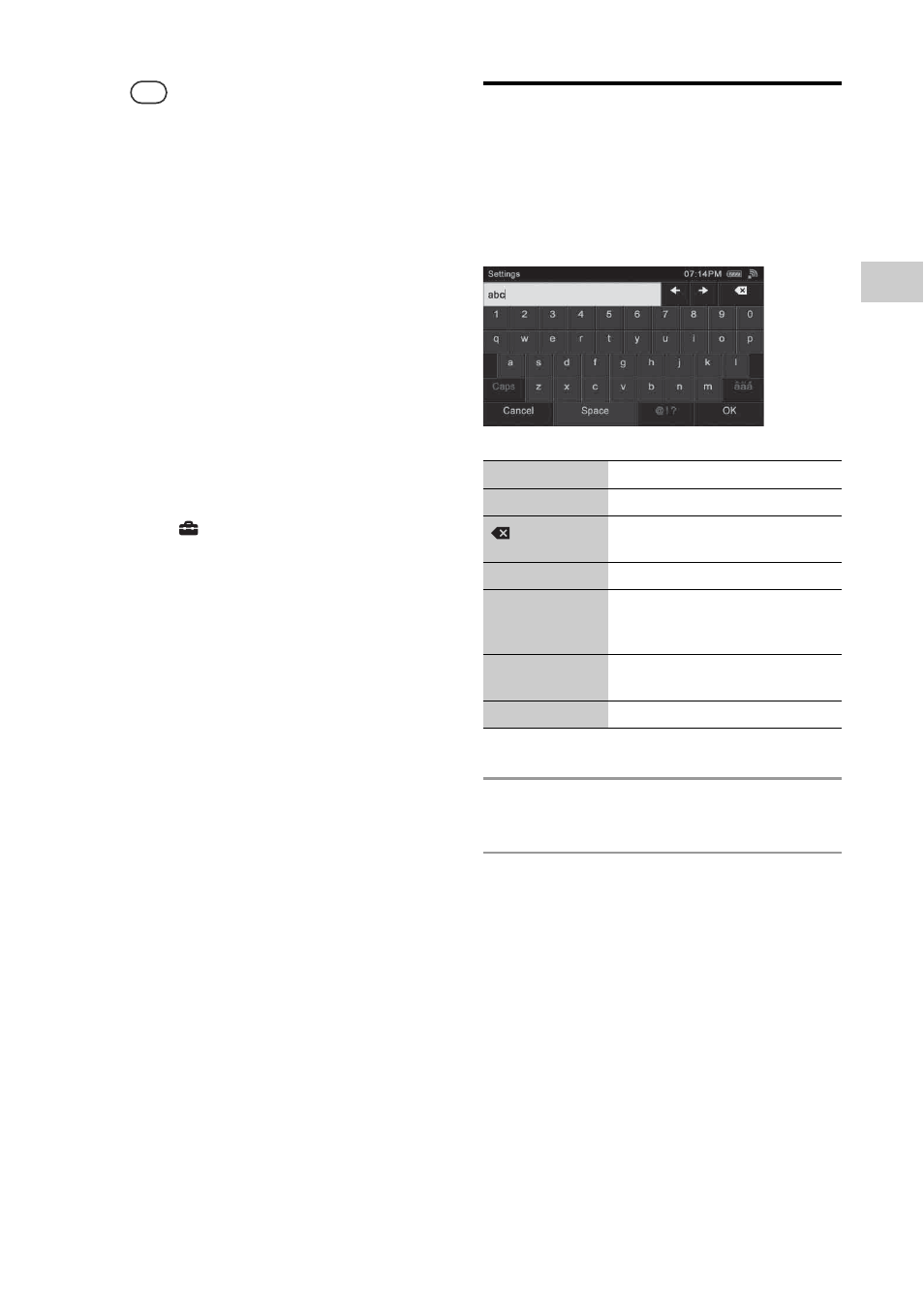
19
GB
G
e
ttin
g
st
art
e
d
Tip
The standby mode works as a low power
consumption mode.
To turn the unit off
Set the unit to off if you do not want the unit to be
turned on easily by tapping the display screen or
touching any button.
Slide the ?/1 switch in the direction of
the arrow and hold it there until the
display window goes off.
To turn the unit on, slide the ?/1 switch in the
direction of the arrow again.
To set the screen off timer
1
Press HOME on the unit.
2
Tap “
Settings.”
3
Tap “Common Settings.”
4
Tap “Screen Off Timer.”
5
Tap the desired turn-off time.
6
Tap “
Next
b
.”
The screen used for selecting whether or not
to activate the screen off timer when you
place the unit on the remote control charger
appears.
7
Tap the check box to select the
desired setting.
8
Tap “OK.”
Entering text
Entering text may be required during some setup
operations such as network settings. You can enter
text using the soft keyboard screen.
Full text input screen
1
Tap the desired letter or number.
2
Tap “OK” when you have entered
all letters or numbers.
Key
Description
B b
Tap to move the cursor.
Tap to delete the character just
entered.
@!?
Displays the symbol input screen.
Caps
Tap to switch the screen between
the all caps and small letters
screen.
âäá
Displays special characters for
European languages.
Space
Tap to create a blank space.
