Precautions/specifications, Precautions – Sony RM-NU1 User Manual
Page 76
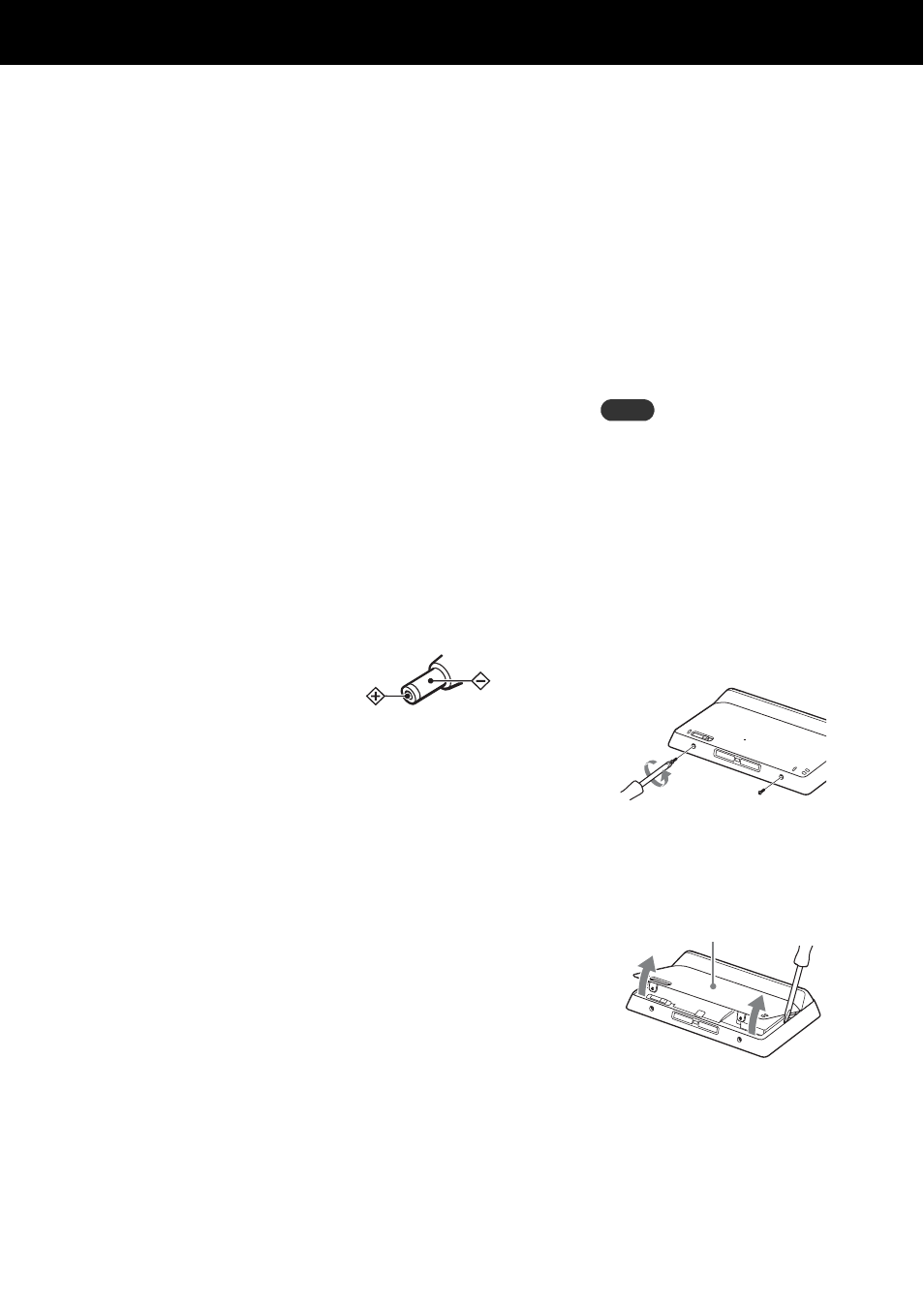
76
GB
Precautions/specifications
Precautions
On safety
•
Do not drop the unit or give a
shock to the unit, or it may cause a
malfunction.
•
Do not leave the unit in a location
near heat sources, or in a place
subject to direct sunlight,
excessive dust or sand, moisture,
rain or mechanical shock.
•
Do not put foreign objects into the
unit. Should any liquid or solid
object fall into the unit, have it
checked by qualified personnel
before operating the unit any
further.
•
Do not expose the remote control
detectors of your components to
direct sunlight or other strong
illumination. Too much light there
can interfere with remote control
operations.
•
Be sure to place the unit out of the
reach of small children or pets.
Components such as
air-conditioners, heaters, electric
appliances, and electric shutters or
curtains receiving an infrared
signal can be dangerous if
misused.
•
Completely disconnect the power
cord (mains lead) from the wall
socket (mains) if it is not going to
be used for an extended period of
time. When unplugging the unit,
always grip the plug. Never pull
the cord itself.
•
Should any solid object or liquid
get into the unit, unplug the unit,
and have it checked by qualified
personnel before operating it
again.
•
The AC power adaptor can be
changed only by a qualified
service facility.
On placement
•
Do not place the unit in an
inclined position or in locations
that are extremely hot, cold, dusty,
dirty, humid or lacking adequate
ventilation, or subject to vibration,
direct sunlight or a bright light.
•
Be careful when placing the unit
or speakers on surfaces that have
been specially treated (for
example, with wax, oil, polish) as
staining or discoloration of the
surface may result.
About the AC power adaptor
•
Use the AC power adaptor
supplied with this unit. Do not use
any other AC power adaptor since
it may cause this unit to
malfunction.
•
Connect the AC power adaptor or
the power cord to an easily
accessible AC outlet. Should you
notice an abnormality in the AC
power adaptor or the power cord,
disconnect it from the AC outlet
immediately.
•
The unit is not disconnected from
the AC power source (mains) as
long as it is connected to the wall
outlet, even if the unit itself has
been turned off.
•
If you are not going to use this unit
for a long time, be sure to
disconnect the power supply. To
remove the AC power cord from
the wall outlet, grasp the adaptor
plug itself; never pull the cord.
On disposing of the remote
control
Before disposing of the remote
control, the built-in battery should be
removed for environmental
protection.
Notes
•
Do not remove the screws at the
bottom of the remote control
except when disposing of the
remote control.
•
Before removing the built-in
battery, make sure it has
completely drained.
Use the following procedure to
remove the built-in battery.
1
Remove the two screws on
the bottom of the unit.
2
Open the rear cover using
a flat object, such as a
flathead screwdriver, then
remove it.
Polarity of the plug
Rear cover
