Using activity, Registering an activity, About a dlna activity – Sony RM-NU1 User Manual
Page 53: Activity” tab
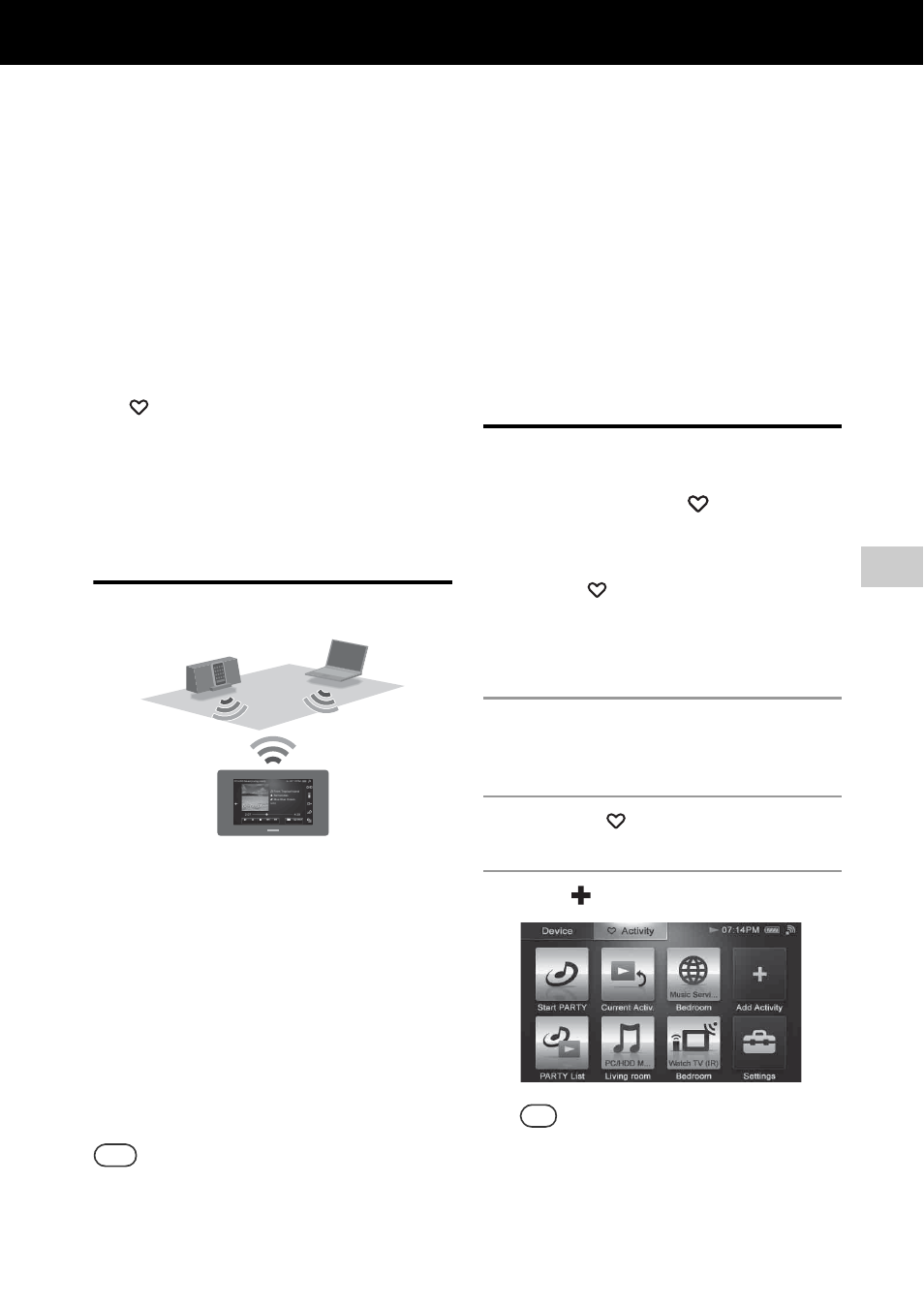
53
GB
Using A
c
tivity
Using Activity
Registering an Activity
This function allows you to find the desired
Activity easily after registering it in the Activity
list.
The Activity is carried out when you tap that
Activity from the Activity list.
By registering the Activity on the HOME screen of
the “
Activity” tab, you can perform several
commands (for example, selecting a device and
playing back content) by just tapping the Activity
icon.
About a DLNA Activity
You can select an Activity of the selected device
after tapping the device on the “Device” tab on the
Home screen after the unit recognizes that DLNA
device. These registrations are performed
automatically. Also you do not need turn the server
and renderer (network controlled player) on other
than the first time.
The server list is displayed after you select the
desired Activity, then select a server and the
content to be played back using the selected
renderer (network controlled player).
You can operate it using the DLNA controller
screen (page 15).
Tips
•
Since a server is selected automatically, the server list
may not appear, depending on the combination of the
selected device and Activity.
•
If you want to use the infrared device in a DLNA device
Activity, refer to “Using an infrared device in a DLNA
Activity” (page 63).
Registering a DLNA
Activity on the HOME
screen of the “
Activity”
tab
When you register an Activity on the HOME
screen of the “
Activity” tab, you can perform
several commands (for example, selecting a device
and playing back content) by just tapping the
Activity icon.
1
Press HOME on the unit.
The HOME screen appears.
2
Tap the “
Activity” tab.
3
Tap “
Add Activity.”
Tip
A confirmation screen appears if you are
performing the Activity. Tap “OK” and go to step 4.
