Sony RM-NU1 User Manual
Page 10
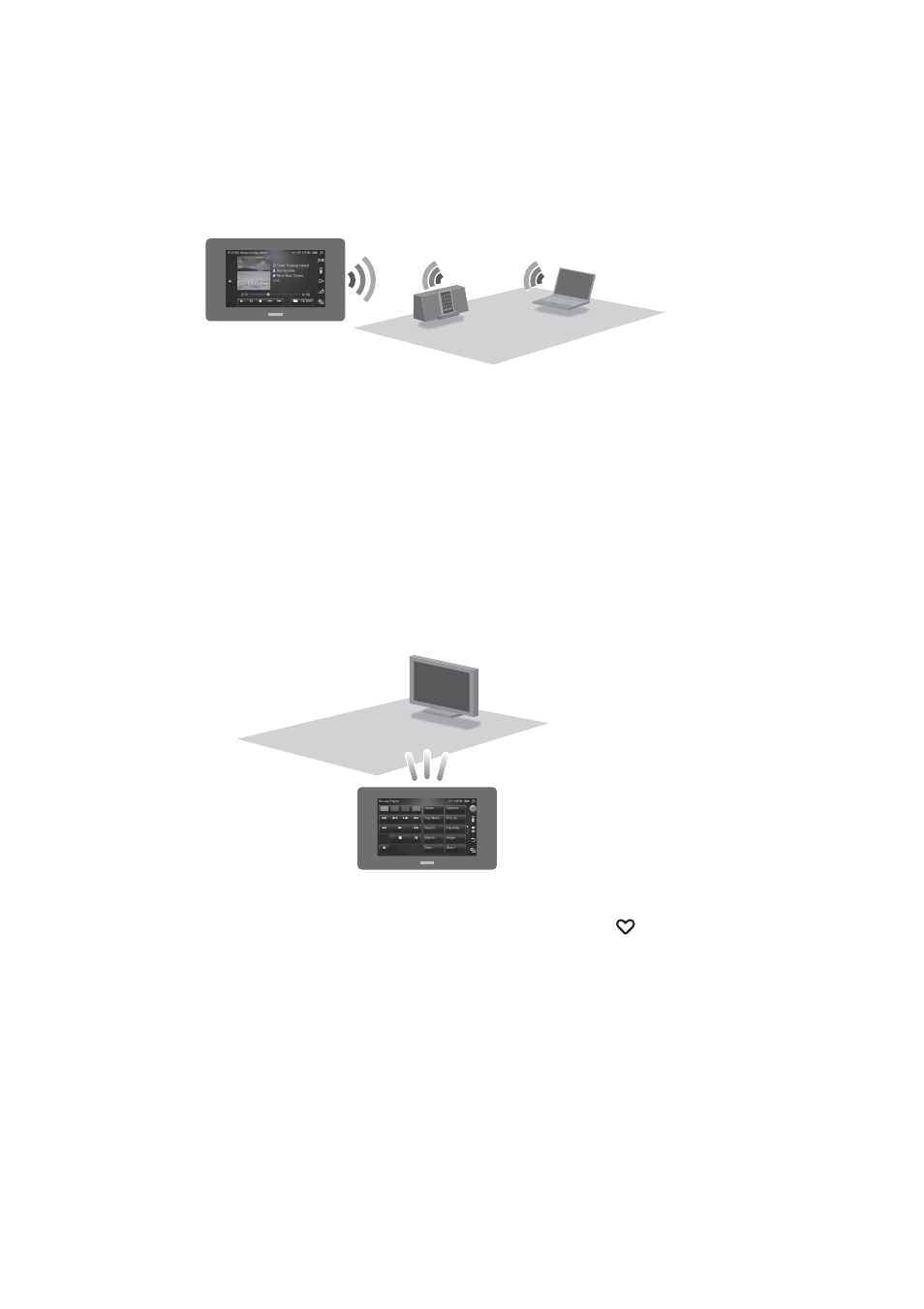
10
GB
You can use this unit as a DLNA-compliant controller.
•
You can manage DLNA-compliant devices that are connected to your home network. For example, you
can play back audio content stored on the computer in the bed room, using this unit in the children's
room (page 35).
•
You can enjoy audio content currently being played back on devices with the PARTY STREAMING
function on your home network at the same time (page 39).
•
You can also manage video and photo content on your home network using this unit.
•
This unit registers servers and renderers (network controlled player) on your home network
automatically, simply by starting up this unit after connecting DLNA-compliant devices to your
network.
You can use this unit as a DLNA controller without a registration process.
You can use this unit for centralised control of AV components.
•
This unit is preset for the products most major venders as well as for Sony devices (page 49).
If you cannot find the vender name, the unit allows you to program the desired remote code by using the
learning function (page 51).
You can register a favorite Activity on the HOME screen of the “
Activity” tab.
The Activity function allows you to prepare devices and content, etc., to suit to your purpose by just
tapping the Activity icon (page 53).
