Writing environment/ screen, Composition, In the – Sony DCR-TRV39 User Manual
Page 222: Writing environment, You can confirm before writing by viewing
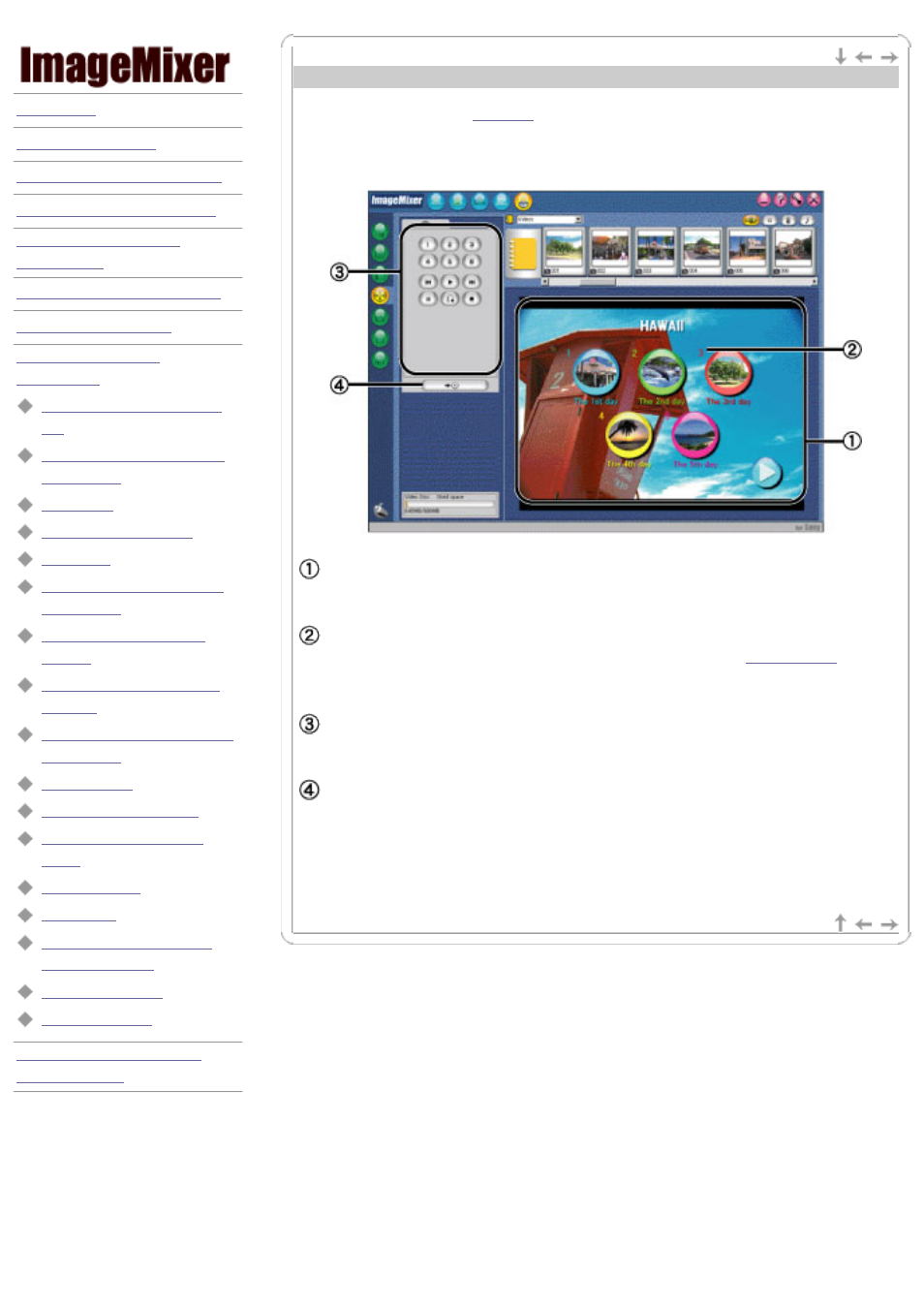
Introduction
Preview panel
Output Video CD (Win)
Output Video CD image
(Mac)
Navigation Bar
Preferences
File format handled in the
Video Disc mode
Operation warning
Term description
Chapter 8 ImageMixer Easy
Video CD (Win)
Writing environment/ Screen composition
How you can preview your
authoring
result, and how you can create/write disc are explained
below:
You can go to the Writing environment by clicking the 'Writing environment' button.
Preview window
You can preview and check the playback of the writing result.
Slideshow number
This number corresponds with the number in the control button of the
preview panel
. It
corresponds with the selected number on the remote control device.
Preview panel:
There are control buttons to operate preview.
'Output' button:
If you click this button, the Output dialog will appear, which is different between Windows
and Macintosh.
Copyright © 2002, PIXELA Corp. All rights reserved.
