Filter mode, Red-eye compensation, 2-1 filter mode – Sony DCR-TRV39 User Manual
Page 183
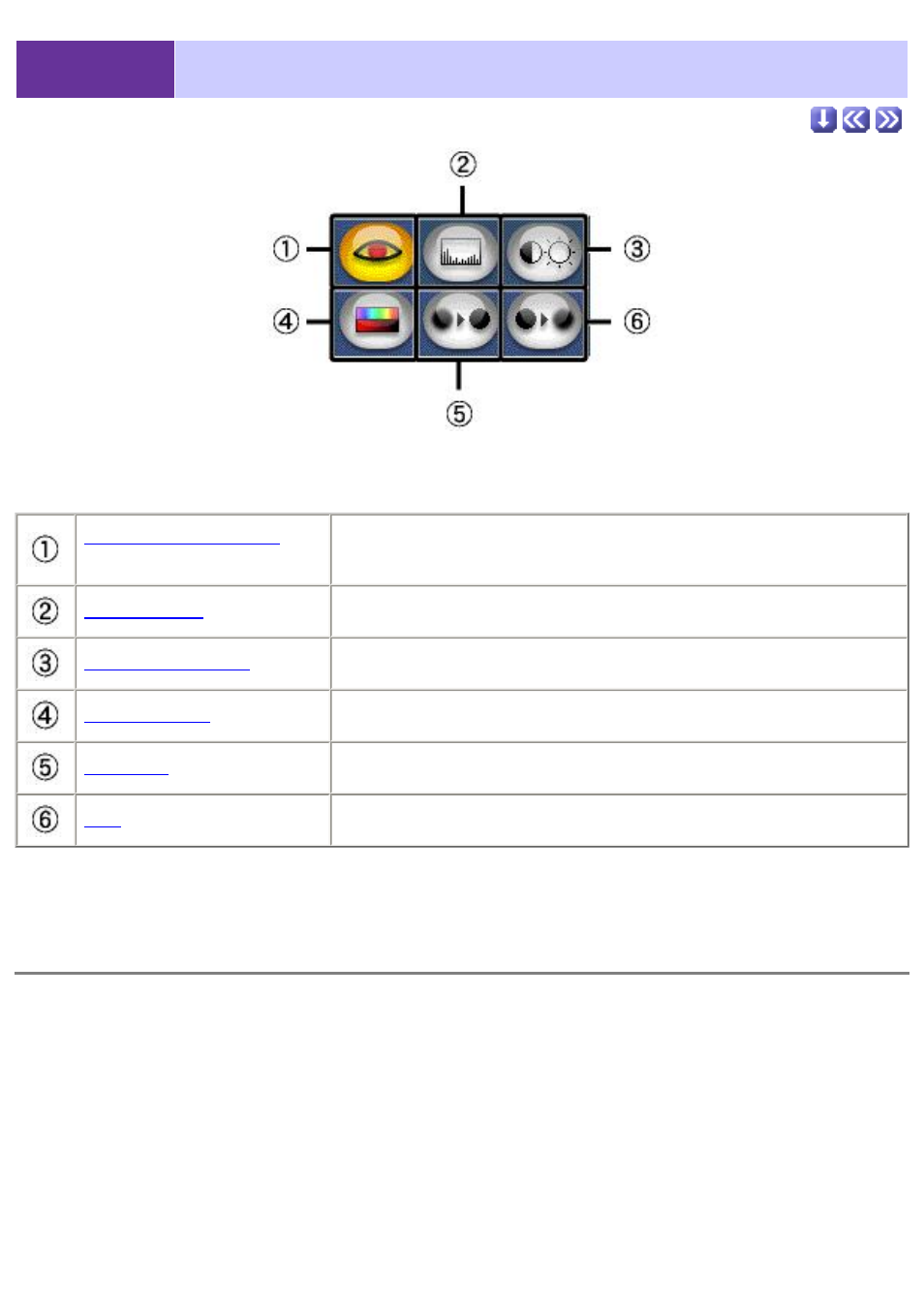
6-2-1
Filter Mode
button
Click to compensate for photos in which the subject's eyes appear
red.
Auto Enhance
button
Allows ImageMixer to automatically enhance image quality.
Brightness/Contrast
button
Click to control brightness and contrast.
Hue/Saturation
button
Click to control color hue (tone), saturation and lightness.
Sharpness
button
Click to sharpen the image.
Blur
button
Click to blur the image.
Red-eye compensation
This manual is related to the following products:
