Layout environment/screen, Composition, Layout screen – Sony DCR-TRV39 User Manual
Page 208
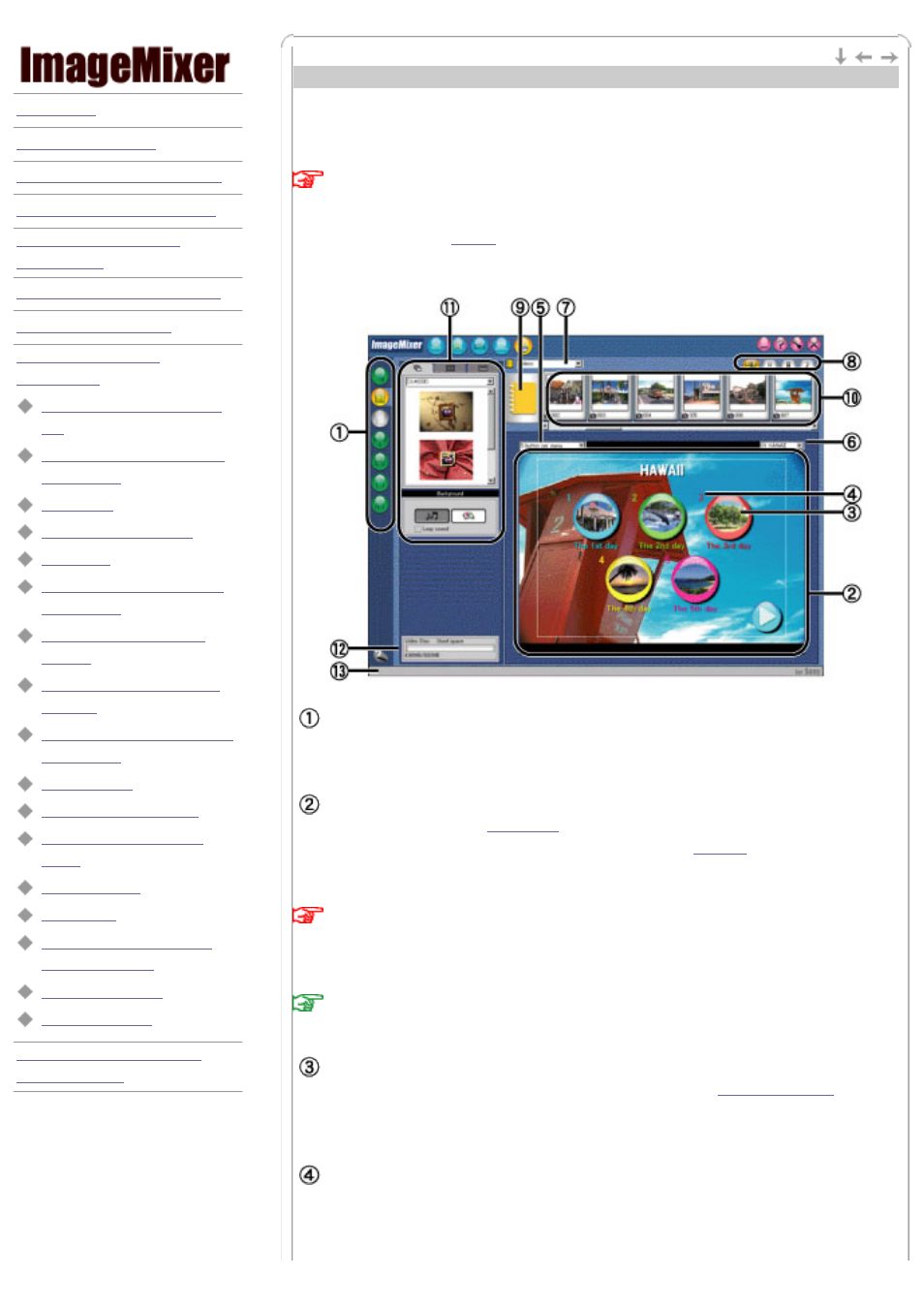
Introduction
Layout environment/Screen composition
In this layout environment, you can setup the design of your main menu. The screen
composition of a "Layout environment" is explained below:
Important
You can continue adding albums and contents until the used space bar becomes full.
If you add contents as the numbers below, the adding operation will not be proceeded. For
movie contents within a
: 97 or more. For slideshow buttons within a project: 900 or
more. For any contents within a slideshow button: 1,000 or more.
Navigation bar:
The navigation bar is always displayed in Video disc mode. These buttons are the
environment and other main functions when you take steps for output.
Main menu:
This layout screen will be the
displayed during the playback. You can add a
slideshow button by dragging an album icon or thumbnails of
in an album, and
dropping onto the screen.
Important
If there is no slideshow buttons placed in the layout screen, the preview function cannot be
used, and it will not be recorded on a disc.
Note
You can also add contents to any placed buttons by using the drag and drop method.
Slideshow button:
When you place an album or a content onto the layout screen, the
inserted. The slideshow button is a button to start a slideshow. You can place the maximum
of 6 slideshow buttons.
Slideshow number
Slideshow number corresponds with the selected number on the remote control of the device
you are playing the Video CD. Example, if you press [2] on the remote control, the slideshow
No.2 will start playing.
