Chapter 6 image editor, Image editor, 1-1 image editor – Sony DCR-TRV39 User Manual
Page 177: Opening image editor, Image editor display
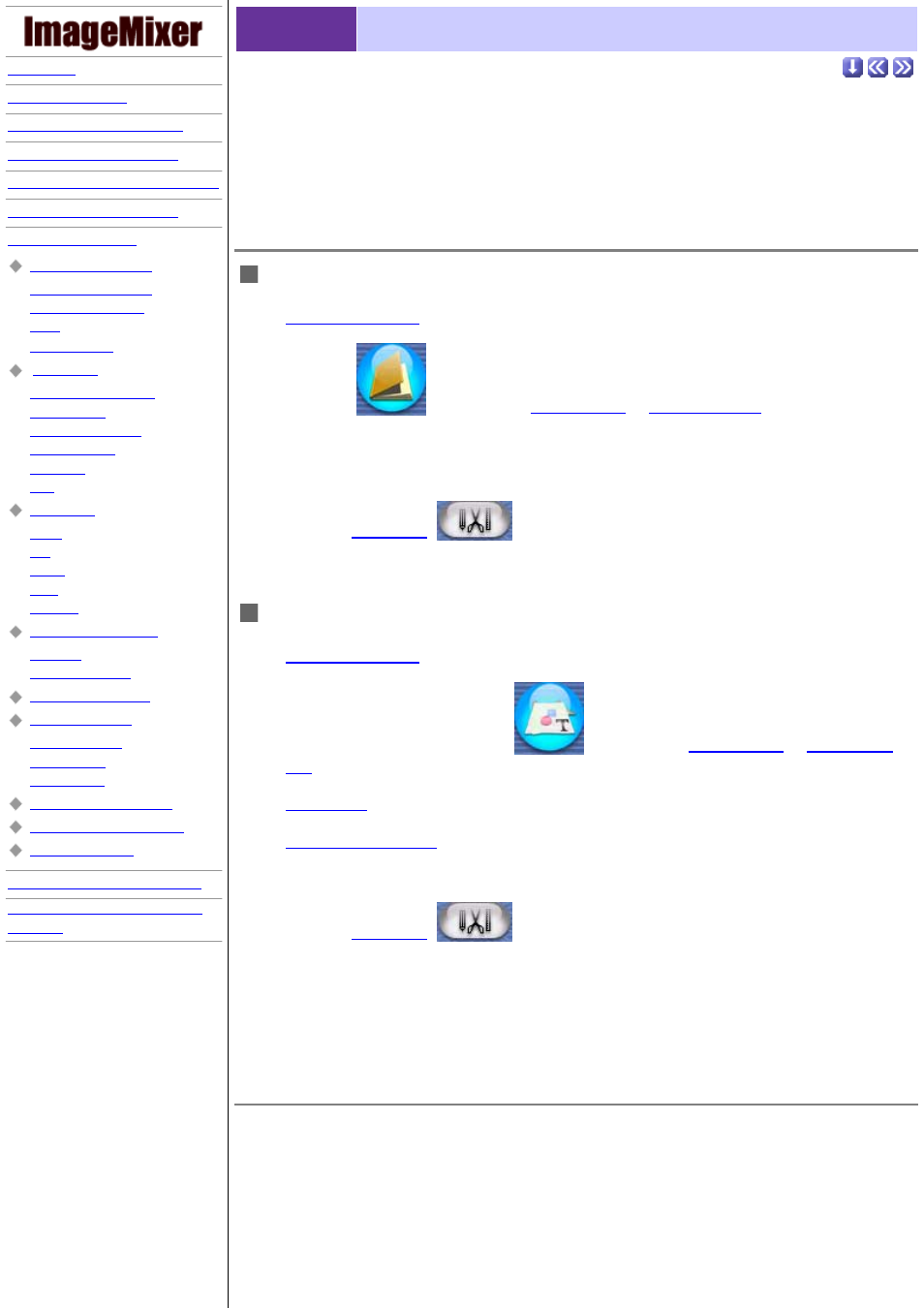
Introduction
Chapter 4 Movie Editing Environment
Opening Image Editor
Opening Image Editor
Image Editor display
Chapter 7 Video Disc Environment
Chapter 8 ImageMixer Easy Video
6-1-1
Image Editor
ImageMixer provides you with a variety of tools for editing still pictures. You can start from either the
Album Environment or the Layout Environment.
Opening Image Editor
From Album Environment
2. Click the
button on the
or
to open the Album
Environment.
3. Select the thumbnail of the still picture you want to work with.
Change album if necessary.
4. Click the
Image Edit
button.
From Layout Environment
2. Click the [Layout Environment]
button on the
to start the Layout Environment.
(create a new layout or open a saved layout).
object in the layout area if necessary.
5. Select the picture object you want to work with.
6. Click the
Image Edit
button.
The same process can be repeated by clicking other picture objects.
Image Editor display
