Chroma key mode (mac), 7 chroma key mode (macintosh only) – Sony DCR-TRV39 User Manual
Page 202
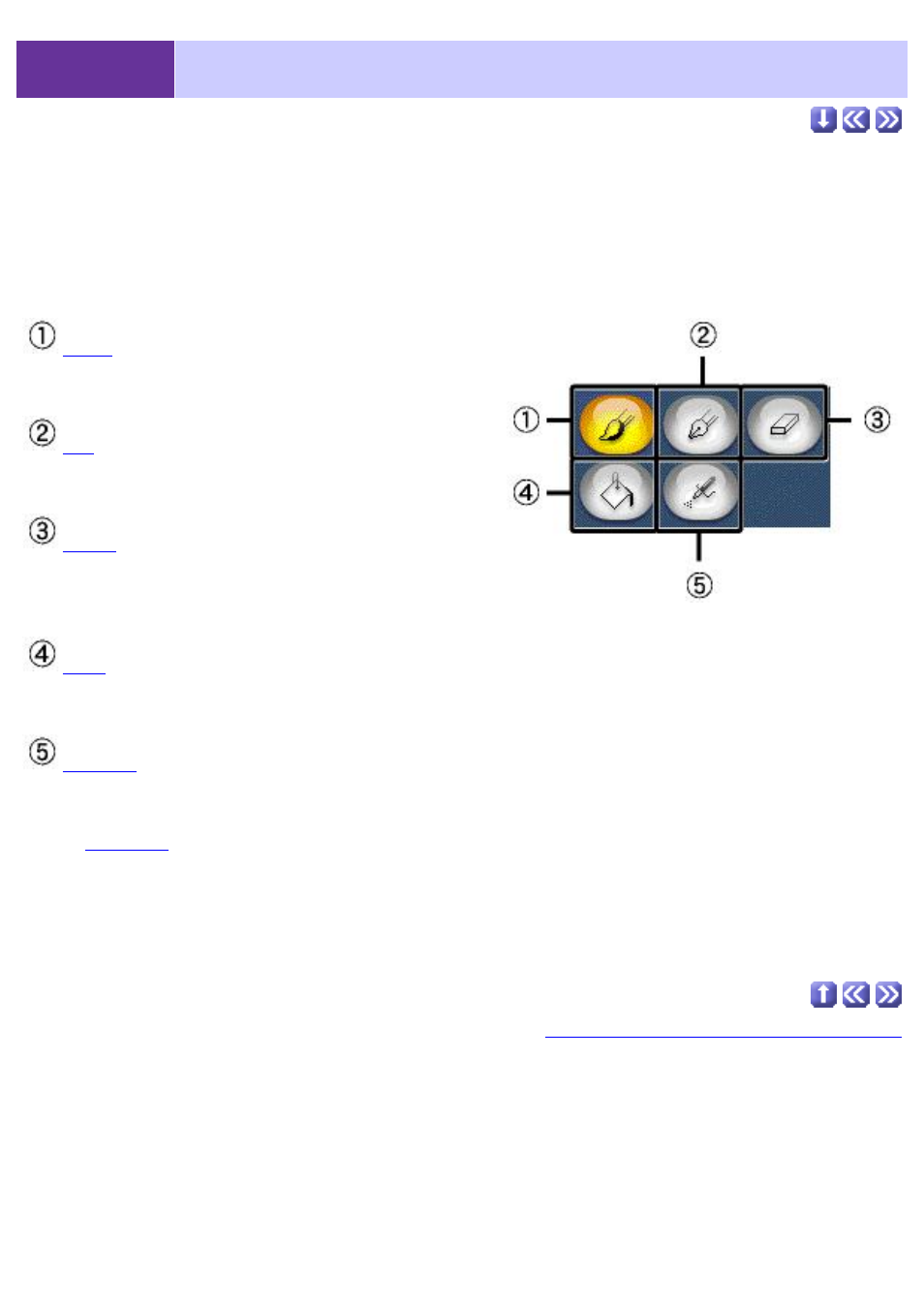
6-7
Chroma Key Mode (Macintosh Only)
Applying a fixed blue tone to areas of an image will render it transparent upon returning to the Layout
Environment.
This mode is not available when opening the Image Editor from the Album Environment.
Complete transparency cannot be achieved when drawing with the gradated brush or airbrush tool. Draw with the pen tool
to achieve complete transparency.
button
Click to draw a custom chroma key area with the brush.
Click to draw a custom chroma key area with the pen.
Click to erase portions of the chroma key area currently
being drawn.
Click to apply chroma key to the entire picture.
button
Click to draw a custom chroma key area with the airbrush.
Refer to
to see a description of each drawing tool.
