Chapter 7 video disc, Chapter 7 video disc environment – Sony DCR-TRV39 User Manual
Page 207
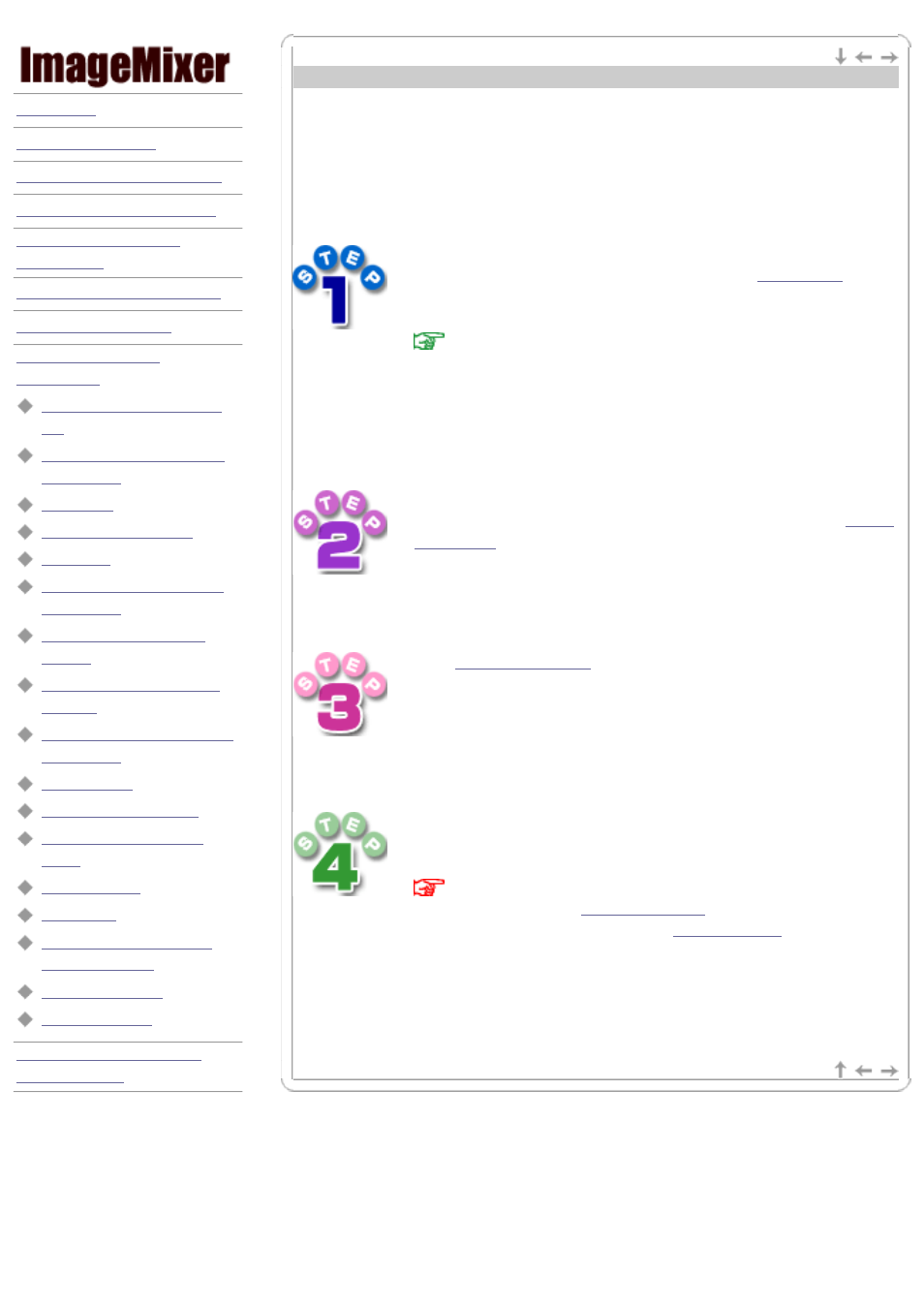
Introduction
Process of creating a Video CD
With this ImageMixer, you can create a Video CD or Video CD image which support Video
CD 2.0 specification. Video CD 2.0 features of playing slideshow for still image contents,
and interactive playback control which allows you to change playback order by using menu.
Your main work will be creating a main menu screen that will be displayed during the
playback, then writing to a disc. Please see the steps below for creating a Video CD. For
details, please refer to each page of their functions. I
First you will be creating a main menu in the layout screen. When you
drag contents or album icons and drop them onto the
slideshow buttons will be created.
Note
Each of slideshow buttons is numbered so that your selected number on
the remote control will correspond to the specific slideshow.
If you want to change order of slideshow contents, you can double click on
the slideshow button that you want to edit. Then you will be in the
, and start changing the order of thumbnails.
, you can confirm before writing by viewing
the preview of your creating disc, which shows how to be played with a
player.
After you specify all of writing settings, click on the ‘Output’ button to
start writing a disc or creating a disc image.
Important
In the Macintosh, it supports to create a
supported by
ROXIO’s Toast, but not the direct disc writing.
Copyright © 2002, PIXELA Corp. All rights reserved.
