Arranging and editing images, Arranging image objects – Sony DCR-TRV39 User Manual
Page 172
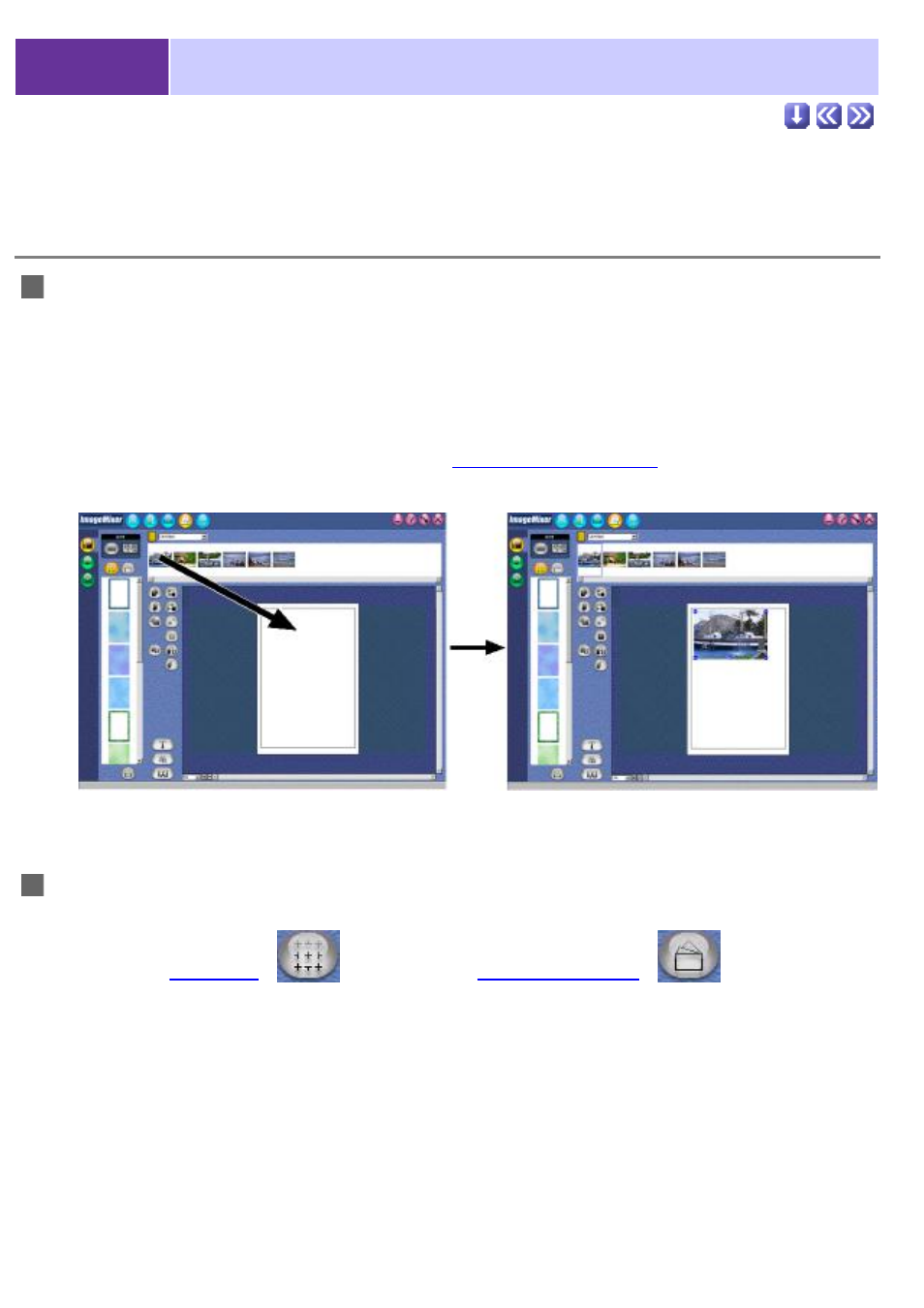
5-7
Arranging and Editing Images
Arranging image objects
Using album files
1. Use the album menu and select an album which contains a file that you would like to include in
your layout.
The selected album's thumbnails will be displayed in the thumbnail list window.
Only
still picture thumbnails are
displayed.
2. Drag or double-click a thumbnail from the
Thumbnail list window.
The still picture associated with the thumbnail will appear in the layout as an image object.
Using templates
1. Click the [
Templates
]
button or the [
Custom Templates
]
button.
2. Double-click the template you wish to use.
The
selected Template will appear in the layout window.
In Windows, you can drag a template from the templates list window, as shown below.
This manual is related to the following products:
