Sony DCR-TRV39 User Manual
Page 187
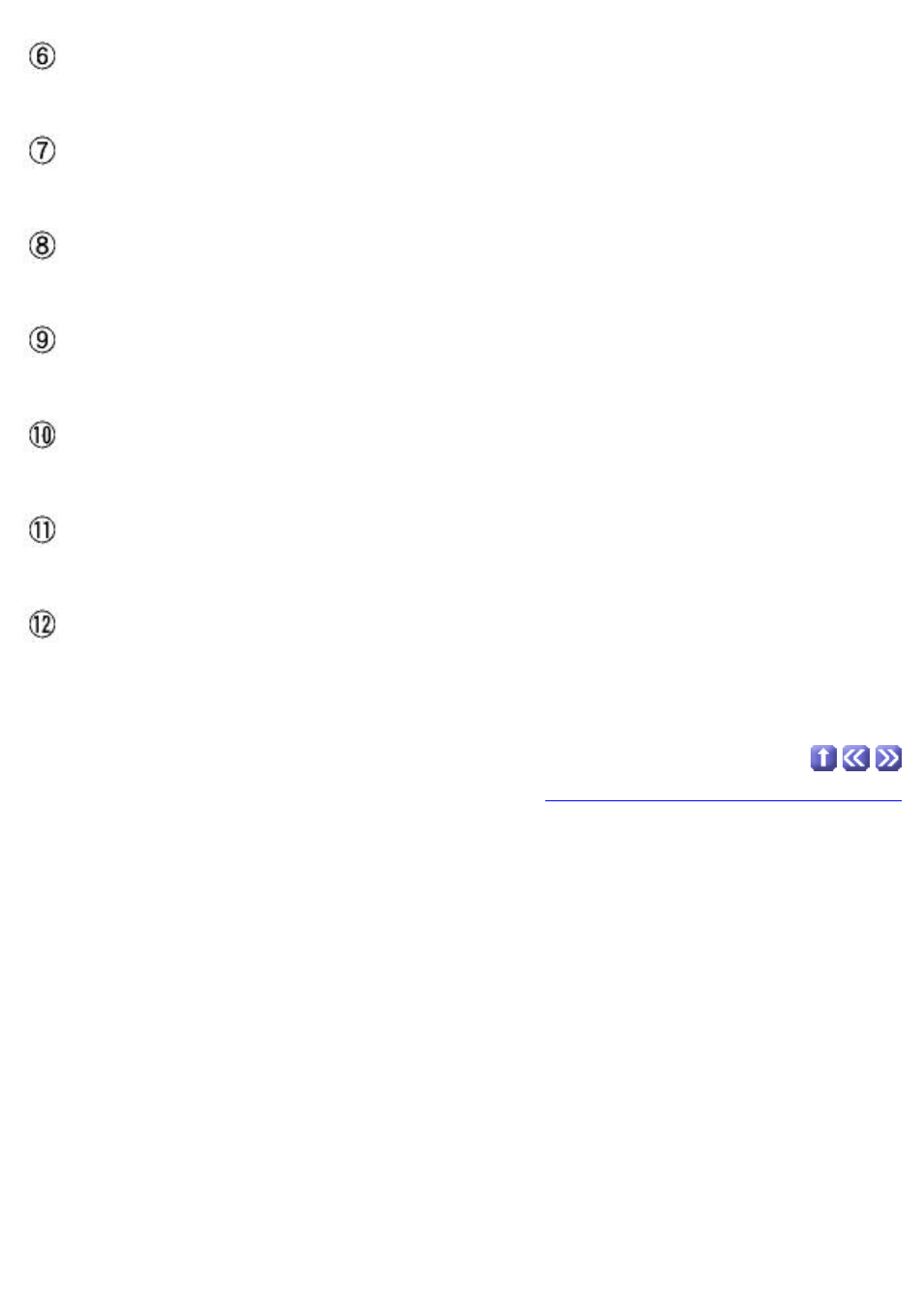
Cyan
Select to adjust the hue, saturation and lightness of this color.
Blue
Select to adjust the hue, saturation and lightness of this color.
Magenta
Select to adjust the hue, saturation and lightness of this color.
Hue
Drag the slider to adjust the hue of the selected color(s).
Saturation
Drag the slider to adjust the saturation of the selected color(s).
Lightness
Drag the slider to adjust the lightness of the selected color(s).
[OK] button
Click to apply the changes you have made to hue, saturation and lightness of colors in the picture.
Copyright © 2001-2002 PIXELA Corp. All rights reserved.
This manual is related to the following products:
