Album environment/screen, Composition, Album – Sony DCR-TRV39 User Manual
Page 215: Environment, And start changing the order of thumbnails, Album environment
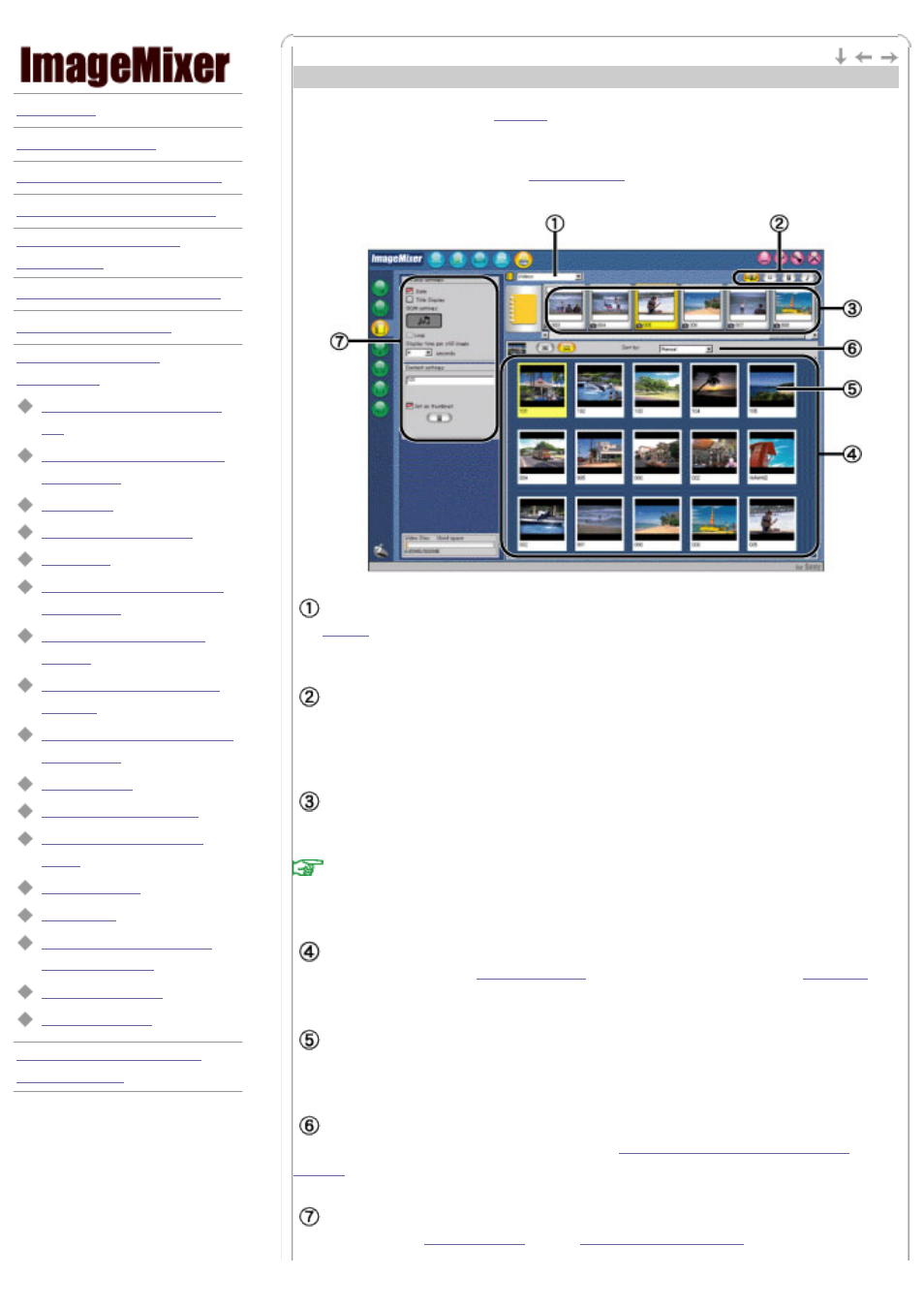
Introduction
General settings/Content
settings
Operation of thumbnail list
window
Writing environment/ Screen
composition
Preview panel
Output Video CD (Win)
Output Video CD image
(Mac)
Navigation Bar
Preferences
File format handled in the
Video Disc mode
Operation warning
Term description
Chapter 8 ImageMixer Easy
Video CD (Win)
Album environment/Screen composition
The slideshow buttons with its
contents
are managed as albums in the Album environment. In
this environment, you can organize the contents or changing playback order.
You can go to Album environment by either selecting a placed slideshow button and click
"Album environment" button on the
Navigation bar
, or double clicking a slideshow button.
Album menu:
The
you have created will be shown in a list. By selecting one of albums will show
the thumbnails of its content in the contents list window.
Filter button:
Clicking 'Display still picture' will display the still picture thumbnails; 'Display movie' will
display the movie thumbnails; 'Display sound' will display the sound thumbnails; 'Display all'
will display all types of file thumbnails.
Content list:
In this area shows the contents of a selected album as thumbnails.
Note
To add contents to a slideshow button, drag thumbnails from the content list, and drop onto
the thumbnail list window.
Thumbnail list window:
The contents of the selected
slideshow button
on the main menu will appear as
thumbnail
in
the thumbnail list window.
Thumbnail:
A thumbnail is a miniature display of the content added to the selected slideshow button on
the main menu. Slideshow plays by the thumbnail order.
Sort menu:
Select a category from the sort pull down menu to
sort thumbnail in the thumbnail list
window
.
Album panels:
You can change the
general settings
and the
edit contents in the folder
.
