Connecting a usb printer, To connect a usb printer to the notebook – Sony PCG-GRX500K User Manual
Page 74
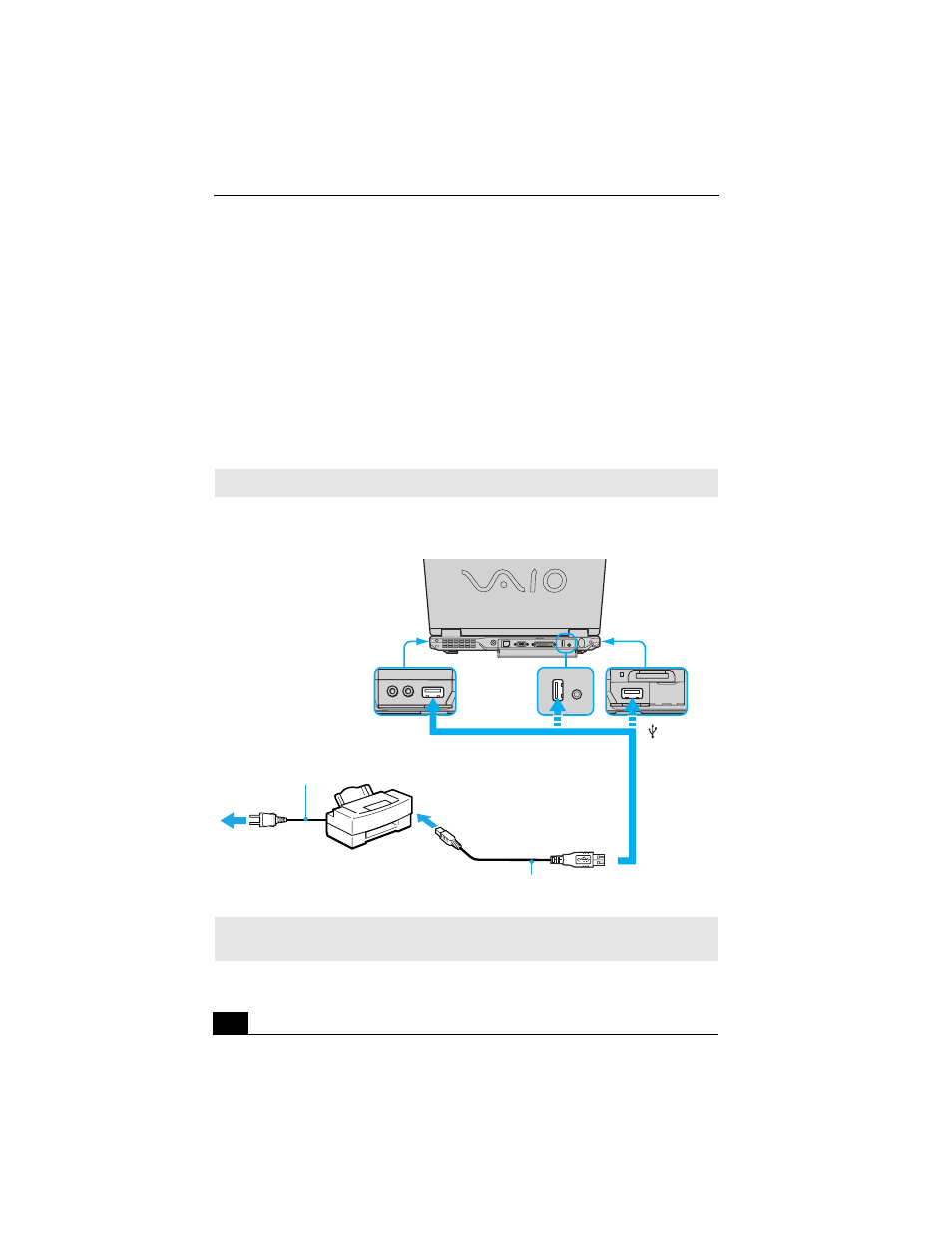
Change text in this variable definition to document title.
74
Connecting a USB Printer
You can connect a Windows 2000 operating system-compatible USB printer to
any of the three notebook USB ports or the two port USB ports on the port
replicator (not supplied).
To connect a USB printer to the notebook
1
Plug the USB printer cable (not supplied) connector into the USB port on
your notebook or port replicator, and plug the opposite end of the cable into
the USB port on your printer.
✍
To use a printer, first install the driver software that came with your printer.
Connecting a USB Printer to the Notebook
✍
See the manual that came with your printer for more information on its installation
and use.
Power cord
USB printer cable (not supplied)
Printer
USB connector
To USB ports
