Sony PCG-GRX500K User Manual
Page 166
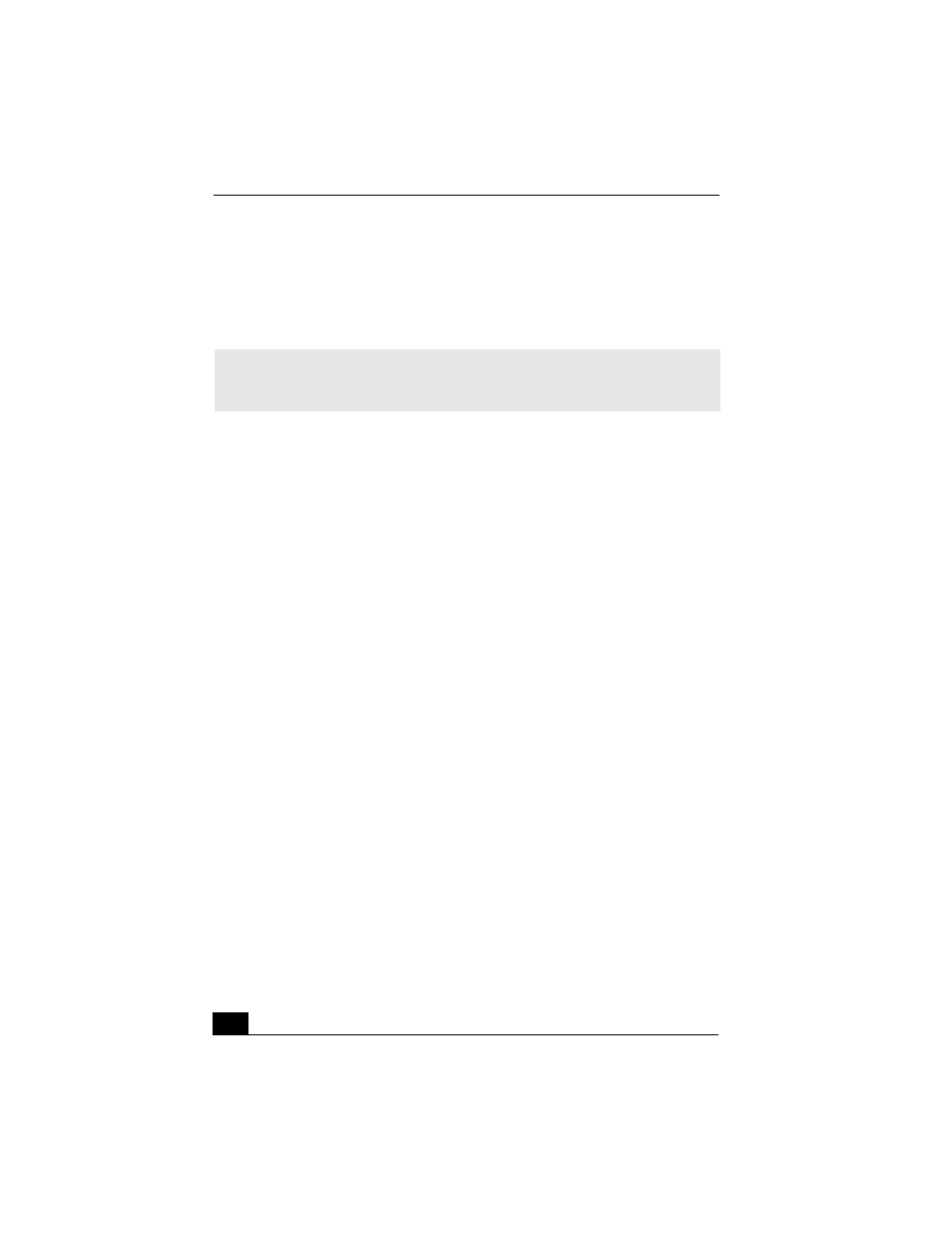
Change text in this variable definition to document title.
166
4
Go to http://www.imagestation.com to view your uploaded pictures or
movies. Follow the on-screen instructions to access your ImageStation
account. The ImageStation Web site may ask you to complete a full login
again, if your current session is not active.
✍
Sony recommends that your movie file size not exceed 254 MB if compressed, or 2 GB
if not compressed. Large movie files take longer to upload to the ImageStation Web
site.
This manual is related to the following products:
