Sony PCG-GRX500K User Manual
Page 59
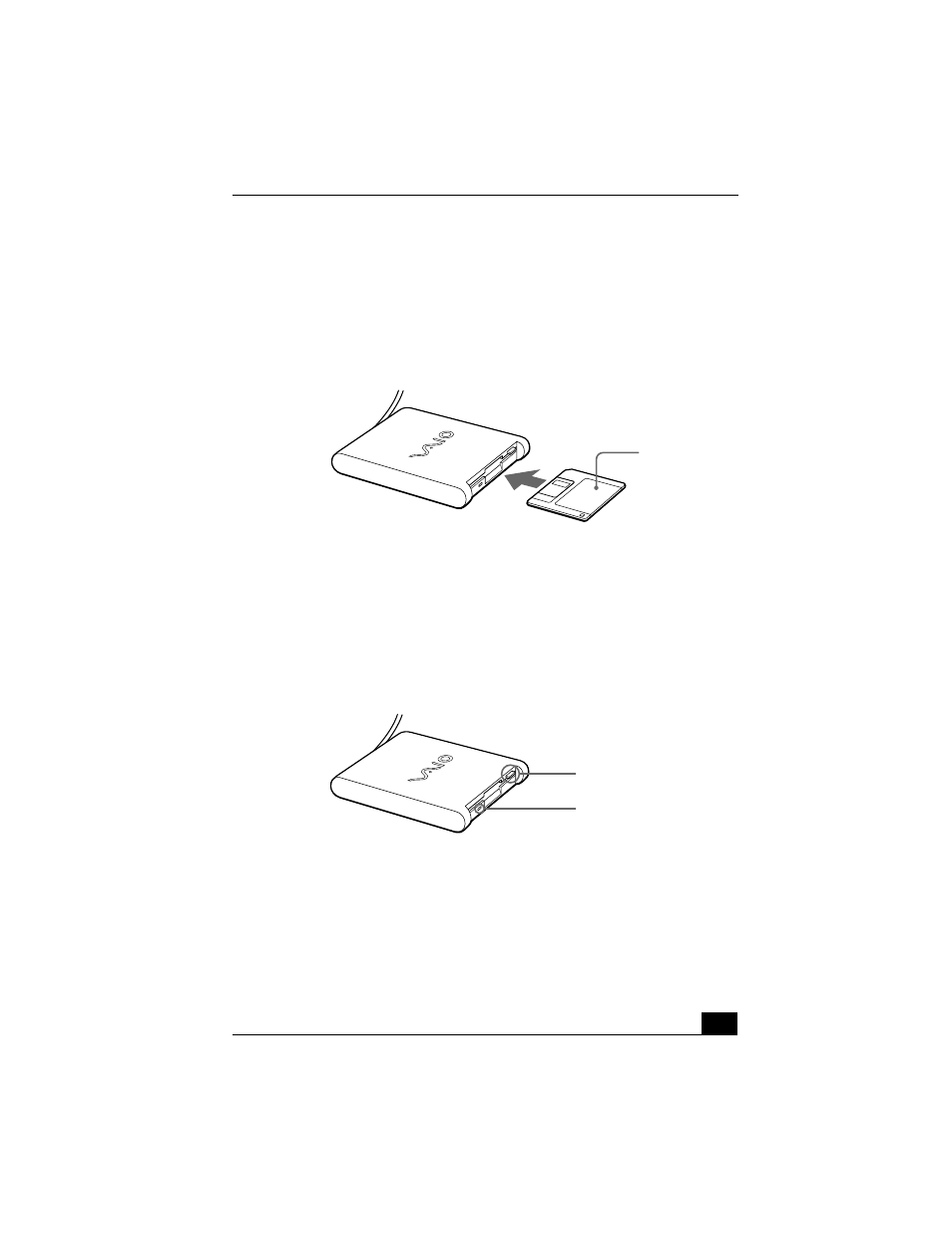
Connecting an External Floppy Disk Drive
59
To insert a floppy disk into the external floppy disk drive
1
Hold the floppy disk with the label side facing upward.
2
Gently push the floppy disk into the drive until it clicks into place.
To remove a floppy disk from the external floppy disk drive
1
Close all applications that were opened from the disk and wait for the LED
indicator to turn off.
2
Push the Eject button, and remove the disk.
Inserting a Floppy Disk
Removing a Floppy Disk
Floppy disk
Floppy disk drive
Eject button
LED indicator
This manual is related to the following products:
