Connecting peripheral devices – Sony PCG-GRX500K User Manual
Page 3
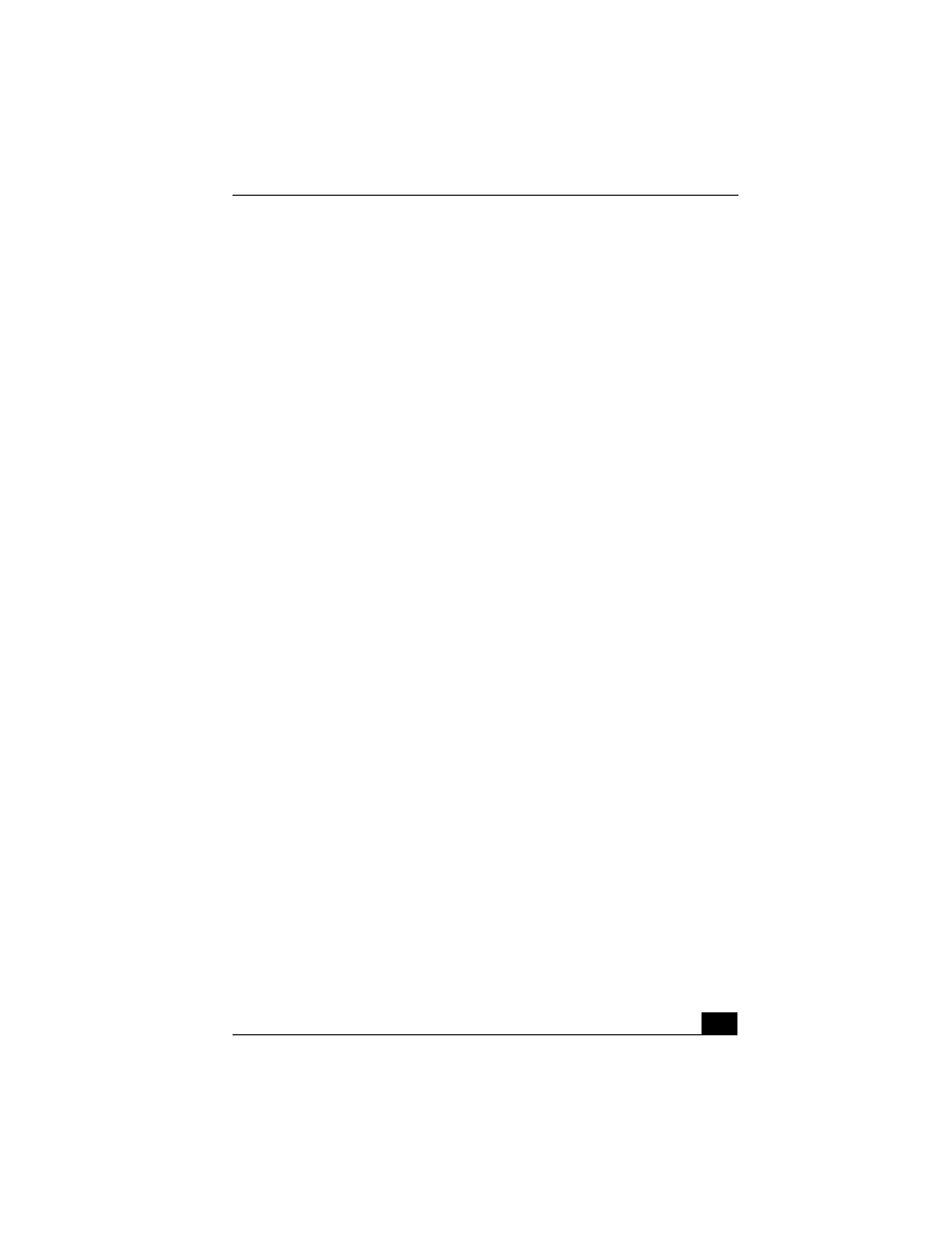
3
Connecting to a Wireless LAN .................................51
The Wireless LAN Access Point .......................................51
Communicating with an Access Point (infrastructure)......52
Checking your connection status .......................................53
Communicating without an Access Point (peer-to-peer)...54
Turning Off Wireless LAN................................................55
Notes on using Wireless LAN ...........................................55
Connecting Peripheral Devices ...............57
Connecting an External Floppy Disk Drive ..............58
To connect an external floppy disk drive...........................58
To insert a floppy disk into the external floppy disk drive 59
To remove a floppy disk from the external floppy disk drive
59
To disconnect an external floppy disk drive when the note-
book is on...........................................................................60
To carry an external floppy disk drive ...............................60
Notes on handling floppy disks .........................................60
Connecting a Port Replicator ....................................61
To attach the notebook to the port replicator .....................61
To remove the notebook from the port replicator..............63
Connecting a PS/2 External Mouse or Keyboard......65
To connect an external mouse or keyboard .......................65
Connecting an Audio Device ....................................67
To connect a CD player, active speaker, or an amplifier...67
Connecting an Audio-Video Device .........................69
To change the display ........................................................72
Connecting a Parallel Port Printer .............................73
To connect a printer to the notebook .................................73
Connecting a USB Printer .........................................74
To connect a USB printer to the notebook ........................74
