Using the keyboard, Keyboard – Sony PCG-GRX500K User Manual
Page 14
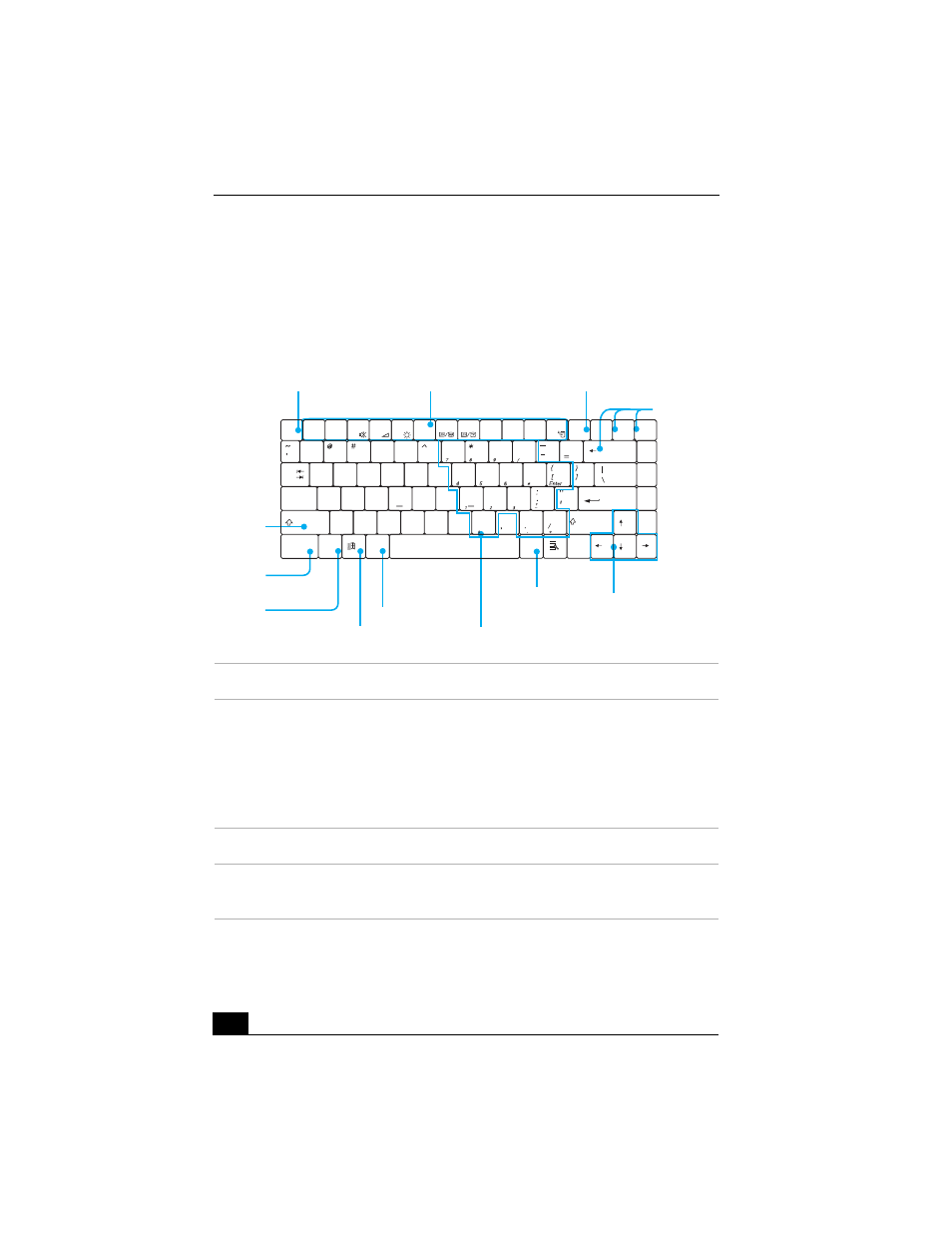
Change text in this variable definition to document title.
14
Using the Keyboard
Your notebook keyboard is very similar to that of a typewriter, but the keyboard
has additional keys that perform specific computer-related tasks.
Keyboard
Key
Description
Numeric keypad
Contains the keys found on a typical calculator. Use the
numeric keypad area to type numbers or to perform
mathematical calculations such as addition and subtraction.
Note that you must press the Num Lock key to activate the
numeric keypad. (When you do so, the Num Lock light will
be on.)
Navigation keys
Several keys are devoted to moving the cursor on the screen.
Correction keys
The Insert, Back Space, and Delete keys enable you to make
corrections in your documents.
Esc
F1
F2
F3
F4
F5
F6
F7
F8
F9
F10
F11
F12
NumLk
Scr Lk
Prt Sc
SysRq
Insert
Pause
Delete
Break
Tab
Caps Lock
Shift
Shift
Ctrl
Ctrl
Home
Page
Up
Page
Down
End
Fn
Alt
Alt
Z
A
Q
X
S
W
C
D
E
V
F
R
B
G
T
N
H
Y
M
J
U
<
K
I
>
L
O
?
P
2
1
3
4
5
6
7
8
9
0
!
$
%
&
(
)
Enter
+
Backspace
Escape key
Function keys
Print Screen key
Shift key
Ctrl key
Fn key
Windows key
Alt key
Applications
Numeric keypad
Navigation
Correction
keys
key
keys
