Avaya S8500 User Manual
Page 63
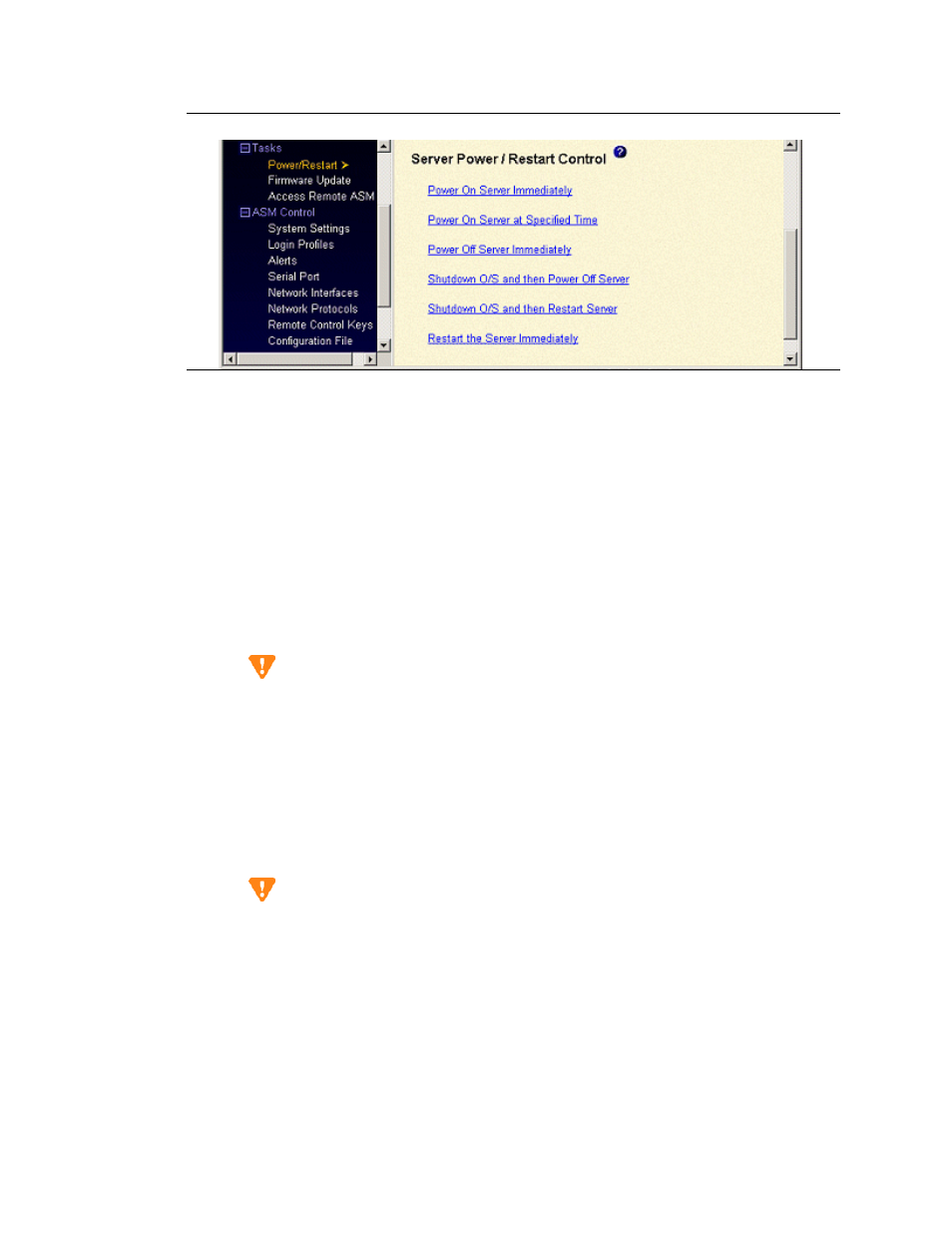
Using the Avaya Remote Supervisor Adapter
Performing RSA tasks
Avaya Remote Supervisor Adapter User Guide
63
November 2003
Figure 34: Server power/restart control
2
Scroll down to the Server Power / Restart Control section.
3
Select one of the following options:
•
Power on Server Immediately: Click on this link to immediately power on the S8500 Media
Server.
•
Power on Server at Specified Time: Click on this link to power the S8500 Media Server down at
a specific time. A new window opens that displays the current date and time. Enter the following
data:
•
Time of day to power on the server: Type the time of day that you wish to power-on the
S8500 Media Server. Time of day must be in a 24 hour format (hh:mm).
•
Date to power on server: Type the date that you wish to power-on the S8500 Media
Server.
CAUTION:
The following option does not shut down the O/S before the S8500 is powered off.
•
Power off Server Immediately: Click on this link to immediately power off the S8500 Media
Server.
•
Shutdown O/S and then Power Off Server: Click on this link to shut down the operating system
and then power off the S8500 Media Server.
•
Shutdown O/S and then Restart Server: Click on this link to reboot the operating system and
restart the S8500 Media Server.
CAUTION:
The following option does not shut down the O/S before restarting the S8500 Media
Server.
•
Restart the Server Immediately: Click on this link to reboot the S8500 Media Server.
NOTE:
A confirmation window appears when you choose to power on, power off, or restart the
S8500 Media Server.
