Cp-1 software revision 1.1, Crossfades, Chases – elektraLite CP1 User Manual
Page 24: Joystick
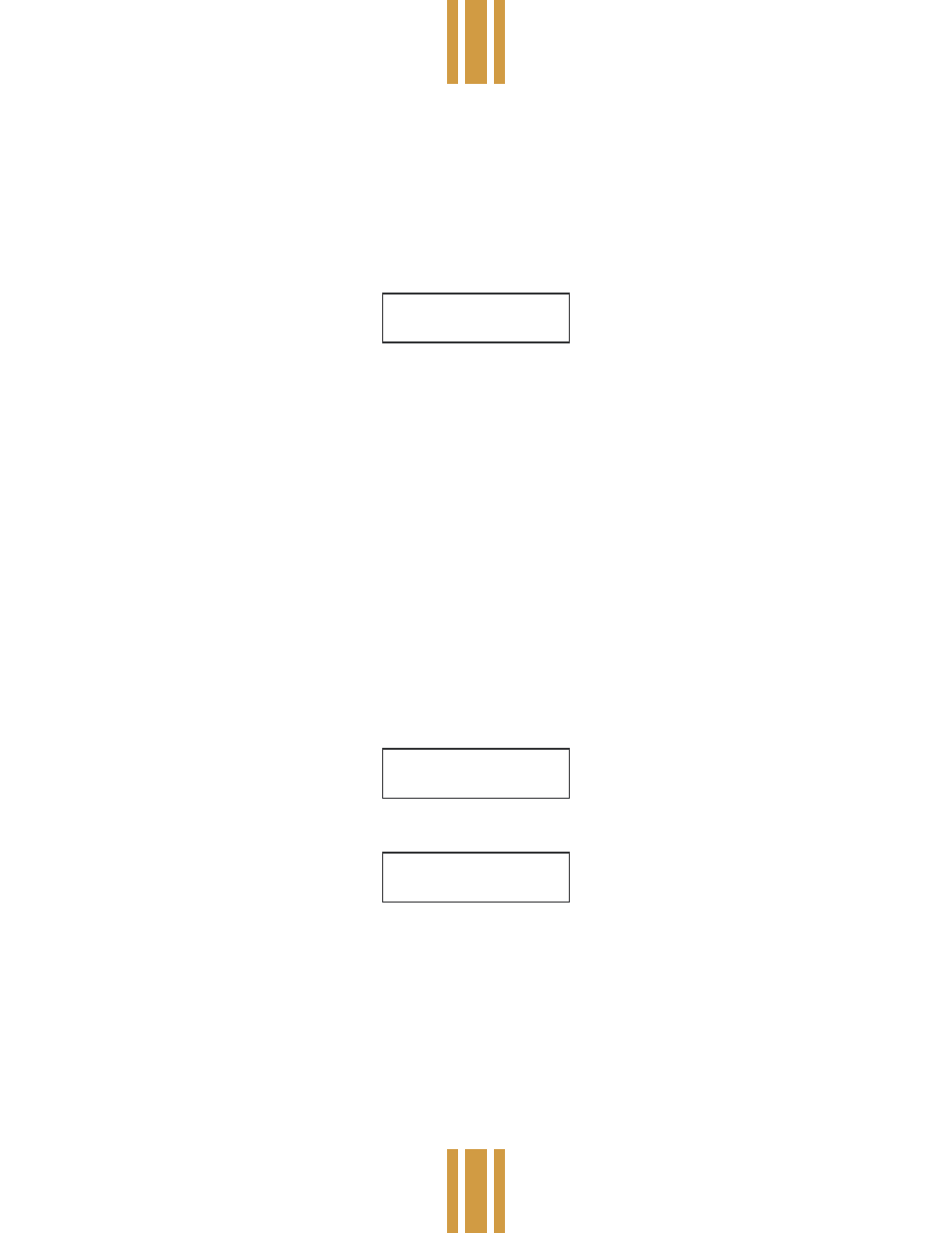
product manual
model nº c p 1
# E_10051a
Elektralite
CP-1 SOFTWARE REVISION 1.1
Some features have been added to the CP-1 since the printing of the instruction manual.
Crossfades
You can now program each instrument to crossfade all 6 of its control channels or crossfade only its pan and tilt. This
also allows you to control standard dimmers via DMX512 from any unused channels.
To program this feature press “Enter”, “Scene”, “993”, “Enter”. The display will read:
SET XFADE MODE
INST 1 PAN/TILT
Use the number keyswitches to select each instrument (1-8) then use the “+” and “-” keys to toggle between “ALL
CHNLS” and “PAN/TILT”. You must set each instrument separately. The setting will be stored in battery backed memory.
When controlling non-moving lights such as dimmers and par cans be sure to set the instrument type for those channels
to golden scan and not mini scan. This will give you access to six instead of only four control channels. Channels 5 and
6 for that instrument will be accessed from the joystick.
Chases
Software revision 1.1 doubles the chase speed from revision 1.0 allowing chase speeds up to 254 BPM. Any chases
written with version 1.0 will be doubled in speed and will need to be edited.
Crossfades are now presented as a percentage rather than in seconds for chases. Setting the crossfade rate to
100% gives a smooth glide from step to step and 0% gives a quick change from step to step. The crossfade time will
automatically adjust itself to the chase speed and will always be a percentage of the time between chase steps.
Crossfade will revert to 0% when a chase is controlled from the audio input.
Joystick
The joystick now has a “fine” mode for positioning the mirrors. To access fine mode, press “Instrument”. The display will
read:
INSTRUMENT
1 2 3 4 5 6 7 8
Press “Instrument” again and the display will read:
INSTRUMENT FINE
1 2 3 4 5 6 7 8
When the instrument selection menu is active, pressing “Instrument” will toggle fine mode on and off. With the joystick in
fine mode the mirrors will move in small increments making it
easier for exact positioning. Use fine mode only after
you first get the mirrors dose to position with the joystick in normal mode.
In normal mode the joystick controls the mirrors with absolute position, when the joystick is full left the mirrors are full
left, and so forth. In fine mode the joystick control is relative. Moving the joystick will increment or decrement the mirrors
from their current position. If in fine mode you run out of joystick when trying to position a mirror, you can disengage the
joystick by turning off all instrument assignments (press 0 or any of the currently assigned instrument numbers) then
move the joystick to center, then turn the desired instruments back on by pressing the desired instrument numbers.
From that point the joystick control will continue where it left off.
