Changing the image quality and image size, A74). the defa – Nikon P7100 User Manual
Page 92
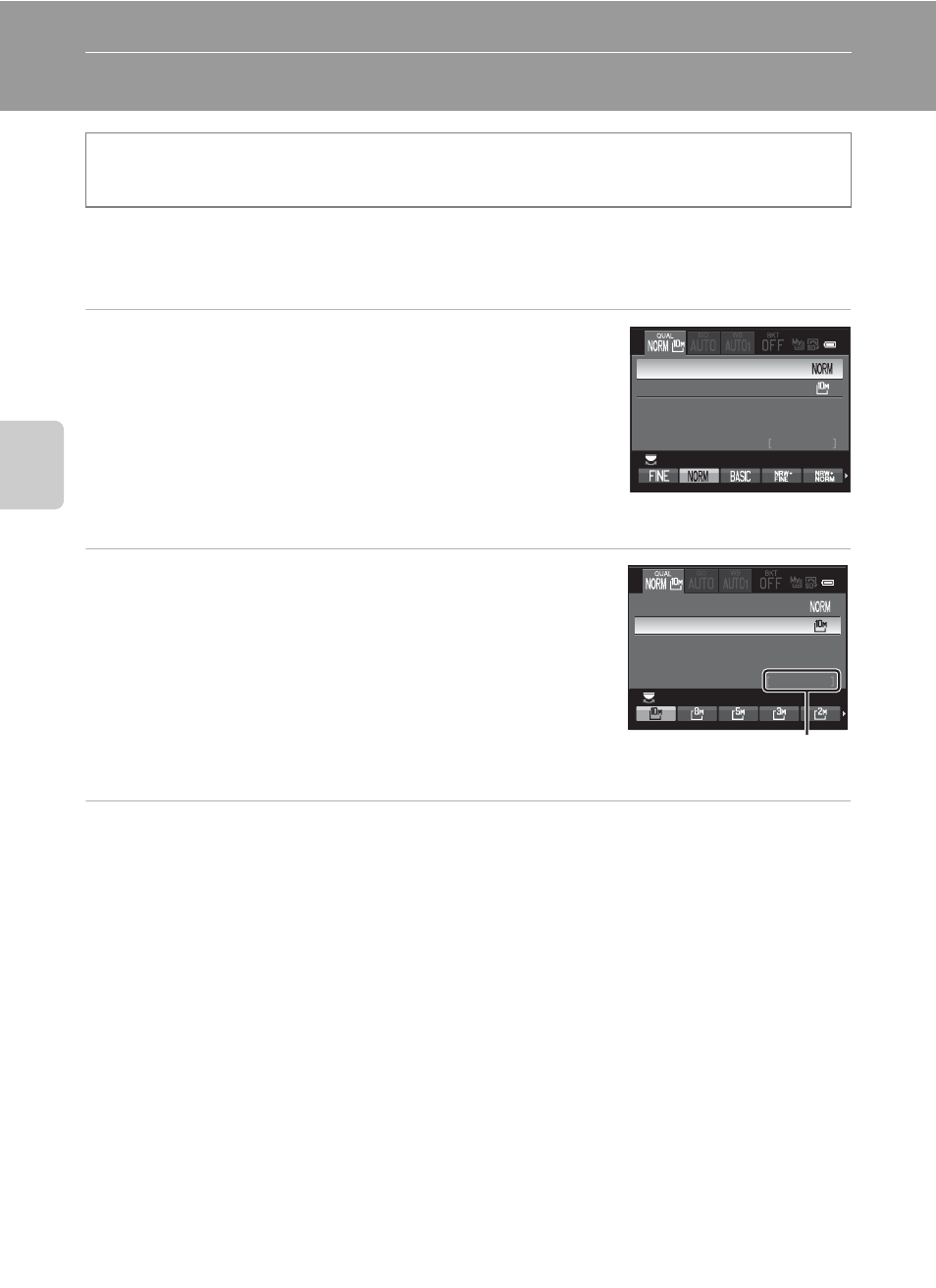
74
Sh
ooting Feat
ures
Changing the Image Quality and Image Size
The image quality (compression ratio) and image size can be selected for
recording.
1
Choose the type of image quality (
pressing the multi selector
J
or
K
.
• Items can also be chosen by rotating the main
command dial.
• To change the image quality only, choose the type of
image quality, and then press the quick menu button.
• To continue and change the image size, press the multi
selector
I.
2
Choose the type of image size (
• Image size cannot be selected when NRW (RAW) is
selected for Image quality.
• The number of exposures remaining for the selected
image size is displayed.
• Press the multi selector
H to return to the image quality
setting.
3
After completing the settings, press the quick menu button or the
k
button.
• The monitor display reverts to shooting screen.
Display the shooting screen
M a (Quick menu dial) (A72) M Image quality/Image
size
1342
Normal
Image quality
Image size
1342
Image quality
Image size
3648×2736
Numbers of exposures
remaining
