Changing low noise night mode settings, Options available in the low noise night mode menu, A50) – Nikon P7100 User Manual
Page 68
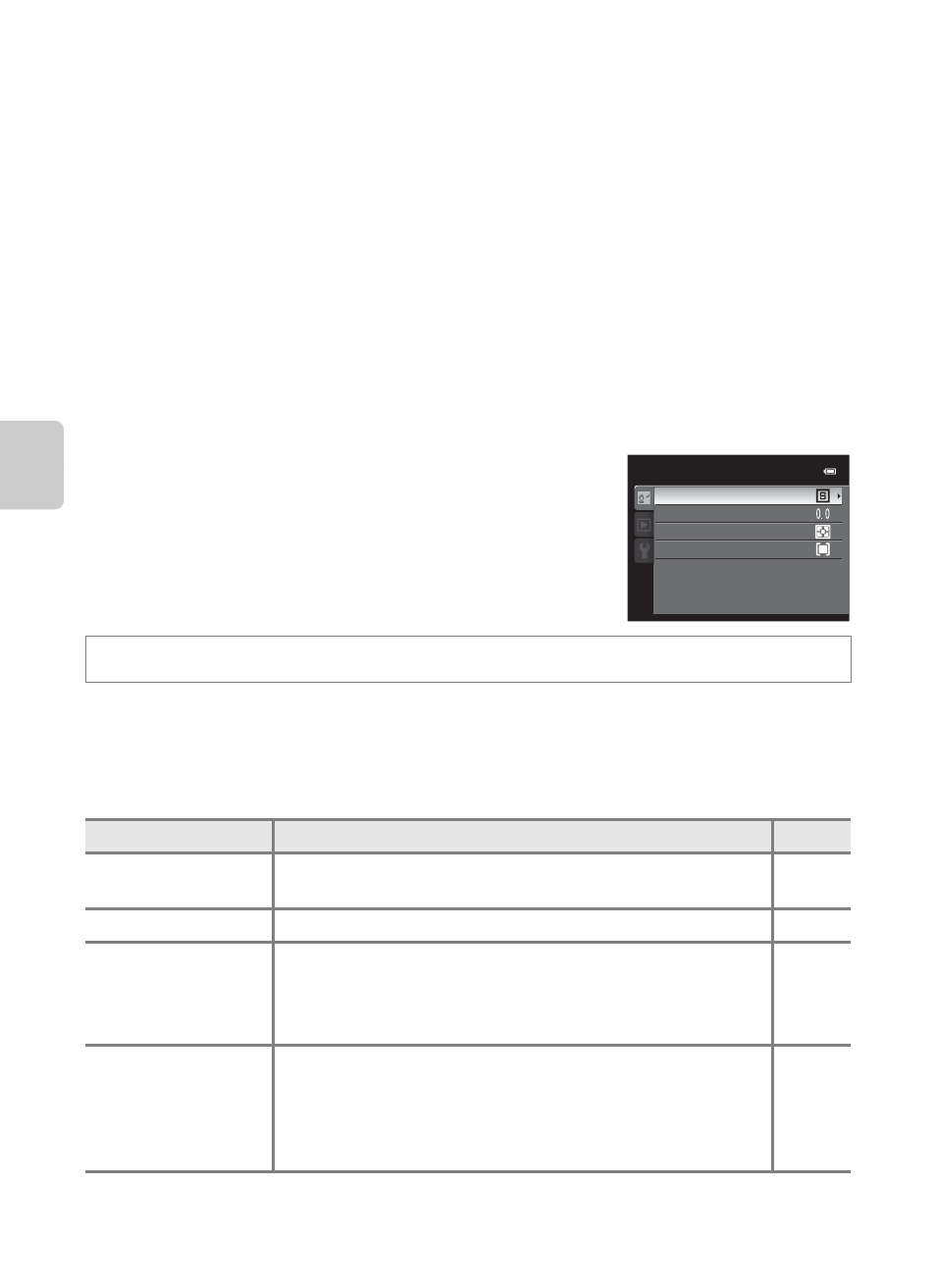
50
Low Noise Night Mode (Shooting Low-lit Scenes)
Sh
ooting Feat
ures
Changing Low Noise Night Mode Settings
• See “Features That Can Be Set Using the Multi Selector” (
A60) for more
A61), self-timer (A64)/smile timer (A65)/
remote control (
A60), focus mode (A67) and AF area mode.
• See “Features That Can Be Set Using the Exposure Compensation Dial” for more
information on exposure compensation (
• See “Features That Can Be Set with the Quick Menu” for more information on
available quick menu (
A73).
• See “Options Available in the Low Noise Night Mode Menu” (below) for more
information on functions that can be set using the
d button.
Options Available in the Low Noise Night Mode Menu
In the low noise night mode, the following option
settings can be changed.
The settings of Continuous, Flash exp. comp. and Metering in low noise night
menu are stored in the camera’s memory independently and is not applied to the
settings in any other shooting mode. When the camera is turned off or switched to
another shooting mode, AF area mode is reset to Auto.
C
Features That Cannot Be Used Simultaneously
This feature may not be used in combination with certain features (
Select low noise night mode
M d button M O tab (A13)
Option
Description
A
Continuous
Continuous shooting can be set. Choose Single or
Continuous.
Flash exp. comp.
Adjust the flash output.
Metering
Choose how the camera meters the brightness of the
subject. Determines the exposure (combination of shutter
speed and aperture value) according to the measured
brightness.
AF area mode
Set how the camera selects the AF area mode to Face
priority, Auto (default setting), Manual, Center (spot),
Center (normal), Center (wide) or Subject tracking.
• The AF area mode can also be selected by pressing the
multi selector
K (G).
AF area mode
Metering
Continuous
Flash exp. comp.
Low noise night mode
