Controls used in playback mode – Nikon P7100 User Manual
Page 24
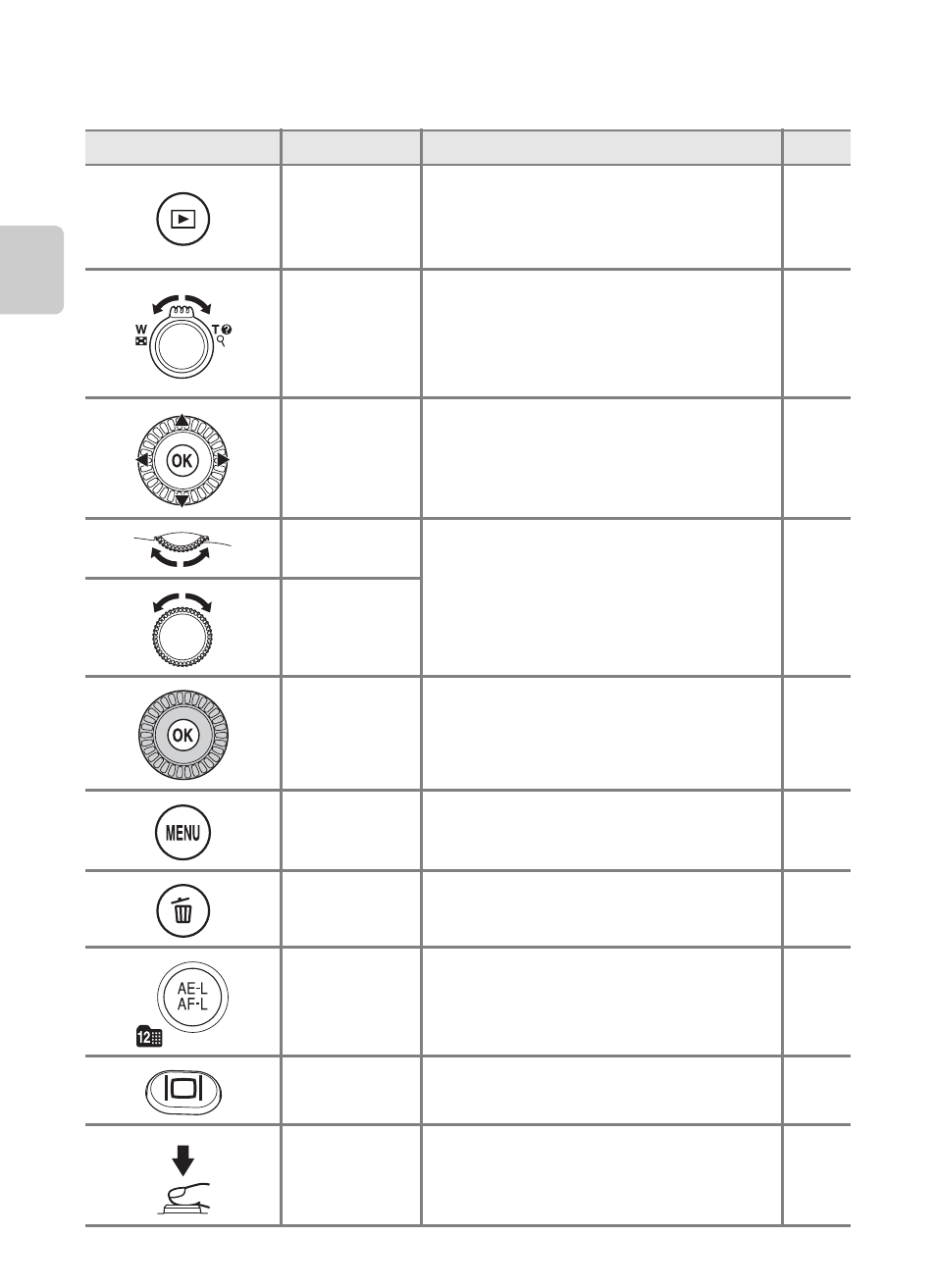
6
Parts of the Camera
Parts of
the
Came
ra and Basic
O
p
erations
Controls Used in Playback Mode
Control
Name
Main Function
A
Playback
button
• When the camera is turned off, press and
hold this button to turn the camera on in
playback mode.
• Return to shooting mode.
Zoom control
• Enlarge the image when rotated toward
g (i); display image thumbnails or the
calendar when rotated toward
f (h).
• Adjust the volume for voice memo and
movie playback.
Rotary multi
selector
See “Using the Rotary Multi Selector” for
more information.
Main
command dial
Select pictures and date.
Sub-command
dial
Apply
selection
button
• Play back movies.
• Switch from image thumbnail or
zoomed image display to full-frame
playback mode.
d (menu)
button
Display and hide the menu.
Delete button
Delete images.
C (list by
date) button
Display the list by date screen.
x (monitor)
button
Switch the monitor display.
Shutter-
release button
Return to shooting mode.
–
- D800 (472 pages)
- D800 (38 pages)
- D800 (48 pages)
- N80 (116 pages)
- n65 (116 pages)
- D300 (452 pages)
- D80 (162 pages)
- F100 (57 pages)
- D200 (48 pages)
- D200 (221 pages)
- D40X (139 pages)
- D100 (212 pages)
- D60 (204 pages)
- D40 (139 pages)
- Coolpix S3000 (184 pages)
- Coolpix L110 (156 pages)
- F3 (3 pages)
- F3 (71 pages)
- D50 (148 pages)
- D700 (472 pages)
- COOLPIX-P100 (216 pages)
- COOLPIX-S8100 (220 pages)
- D90 (300 pages)
- D90 (2 pages)
- D3000 (68 pages)
- D3000 (216 pages)
- D5000 (256 pages)
- D3100 (224 pages)
- D300s (432 pages)
- EM (34 pages)
- FG (34 pages)
- fe (49 pages)
- fe2 (66 pages)
- f2 (70 pages)
- n2000 (54 pages)
- COOLPIX P500 (252 pages)
- Coolpix S550 (2 pages)
- Coolpix 5400 (4 pages)
- Coolpix 775 (2 pages)
- Coolpix 2500 (120 pages)
- Coolpix S4 (28 pages)
- Coolpix S4 (8 pages)
- Coolpix S560 (172 pages)
- SQ (116 pages)
- Coolpix 990 (50 pages)
