Shooting with remote control, E105, E105) – Nikon P7100 User Manual
Page 231: E105). it i, 105), focus mode, Remote mode
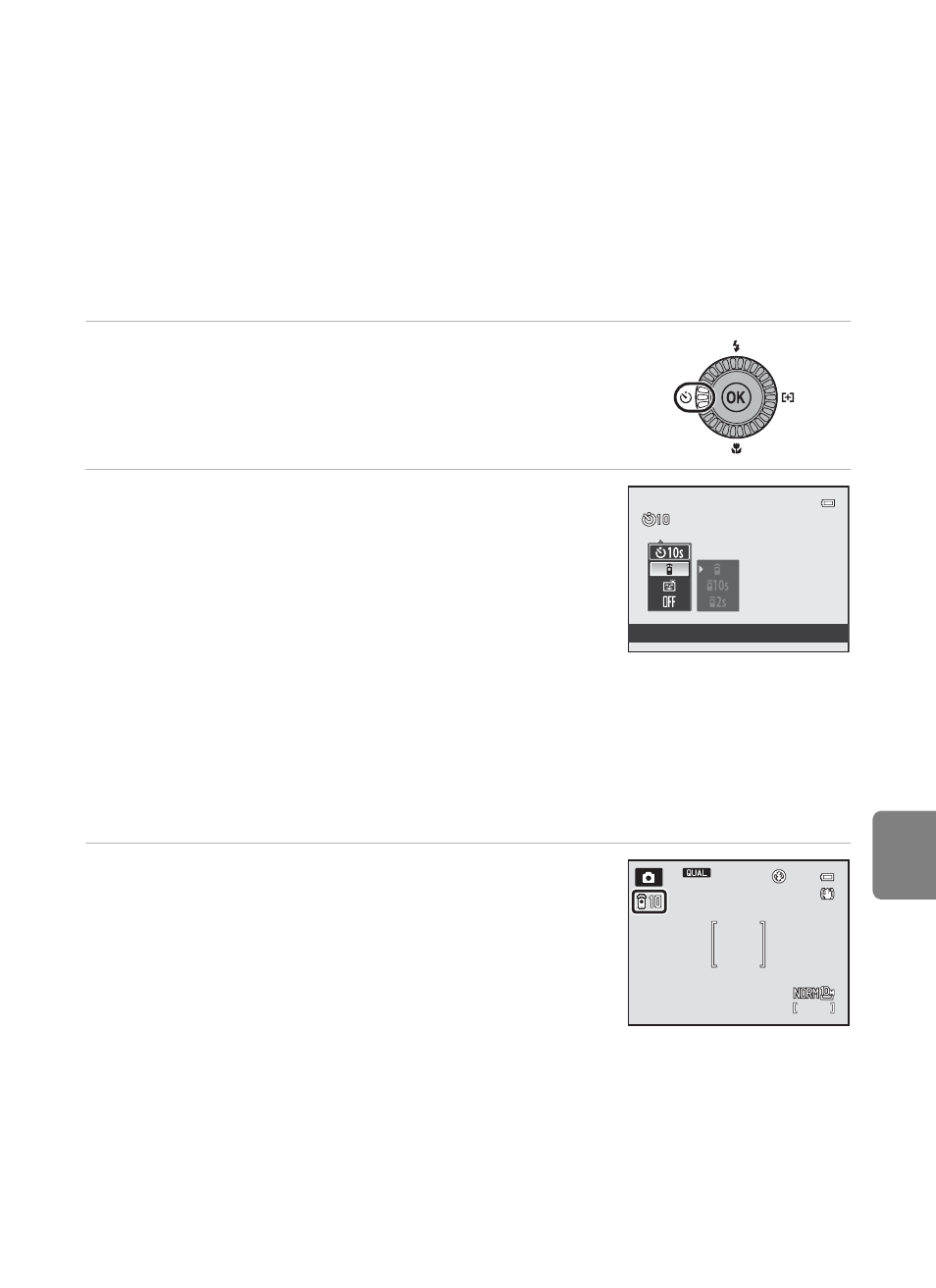
E105
Optional Accessories
Re
fere
nce
S
ect
io
n
Shooting with Remote Control
Use the Remote Control ML-L3 (available separately) (
E104) to release the
shutter. It is convenient for taking self-portraits and effectively eliminates blur
caused by camera shake that occurs when the shutter-release button is pressed.
Use of a tripod is recommended during shooting with the remote control. Set
Vibration reduction (
E76) in the setup menu to Off when using a tripod to
stabilize the camera.
1
Press
J (n self-timer) on the rotary multi
selector.
2
Select remote control mode using the multi
selector and press
K to display the setting.
• Select the remote control setting and press the
k
button.
• Z (quick-response remote): Press the transmission
button on the remote control to shoot instantly.
• Z 1
0s (ten seconds remote): Press the transmission
button on the remote control to shoot with ten-second delay.
• Z 2s (two seconds remote): Press the transmission button on the remote control to
shoot with two-second delay.
• The icon for the selected remote control mode is displayed.
• If the
k button is not pressed within a few seconds, the selection is set and the
setting menu disappears.
3
Frame the picture.
Remote control
1/250
1/250
1/250
1342
1342
1342
F5.6
F5.6
F5.6
