M (manual) mode, D (manual) mode, Rotate the mode dial to d – Nikon P7100 User Manual
Page 133: Focus and shoot
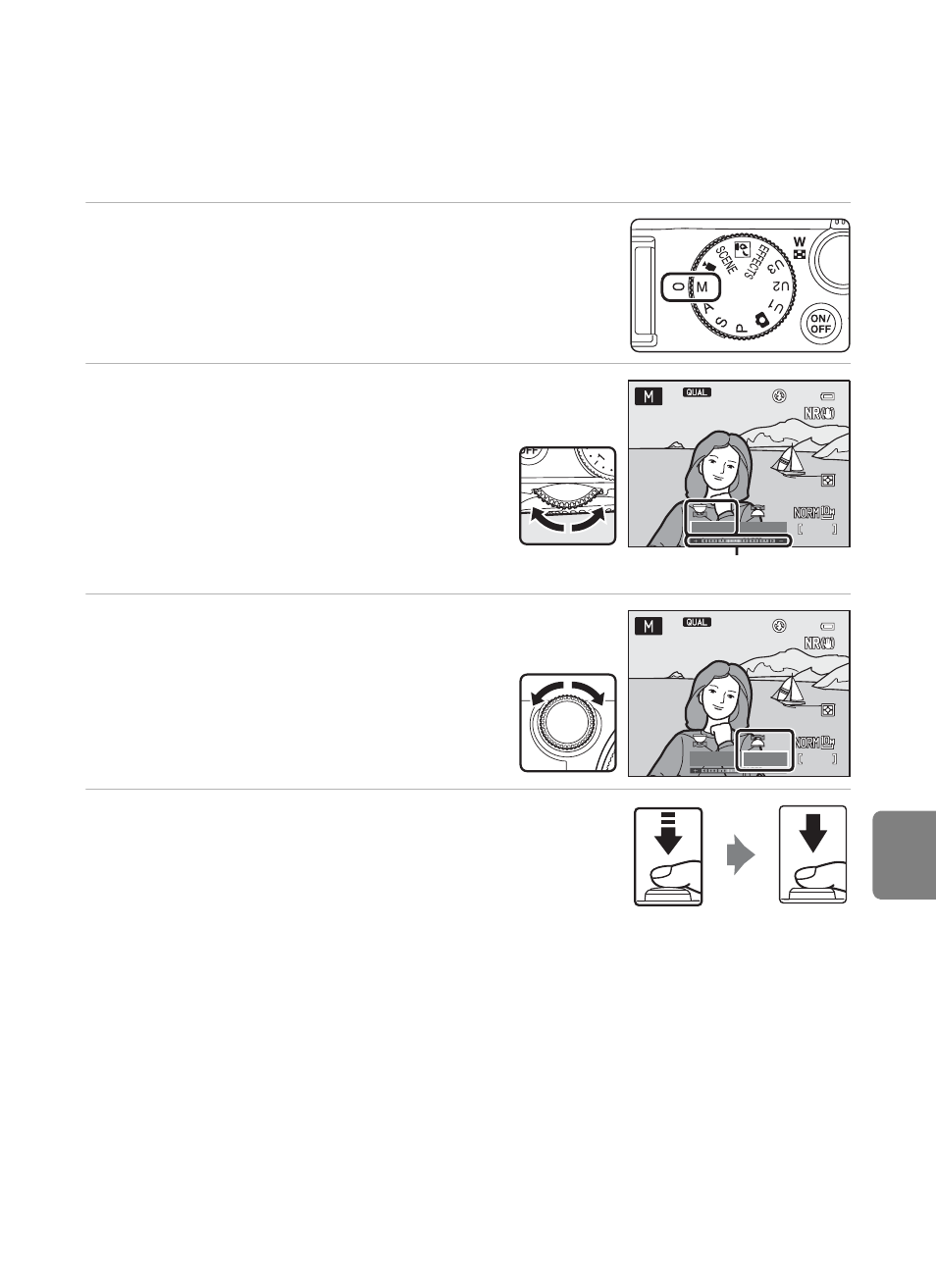
E7
A, B, C, D Modes
Re
fere
nce
S
ect
io
n
D (Manual) Mode
The user controls both the shutter speed and aperture value.
• The shutter speed can be set in a range from a maximum speed of 1/4000 to 60 seconds.
1
Rotate the mode dial to
D.
2
Rotate the main command dial to
choose a shutter speed value.
• At shutter speeds of 1/4 second or slower,
the shutter speed indicator lights in red
(
• See
A53 for more information on
exposure indicator.
3
Rotate the sub-command dial to
choose an aperture value.
• Repeat steps 2 to 3 to modify shutter
speed and aperture value settings until the
desired exposure is achieved.
4
Focus and shoot.
• In the default setting, the camera has nine focus areas,
and automatically selects the focus areas containing
the subject closest to the camera. When the subject is
in focus, the focus area (active focus area) lights in
green (maximum of nine areas) (
1342
1342
1342
1/125
1/125
1/125
F5.6
F5.6
F5.6
Exposure indicator
1342
1342
1342
1/125
1/125
1/125
F8.0
F8.0
F8.0
