Nikon 2000 User Manual
Page 79
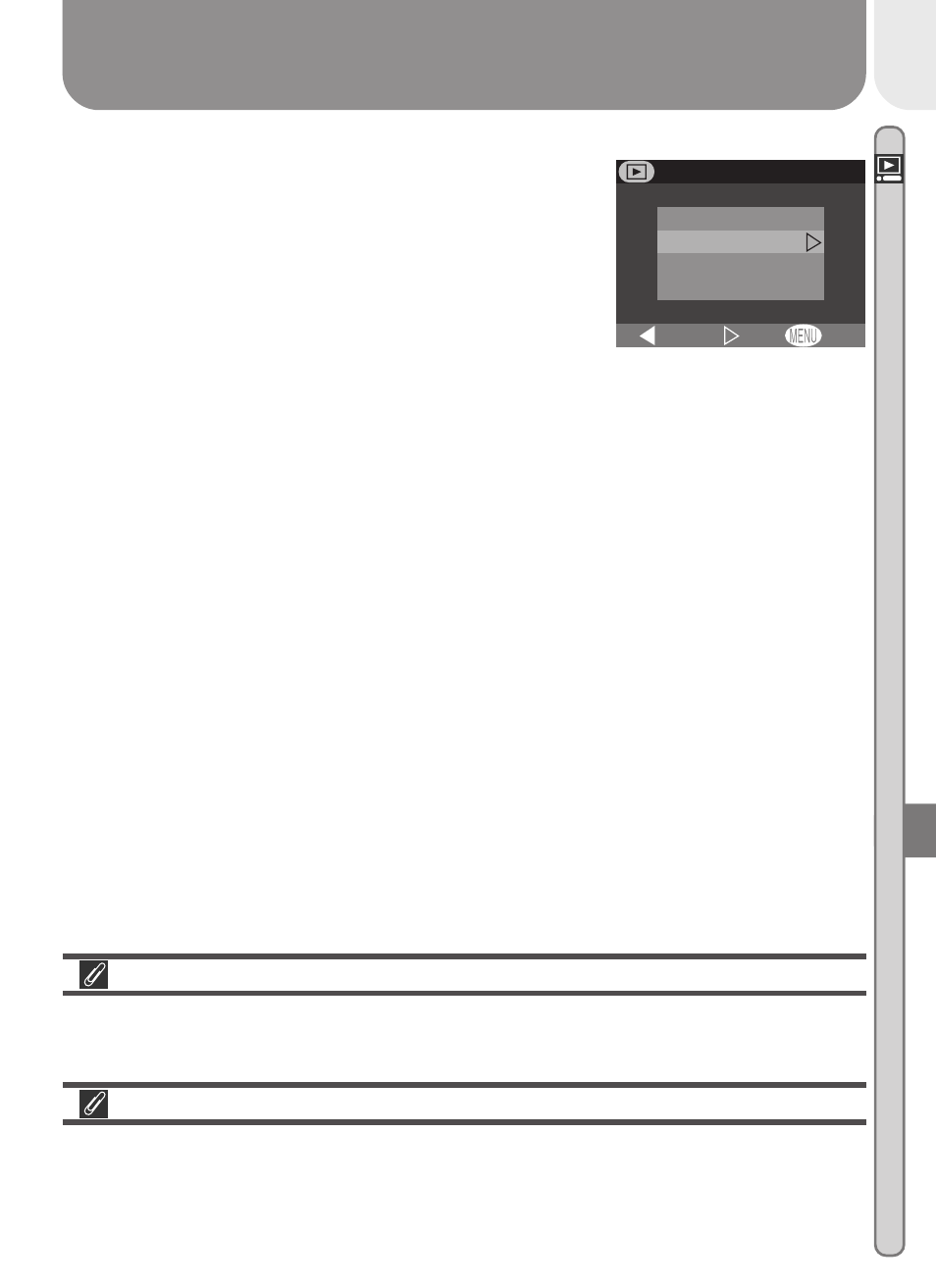
69
Menu Guide—The Playback Menu
Changing the Display Interval
Selecting Frame Intvl from the SLIDE SHOW or
PAUSE menus displays the menu shown at right.
To change the length of time each image is dis-
played, highlight the desired option and then press
the multi selector to the right to restart the slide
show.
OFF
Set
S
10
S
5
3
S
2
S
FRAME INTVL
BK
“Selected Images”
The maximum number of images that can be selected for display in a slide
show is 999.
Frame Interval
Owing to differences in file size and the speed at which pictures can be read
from the memory card, the actual frame interval may differ from the value
selected in the FRAME INTVL menu.
See also other documents in the category Nikon Cameras:
- D800 (48 pages)
- D800 (472 pages)
- D800 (38 pages)
- N80 (116 pages)
- n65 (116 pages)
- D300 (452 pages)
- D80 (162 pages)
- F100 (57 pages)
- D200 (48 pages)
- D200 (221 pages)
- D40X (139 pages)
- D100 (212 pages)
- D60 (204 pages)
- D40 (139 pages)
- Coolpix S3000 (184 pages)
- Coolpix L110 (156 pages)
- F3 (3 pages)
- F3 (71 pages)
- D50 (148 pages)
- D700 (472 pages)
- COOLPIX-P100 (216 pages)
- COOLPIX-S8100 (220 pages)
- D90 (300 pages)
- D90 (2 pages)
- D3000 (68 pages)
- D3000 (216 pages)
- D5000 (256 pages)
- D3100 (224 pages)
- D300s (432 pages)
- EM (34 pages)
- FG (34 pages)
- fe (49 pages)
- fe2 (66 pages)
- f2 (70 pages)
- n2000 (54 pages)
- COOLPIX P500 (252 pages)
- Coolpix S550 (2 pages)
- Coolpix 5400 (4 pages)
- Coolpix 775 (2 pages)
- Coolpix 2500 (120 pages)
- Coolpix S4 (28 pages)
- Coolpix S4 (8 pages)
- Coolpix S560 (172 pages)
- SQ (116 pages)
- Coolpix 990 (50 pages)
