Quick – Nikon 2000 User Manual
Page 103
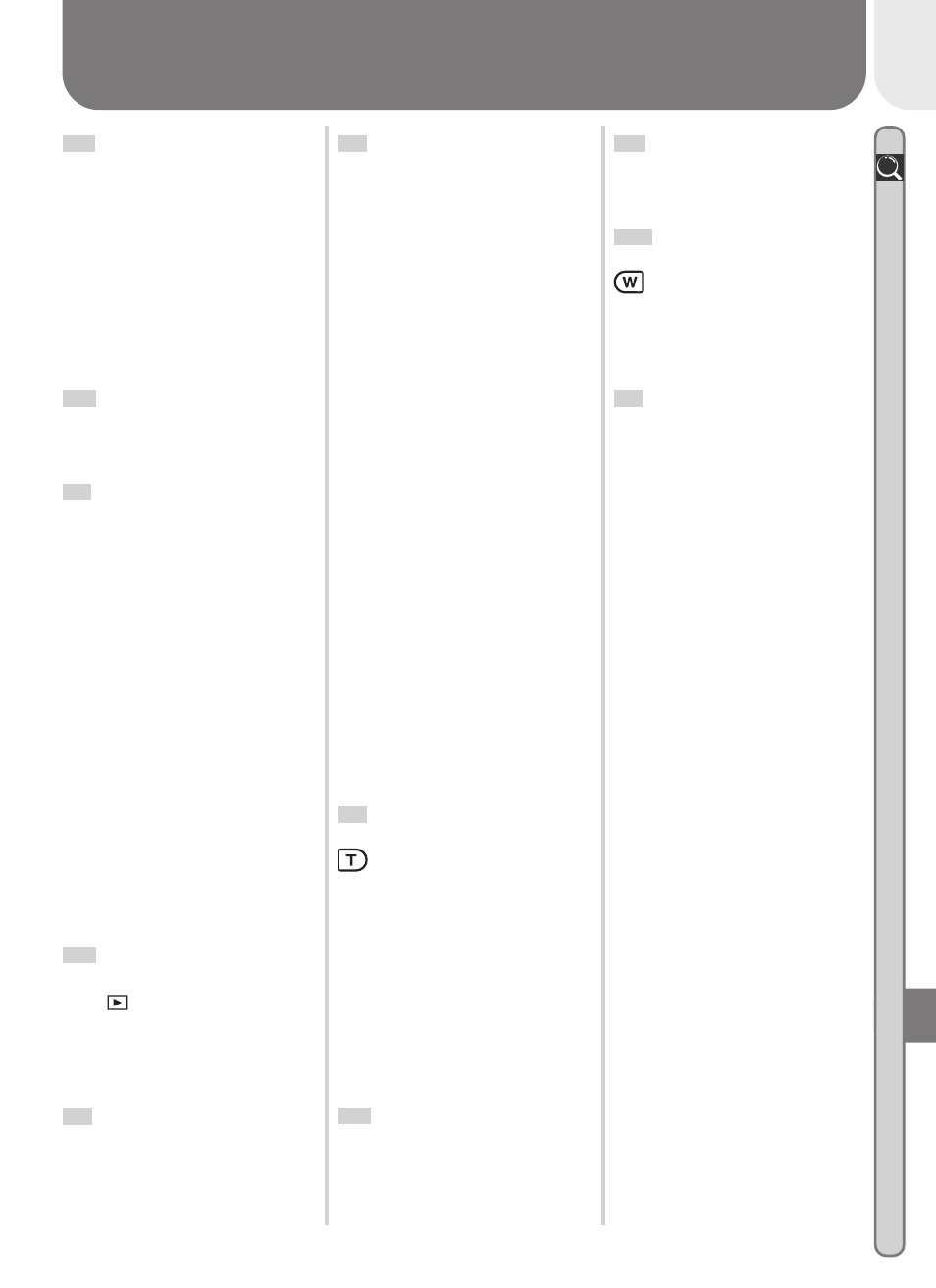
Index
93
Index
N
Night Portrait. See shooting
mode, Night Portrait
Nikon View 5, i, 30
system requirements for, 91
Noise, 27
Noise reduction,
27
NORMAL, 56
Number of exposures remain-
ing, 6, 17
O
On/off. See Power switch
Optional accessories, 80
P
Party/Indoor. See shooting
mode, Party/Indoor
Photo information, 7, 23, 47
Picture Transfer Protocol. See
USB
Playback, 45. See also quick re-
view
full frame, 46
movie, 52
thumbnail, 24, 48
zoom, 23
PLAYBACK menu, 65–73
Portrait. See shooting mode,
Portrait
Power switch, 5–6, 16, 21, 33
Print set, 71
Protect, 70
PTP. See USB
Q
Quality. See image quality
QUICK
QUICK
button, 5, 22
Quick review, 22–24
QuickTime. See movies
QVGA. See movies
R
Red-eye reduction. See flash
mode
S
Scene modes, 25–27
Self-portrait. See monitor; self-
timer
Self-timer, 41
SETUP menu, 74–78
Sharpening. See Image sharp-
ening
SHOOTING menu, 54–64
Shooting mode, 6, 25
auto, 16
Backlight, 25
Beach/Snow, 26
movie, 26
Night Portrait, 26
Party/Indoor, 25
Portrait, 26
Shutter-release button, 4, 20
Shutter release delay. See self-
timer
Size. See image size
Slide show, 68–69
SMALL PIC. button, 4, 50
Small picture, 50–51
Smear, 82
Specifications, 89
Speedlight. See flash
Strap. See camera strap
T
T. See zoom, indicator
. See zoom, buttons
Telephoto. See zoom
Television playback, 38
Thumbnail display, 24, 48
Time and date. See Date
Timer. See self-timer
Transfer, 32–37
marking images for, 23–24,
47–48
Troubleshooting, 83–85
U
USB, 76
USB, 32, 76,. See also transfer
V
Video mode, 76
VCR, 38
W
W. See zoom, indicator
. See zoom, buttons
Web resources, 83
White balance, 58–59
Wide angle. See zoom
Z
Zoom
buttons, 5, 19, 42
digital, 42
indicator, 19, 42
optical, 42
