First steps – Nikon 2000 User Manual
Page 19
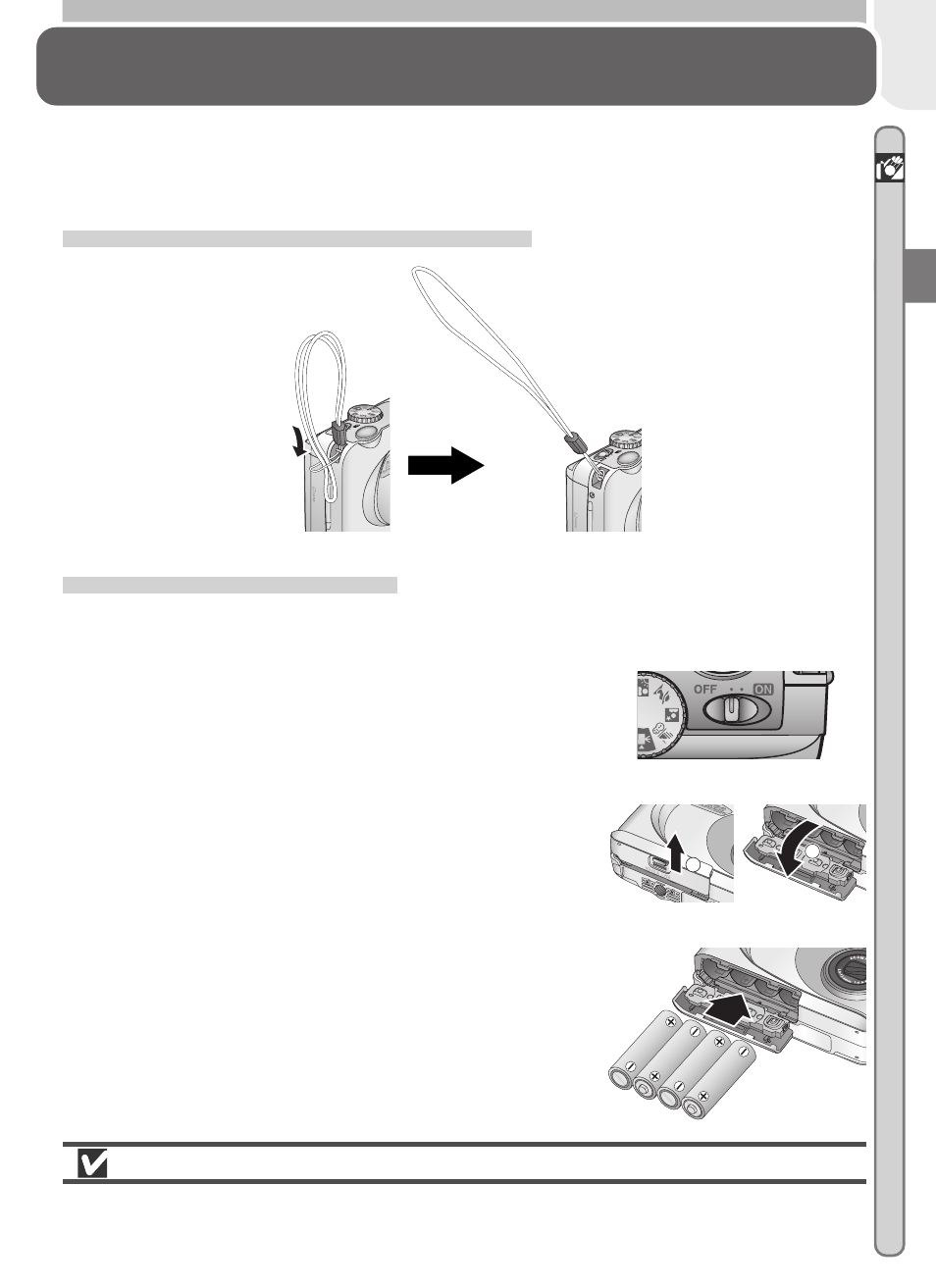
Intr
oduction—First Steps
9
Step 2—Insert Batteries
Your camera is powered four LR6 (AA) alkaline, NiCad, or NiMH batteries.
2
.1 Turn the camera off
Turn the camera off before inserting or re-
moving batteries.
First Steps
Getting Ready to Use Your Camera
Before using your camera for the first time, you will need to complete the
following steps.
Step 1—Attach the Camera Strap
Attach the strap as shown.
2
.2 Open the battery-chamber cover
Pressing the battery-chamber cover latch,
slide the cover out (1) and flip it open (2).
2
.3 Insert the batteries
Insert the batteries with the “+” and “–”
contacts oriented as shown.
1
2
The Battery-Chamber Cover
The cover can be damaged by application of excessive force.
See also other documents in the category Nikon Cameras:
- D800 (472 pages)
- D800 (38 pages)
- D800 (48 pages)
- N80 (116 pages)
- n65 (116 pages)
- D300 (452 pages)
- D80 (162 pages)
- F100 (57 pages)
- D200 (48 pages)
- D200 (221 pages)
- D40X (139 pages)
- D100 (212 pages)
- D60 (204 pages)
- D40 (139 pages)
- Coolpix S3000 (184 pages)
- Coolpix L110 (156 pages)
- F3 (3 pages)
- F3 (71 pages)
- D50 (148 pages)
- D700 (472 pages)
- COOLPIX-P100 (216 pages)
- COOLPIX-S8100 (220 pages)
- D90 (300 pages)
- D90 (2 pages)
- D3000 (68 pages)
- D3000 (216 pages)
- D5000 (256 pages)
- D3100 (224 pages)
- D300s (432 pages)
- EM (34 pages)
- FG (34 pages)
- fe (49 pages)
- fe2 (66 pages)
- f2 (70 pages)
- n2000 (54 pages)
- COOLPIX P500 (252 pages)
- Coolpix S550 (2 pages)
- Coolpix 5400 (4 pages)
- Coolpix 775 (2 pages)
- Coolpix 2500 (120 pages)
- Coolpix S4 (28 pages)
- Coolpix S4 (8 pages)
- Coolpix S560 (172 pages)
- SQ (116 pages)
- Coolpix 990 (50 pages)
