Step 5—set the time and date – Nikon 2000 User Manual
Page 23
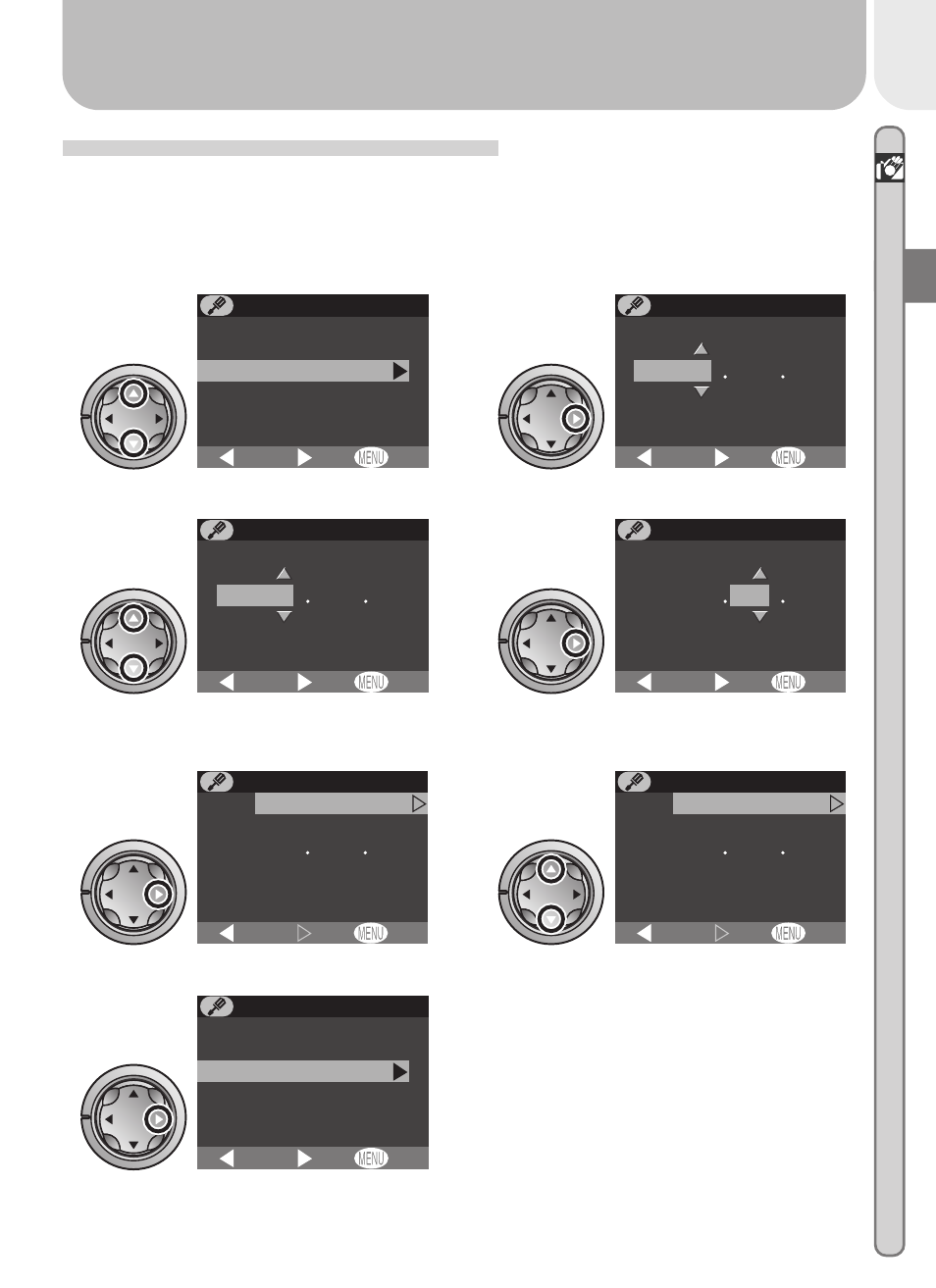
Intr
oduction—First Steps
13
Step 5—Set the Time and Date
Information on the time and date of recording is included with all pictures
taken with your Nikon digital camera. To set the camera’s internal clock to
the correct time and date, first display the SETUP menu (see Step 5), and then
follow the steps below.
Highlight Date
5
.1
OFF
CF card format
Date
Auto off
Video mode
Language
BK
Set
SETUP MENU
Brightness
Display DATE menu
5
.2
OFF
2 0 0 2
0 1
0 0
0 0
0 1
:
Y
M
D
Set
DATE
BK
Edit Year
5
.3
OFF
2 0 0 2
0 1
0 0
0 0
0 1
:
Y
M
D
Set
DATE
BK
Select Month. Repeat steps 5.3–5.4
to edit remaining items.
5
.4
OFF
2 0 0 2
0 1
0 0
0 0
0 1
:
Y
M
D
Set
DATE
BK
Highlight Y M D
5
.5
OFF
2 0 0 2
0 8
1 0
0 0
0 5
:
Y
M
D
Set
BK
DATE
Choose order in which Year, Month,
and Day will be displayed
5
.6
OFF
2 0 0 2
0 8
1 0
0 0
0 5
:
Y
M
D
Set
BK
DATE
Return to SETUP menu
5
.7
OFF
CF card format
Date
Auto off
Video mode
Language
BK
Set
SETUP MENU
Brightness
- D800 (472 pages)
- D800 (38 pages)
- D800 (48 pages)
- N80 (116 pages)
- n65 (116 pages)
- D300 (452 pages)
- D80 (162 pages)
- F100 (57 pages)
- D200 (48 pages)
- D200 (221 pages)
- D40X (139 pages)
- D100 (212 pages)
- D60 (204 pages)
- D40 (139 pages)
- Coolpix S3000 (184 pages)
- Coolpix L110 (156 pages)
- F3 (3 pages)
- F3 (71 pages)
- D50 (148 pages)
- D700 (472 pages)
- COOLPIX-P100 (216 pages)
- COOLPIX-S8100 (220 pages)
- D90 (300 pages)
- D90 (2 pages)
- D3000 (68 pages)
- D3000 (216 pages)
- D5000 (256 pages)
- D3100 (224 pages)
- D300s (432 pages)
- EM (34 pages)
- FG (34 pages)
- fe (49 pages)
- fe2 (66 pages)
- f2 (70 pages)
- n2000 (54 pages)
- COOLPIX P500 (252 pages)
- Coolpix S550 (2 pages)
- Coolpix 5400 (4 pages)
- Coolpix 775 (2 pages)
- Coolpix 2500 (120 pages)
- Coolpix S4 (28 pages)
- Coolpix S4 (8 pages)
- Coolpix S560 (172 pages)
- SQ (116 pages)
- Coolpix 990 (50 pages)
