Nikon 2000 User Manual
Page 27
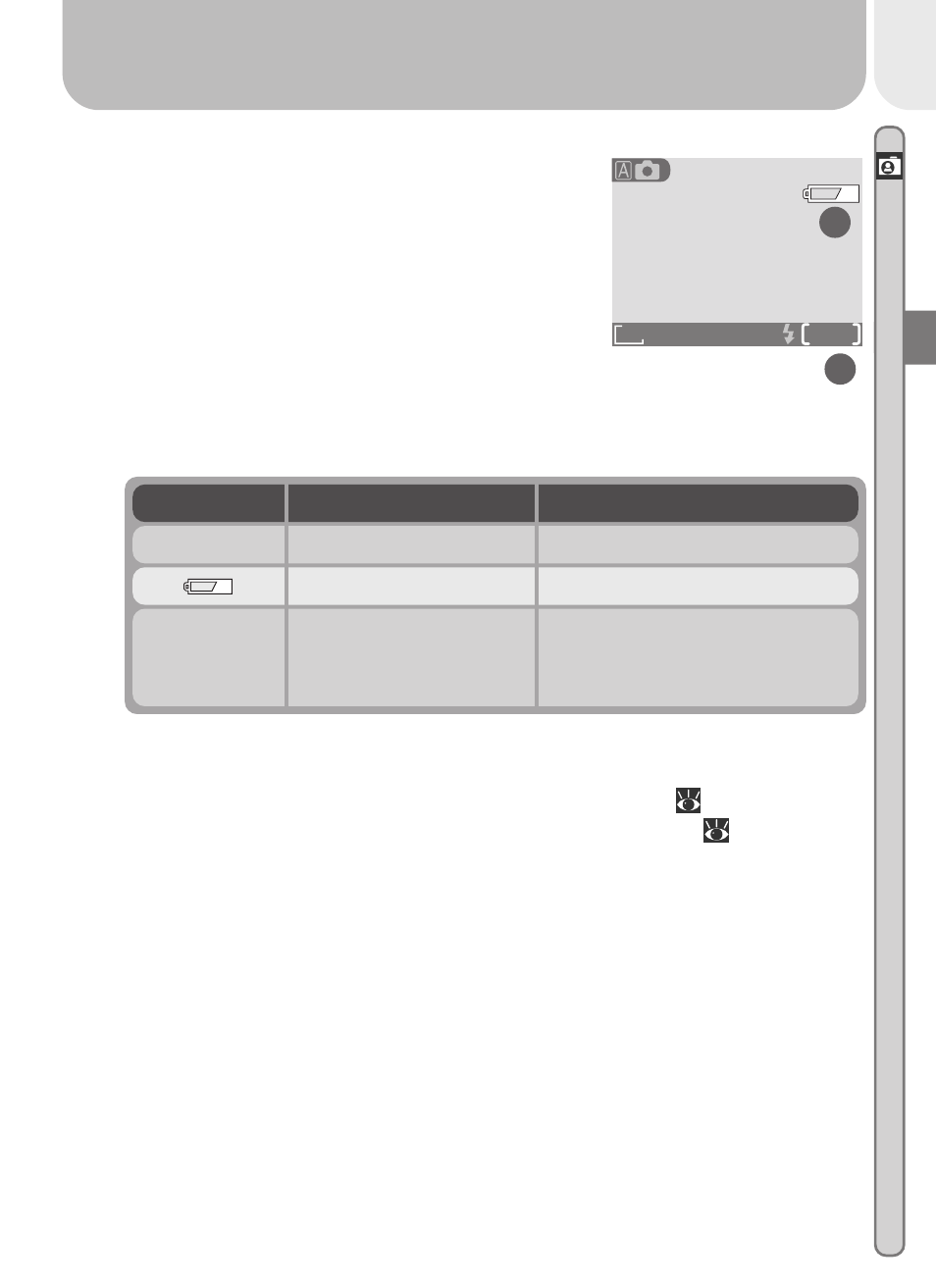
17
Tu
torial—T
aking Pictur
e
s
1
.3 Check indicators in the monitor
Before shooting, check the battery level (A)
and number of exposures remaining (B).
Battery Level (A)
The battery level is displayed as follows:
Number of Exposures Remaining (B)
If the number of exposures remaining is zero, a message will be dis-
played in the monitor. In this case, delete pictures (
66), use a new
memory card, or choose a lower quality or image size (
56).
FINE
AUTO
8
1632
A
B
—
Batteries fully charged Camera functions normally.
Display
Meaning
Camera status
Low battery
Ready a set of new batteries.
Warning ! !
Battery
exhausted
Batteries exhausted
No pictures can be taken until
batteries have been replaced.
See also other documents in the category Nikon Cameras:
- D800 (472 pages)
- D800 (38 pages)
- D800 (48 pages)
- N80 (116 pages)
- n65 (116 pages)
- D300 (452 pages)
- D80 (162 pages)
- F100 (57 pages)
- D200 (48 pages)
- D200 (221 pages)
- D40X (139 pages)
- D100 (212 pages)
- D60 (204 pages)
- D40 (139 pages)
- Coolpix S3000 (184 pages)
- Coolpix L110 (156 pages)
- F3 (3 pages)
- F3 (71 pages)
- D50 (148 pages)
- D700 (472 pages)
- COOLPIX-P100 (216 pages)
- COOLPIX-S8100 (220 pages)
- D90 (300 pages)
- D90 (2 pages)
- D3000 (68 pages)
- D3000 (216 pages)
- D5000 (256 pages)
- D3100 (224 pages)
- D300s (432 pages)
- EM (34 pages)
- FG (34 pages)
- fe (49 pages)
- fe2 (66 pages)
- f2 (70 pages)
- n2000 (54 pages)
- COOLPIX P500 (252 pages)
- Coolpix S550 (2 pages)
- Coolpix 5400 (4 pages)
- Coolpix 775 (2 pages)
- Coolpix 2500 (120 pages)
- Coolpix S4 (28 pages)
- Coolpix S4 (8 pages)
- Coolpix S560 (172 pages)
- SQ (116 pages)
- Coolpix 990 (50 pages)
