Shoot, view, and enjoy – Nikon 2000 User Manual
Page 2
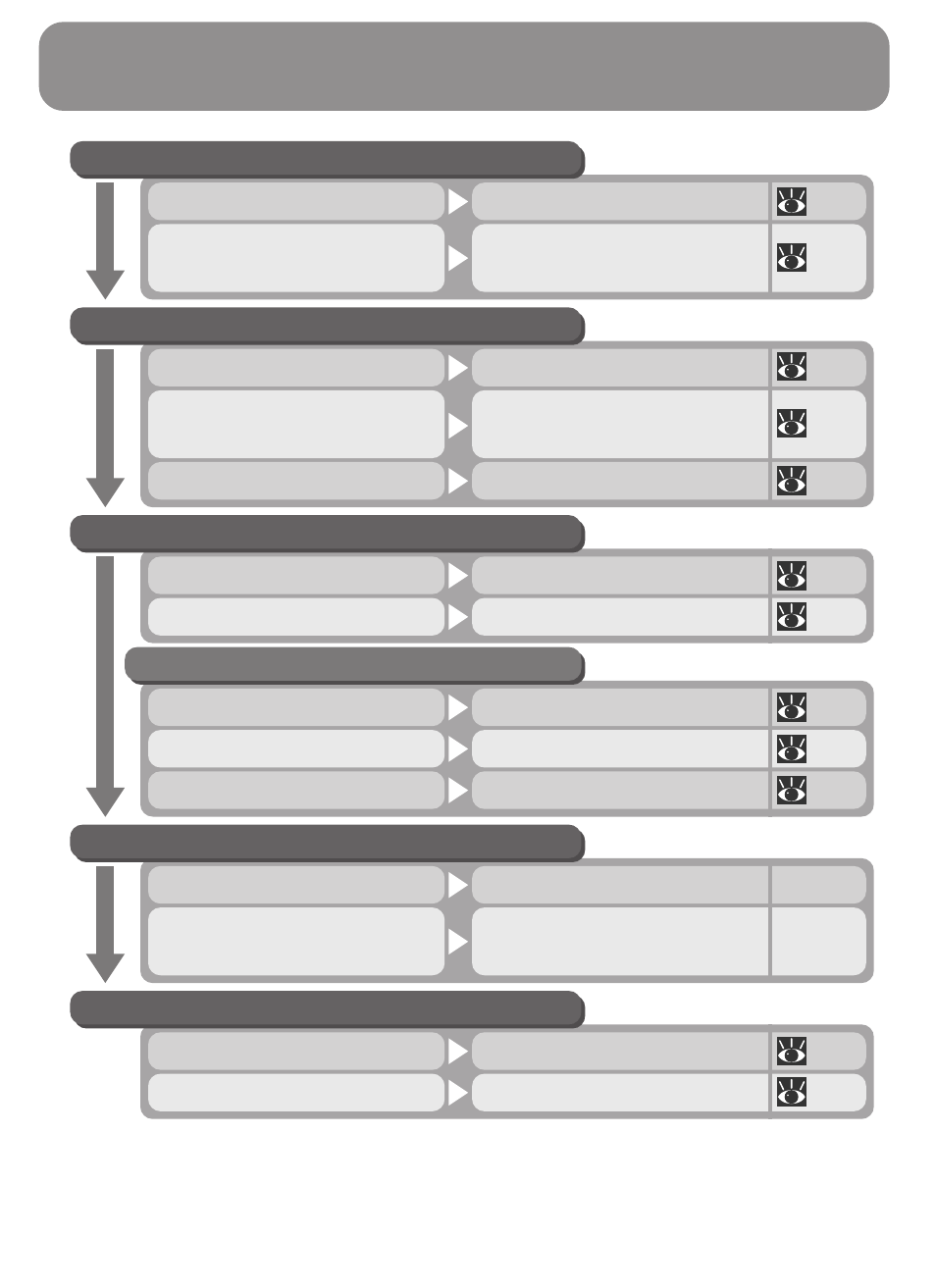
Shoot, View, and Enjoy
A Flowchart Guide to Using Your Camera
STEP 1—Ready the camera
Getting ready
First Steps
9
Camera setup
First Steps
Camera Setup
9
74
STEP 2—Take pictures
Tutorial: Taking Pictures
Snapshots (auto mode)
16
Getting Creative
Creative photography
(scene and movie modes)
25
Beyond Point-and-Shoot
Custom shots
39
STEP 3—Play them back…
Tutorial: Reviewing Pictures
…while shooting…
22
Basic Playback
…after shooting…
45
STEP 4—Install camera software
Quick Start Guide (provided)
Install software
Nikon View 5 Reference
Manual (provided on CD)
Get to know Nikon View 5
—
Tutorial: Reviewing Pictures
…while shooting
22
Basic Playback
…during playback
45
Deleting Pictures
Delete multiple pictures
66
…and delete unwanted pictures…
—
STEP 5—Enjoy your pictures…
Connections
…with a computer
30
Connections
…on a television
38
- D800 (472 pages)
- D800 (38 pages)
- D800 (48 pages)
- N80 (116 pages)
- n65 (116 pages)
- D300 (452 pages)
- D80 (162 pages)
- F100 (57 pages)
- D200 (48 pages)
- D200 (221 pages)
- D40X (139 pages)
- D100 (212 pages)
- D60 (204 pages)
- D40 (139 pages)
- Coolpix S3000 (184 pages)
- Coolpix L110 (156 pages)
- F3 (3 pages)
- F3 (71 pages)
- D50 (148 pages)
- D700 (472 pages)
- COOLPIX-P100 (216 pages)
- COOLPIX-S8100 (220 pages)
- D90 (300 pages)
- D90 (2 pages)
- D3000 (68 pages)
- D3000 (216 pages)
- D5000 (256 pages)
- D3100 (224 pages)
- D300s (432 pages)
- EM (34 pages)
- FG (34 pages)
- fe (49 pages)
- fe2 (66 pages)
- f2 (70 pages)
- n2000 (54 pages)
- COOLPIX P500 (252 pages)
- Coolpix S550 (2 pages)
- Coolpix 5400 (4 pages)
- Coolpix 775 (2 pages)
- Coolpix 2500 (120 pages)
- Coolpix S4 (28 pages)
- Coolpix S4 (8 pages)
- Coolpix S560 (172 pages)
- SQ (116 pages)
- Coolpix 990 (50 pages)
