Nikon 2000 User Manual
Page 77
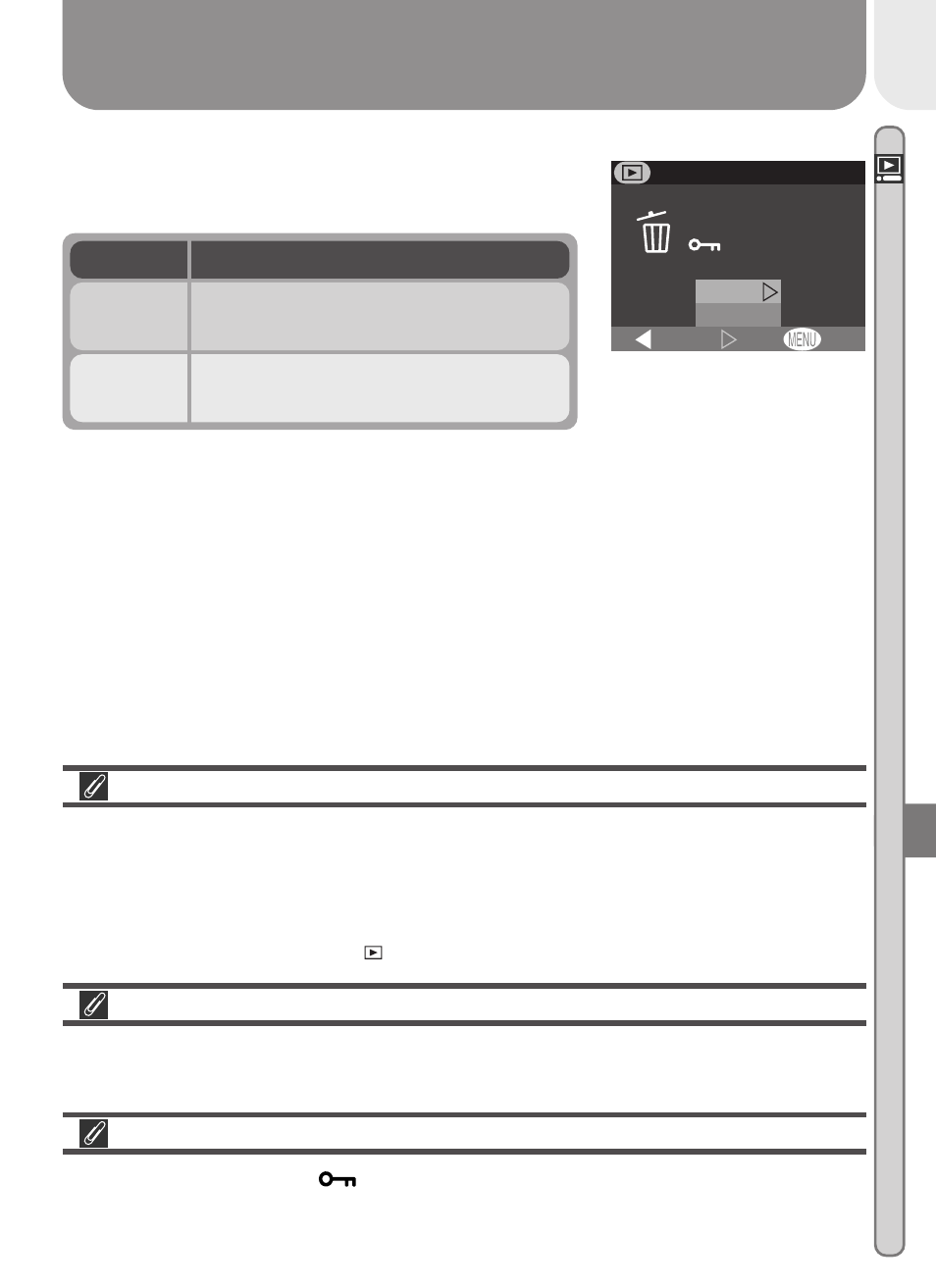
67
Menu Guide—The Playback Menu
Selecting Pictures for Deletion
No more than fifty pictures can be selected at one time using the Delete >
Selected images option. At the fifty-first picture, the message “IMAGE CAN-
NOT BE SAVED” will be briefly displayed and you will be returned to the
thumbnail menu. Any pictures after the fiftieth will not be selected for dele-
tion when you press the
QUICK
QUICK
button.
Before Deletion
Once deleted, pictures can not be recovered. Be sure that any pictures you
would like to keep have been transferred to your computer.
Protected Pictures
Pictures marked with a
icon are protected and can not be selected for
deletion.
Deleting All Photographs and Movies
Selecting Erase all images from the Delete menu
displays the confirmation dialog shown at right.
OFF
No
Yes
Erasing all images
( Excluded)
Set
BK
ERASE ALL IMAGES
Option
No
Description
Return to playback menu without
deleting pictures.
Yes
Delete all unprotected pictures on
memory card.
- D800 (48 pages)
- D800 (472 pages)
- D800 (38 pages)
- N80 (116 pages)
- n65 (116 pages)
- D300 (452 pages)
- D80 (162 pages)
- F100 (57 pages)
- D200 (48 pages)
- D200 (221 pages)
- D40X (139 pages)
- D100 (212 pages)
- D60 (204 pages)
- D40 (139 pages)
- Coolpix S3000 (184 pages)
- Coolpix L110 (156 pages)
- F3 (3 pages)
- F3 (71 pages)
- D50 (148 pages)
- D700 (472 pages)
- COOLPIX-P100 (216 pages)
- COOLPIX-S8100 (220 pages)
- D90 (300 pages)
- D90 (2 pages)
- D3000 (68 pages)
- D3000 (216 pages)
- D5000 (256 pages)
- D3100 (224 pages)
- D300s (432 pages)
- EM (34 pages)
- FG (34 pages)
- fe (49 pages)
- fe2 (66 pages)
- f2 (70 pages)
- n2000 (54 pages)
- COOLPIX P500 (252 pages)
- Coolpix S550 (2 pages)
- Coolpix 5400 (4 pages)
- Coolpix 775 (2 pages)
- Coolpix 2500 (120 pages)
- Coolpix S4 (8 pages)
- Coolpix S4 (28 pages)
- Coolpix S560 (172 pages)
- SQ (116 pages)
- Coolpix 990 (50 pages)
