Nikon D2H User Manual
Page 250
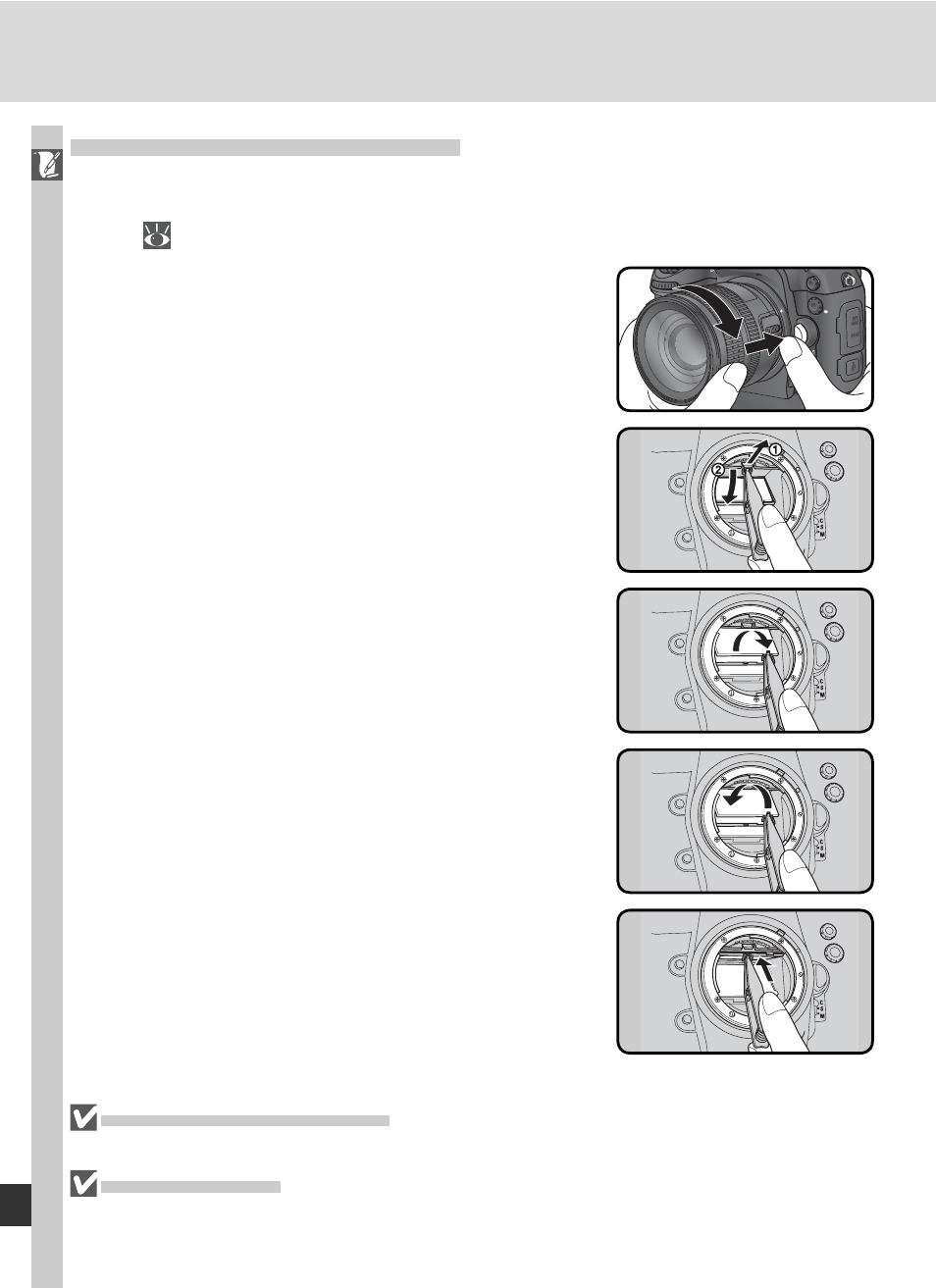
238
Technical Notes—Caring for the Camera
3
Remove the existing screen, using the sup-
plied tweezers and being careful to handle the
screen by the tab to avoid scratches.
4
Using the tweezers and handling the screen
by the tab, set the replacement screen in the
holder.
5
Push the front edge of holder upward until it
clicks into place.
2
Using the tweezers supplied with the focusing
screen, pull the focusing screen latch towards
you. The screen holder will spring open.
Replacing the Focusing Screen
The D2H is supplied with type B BriteView focusing screen. An optional type
E clear-matte Fresnel screen is available for tracing and architectural photog-
raphy (
232). To change focusing screens:
1
Turn the camera off and remove the lens.
Replacing Focusing Screens
Do not touch the surface of the mirror or focusing screens.
Focusing Screens
Use only screens designated for use in the D2H.
- D800 (472 pages)
- D800 (38 pages)
- D800 (48 pages)
- N80 (116 pages)
- n65 (116 pages)
- D300 (452 pages)
- D80 (162 pages)
- F100 (57 pages)
- D200 (48 pages)
- D200 (221 pages)
- D40X (139 pages)
- D100 (212 pages)
- D60 (204 pages)
- D40 (139 pages)
- Coolpix S3000 (184 pages)
- Coolpix L110 (156 pages)
- F3 (3 pages)
- F3 (71 pages)
- D50 (148 pages)
- D700 (472 pages)
- COOLPIX-P100 (216 pages)
- COOLPIX-S8100 (220 pages)
- D90 (300 pages)
- D90 (2 pages)
- D3000 (68 pages)
- D3000 (216 pages)
- D5000 (256 pages)
- D3100 (224 pages)
- D300s (432 pages)
- EM (34 pages)
- FG (34 pages)
- fe (49 pages)
- fe2 (66 pages)
- f2 (70 pages)
- n2000 (54 pages)
- COOLPIX P500 (252 pages)
- Coolpix S550 (2 pages)
- Coolpix 5400 (4 pages)
- Coolpix 775 (2 pages)
- Coolpix 2500 (120 pages)
- Coolpix S4 (8 pages)
- Coolpix S4 (28 pages)
- Coolpix S560 (172 pages)
- SQ (116 pages)
- Coolpix 990 (50 pages)
