Nikon D2H User Manual
Page 225
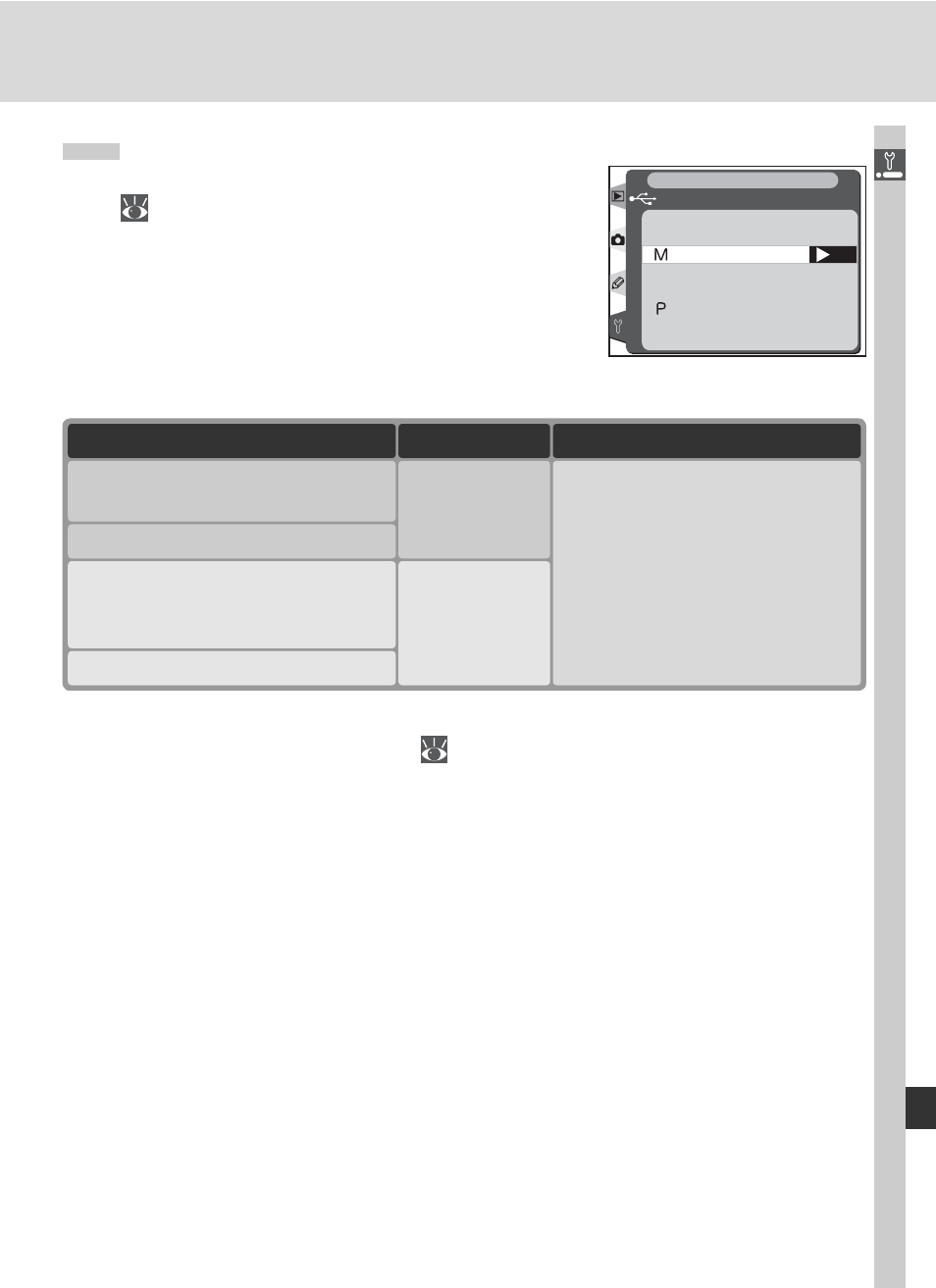
213
Menu Guide—The Setup Menu
USB
Before connecting the camera to a com put er via
USB (
223), select the appropriate USB option
as determined by the computer operating system
and whether the camera is being controlled from
Nikon Capture 4 Camera Control or photographs
are being transferred to the computer using the
transfer function included with the software pro-
vided with the camera.
OK
USB
Mass Storage
PTP
SET UP
Operating system
Transfer
Windows XP Home Edition
Windows XP Professional
Choose PTP or
Mass Storage
Mac OS X
Windows 2000 Professional
Windows Millennium Edition (Me)
Windows 98 Second Edition (SE)
Choose
Mass Storage
Nikon Capture 4 Camera Control
Choose PTP
Mac OS 9
The default setting for USB is Mass Stor age. To change the USB setting,
highlight USB in the setup menu (
206) and press the multi selector to the
right. Press the multi selector up or down to highlight the desired option,
then press the multi selector to the right.
- D800 (472 pages)
- D800 (38 pages)
- D800 (48 pages)
- N80 (116 pages)
- n65 (116 pages)
- D300 (452 pages)
- D80 (162 pages)
- F100 (57 pages)
- D200 (48 pages)
- D200 (221 pages)
- D40X (139 pages)
- D100 (212 pages)
- D60 (204 pages)
- D40 (139 pages)
- Coolpix S3000 (184 pages)
- Coolpix L110 (156 pages)
- F3 (3 pages)
- F3 (71 pages)
- D50 (148 pages)
- D700 (472 pages)
- COOLPIX-P100 (216 pages)
- COOLPIX-S8100 (220 pages)
- D90 (300 pages)
- D90 (2 pages)
- D3000 (68 pages)
- D3000 (216 pages)
- D5000 (256 pages)
- D3100 (224 pages)
- D300s (432 pages)
- EM (34 pages)
- FG (34 pages)
- fe (49 pages)
- fe2 (66 pages)
- f2 (70 pages)
- n2000 (54 pages)
- COOLPIX P500 (252 pages)
- Coolpix S550 (2 pages)
- Coolpix 5400 (4 pages)
- Coolpix 775 (2 pages)
- Coolpix 2500 (120 pages)
- Coolpix S4 (28 pages)
- Coolpix S4 (8 pages)
- Coolpix S560 (172 pages)
- SQ (116 pages)
- Coolpix 990 (50 pages)
