Nikon D2H User Manual
Page 190
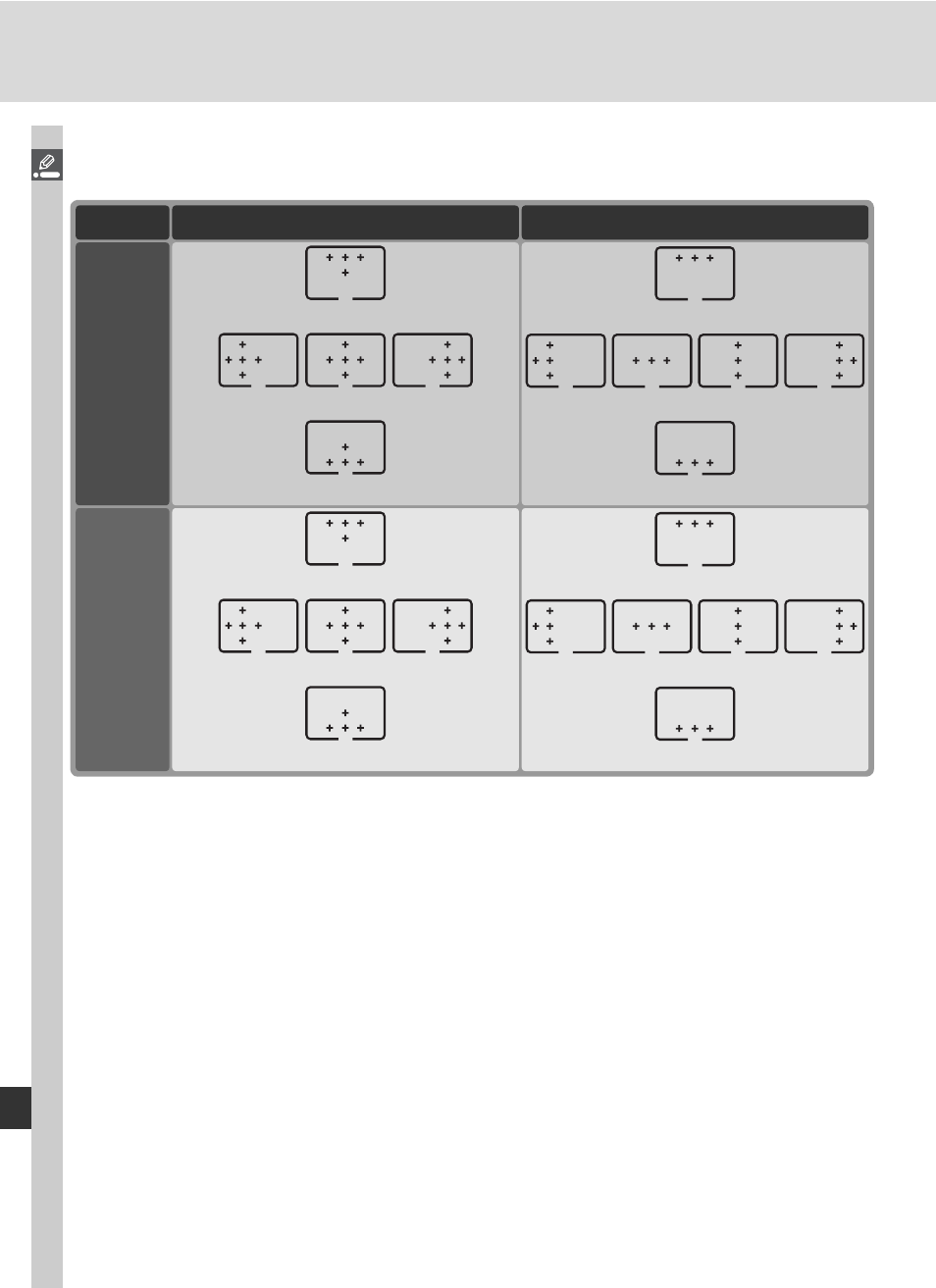
178
Menu Guide—Custom Settings
* The center focus-area group is selected by pressing the center of the multi selector
once to activate the current center focus-area group and then pressing the center of
the multi selector to toggle between “center 1” and “center 2.” “Center 2” is only
available when Center AF area (the default option) is selected for Center button
(Custom Setting f1) > Shooting mode.
Pattern 2
*
Bottom
Top
Center
Left
Right
Bottom
Top
Left
Center2
Center1
Right
Closest
subject
Pattern 1
Bottom
Top
Center
Left
Right
Bottom
Top
Left
Center2
Center1
Right
Center
area
Focus areas are grouped as follows (illustrations show the display in the top
control panel):
See also other documents in the category Nikon Cameras:
- D800 (472 pages)
- D800 (38 pages)
- D800 (48 pages)
- N80 (116 pages)
- n65 (116 pages)
- D300 (452 pages)
- D80 (162 pages)
- F100 (57 pages)
- D200 (48 pages)
- D200 (221 pages)
- D40X (139 pages)
- D100 (212 pages)
- D60 (204 pages)
- D40 (139 pages)
- Coolpix S3000 (184 pages)
- Coolpix L110 (156 pages)
- F3 (3 pages)
- F3 (71 pages)
- D50 (148 pages)
- D700 (472 pages)
- COOLPIX-P100 (216 pages)
- COOLPIX-S8100 (220 pages)
- D90 (300 pages)
- D90 (2 pages)
- D3000 (68 pages)
- D3000 (216 pages)
- D5000 (256 pages)
- D3100 (224 pages)
- D300s (432 pages)
- EM (34 pages)
- FG (34 pages)
- fe (49 pages)
- fe2 (66 pages)
- f2 (70 pages)
- n2000 (54 pages)
- COOLPIX P500 (252 pages)
- Coolpix S550 (2 pages)
- Coolpix 5400 (4 pages)
- Coolpix 775 (2 pages)
- Coolpix 2500 (120 pages)
- Coolpix S4 (28 pages)
- Coolpix S4 (8 pages)
- Coolpix S560 (172 pages)
- SQ (116 pages)
- Coolpix 990 (50 pages)
