Custom setting e6: manual mode bkting, Custom setting e7: auto bkt order – Nikon D2H User Manual
Page 209
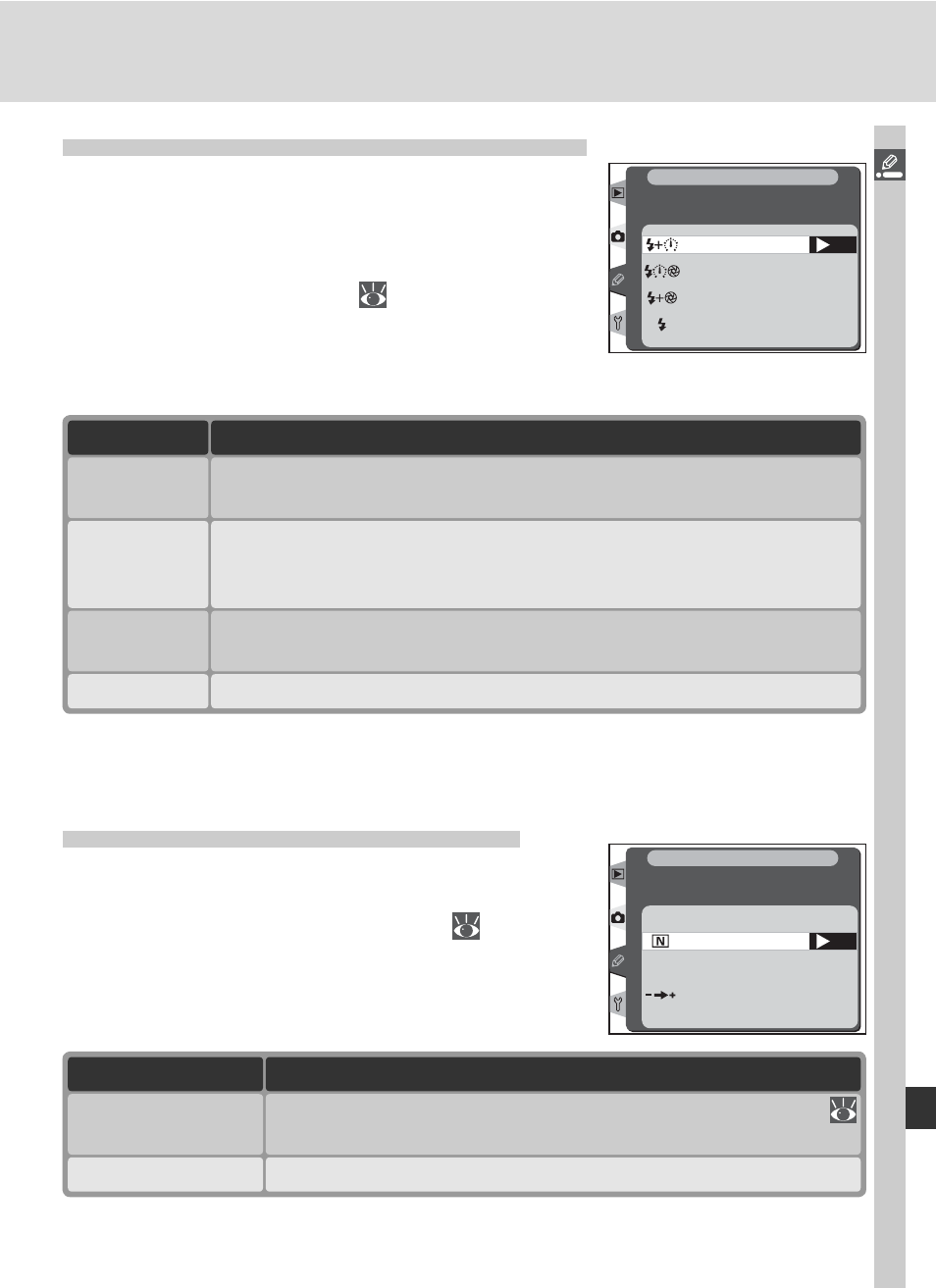
197
Menu Guide—Custom Settings
Custom Setting e6: Manual Mode Bkting
This option controls what settings are affected
when AE & fl ash or AE only is selected for
Custom Setting e5 in manual exposure mode.
Highlight e6 Manual mode bkting in the sec-
ond level of the CSM menu (
172) and press the
multi selector to the right. Press the multi selector
up or down to highlight an option, then press to
the right to make a selection.
OK
e6 Auto bracketing in
M exposure mode
CSM MENU
Flash/speed
Flash only
Flash/speed/aperture
Flash/aperture
Option
Description
Flash/speed/
aperture
Flash/speed
(default)
Camera varies shutter speed (Custom Setting e5 set to AE only) or
shutter speed and fl ash level (Custom Setting e5 set to AE & fl ash).
Camera varies shutter speed and aperture (Custom Setting e5 set to
AE only) or shutter speed, aperture, and fl ash level (Custom Setting
e5 set to AE & fl ash).
Flash only
Flash/
aperture
Camera varies aperture (Custom Setting e5 set to AE only) or aper-
ture speed and fl ash level (Custom Setting e5 set to AE & fl ash).
Camera varies fl ash level only.
• If no fl ash is attached when Custom Setting b1 (ISO auto) is on, camera will vary
sensitivity only, regardless of setting selected.
• Flash bracketing performed only with i-TTL or AA fl ash control.
Custom Setting e7: Auto BKT Order
This option controls the order in which bracketing
is performed. Highlight e7 Auto BKT order in
the second level of the CSM menu (
172) and
press the multi selector to the right. Press the
multi selector up or down to highlight an option,
then press to the right to make a selection.
MTR > Under > Over
OK
Under > MTR > Over
e7 Auto bracketing order
CSM MENU
Option
Description
Under>MTR>Over Bracketing proceeds in order from lowest to highest value.
MTR>Under>Over
(default)
Bracketing performed in order described in “Bracketing” (
98).
