Flash contacts and indicators – Nikon D2H User Manual
Page 129
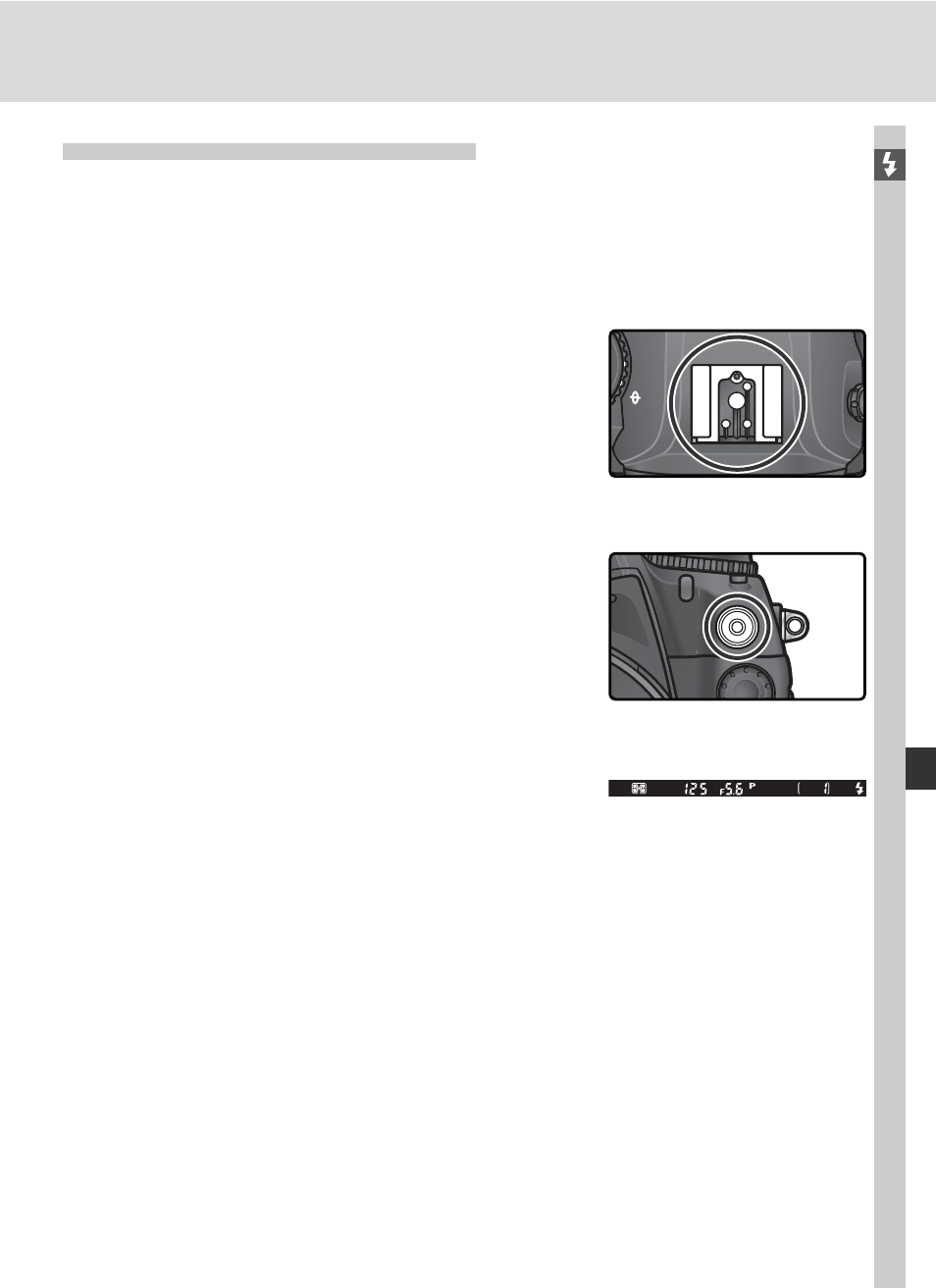
117
Taking Photographs—Flash Photography
Flash Contacts and Indicators
The D2H is equipped with an accessory shoe for attaching Speedlights direct-
ly to the camera and a sync terminal that allows Speedlights to be connected
via a sync cable. When a Speedlight is connected, the fl ash-ready indicator in
the viewfi nder shows whether the fl ash is fully charged and ready for use.
The Accessory Shoe
SB-series Speed
lights, including the SB-800,
80DX, 28DX, 50DX, 27, 23, 22s, and 29s, can
be mounted di
rect ly on the cam
era accessory
shoe with out a sync ca ble. The ac ces so ry shoe is
equipped with a safe ty lock for Speed lights with a
lock ing pin (e.g., SB-series 80DX and 27).
The Sync Terminal
A sync cable can be connected to the sync
terminal as required. Do not connect another
Speedlight via a sync cable when performing rear-
curtain sync fl ash photography with an SB-series
Speedlights such as the 800, 80DX, 28DX, 50DX,
27, 23, 22s, or 29s mounted on the camera ac-
cessory shoe.
The Flash-Ready Indicator
When an SB-series Speedlight such as the 800, 80DX, 28DX, 50DX, 27, 23,
22s, or 29s is connected, the fl ash-ready indicator will light when the fl ash
is fully charged and ready for use. If the indicator blinks for approximately
three seconds after a photograph is taken in i-TTL or D-TTL modes, the fl ash
has fi red at full output and the photograph may be underexposed. Check
the results in the monitor. If the photograph is underexposed, adjust the
distance to the subject, aperture, or fl ash range and try again.
