Bracketing – Nikon D2H User Manual
Page 110
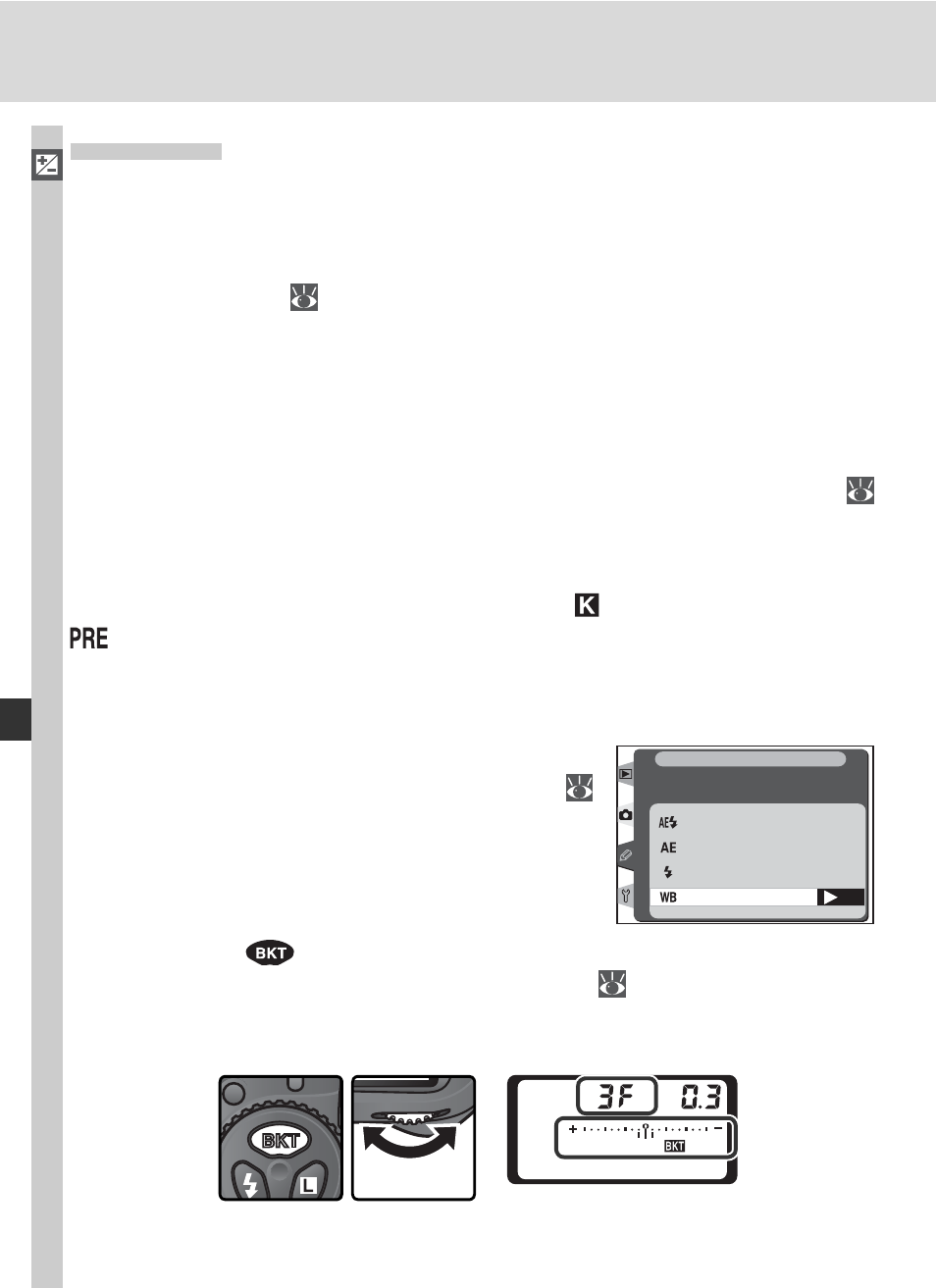
98
Taking Photographs—Exposur
e
Bracketing
The D2H offers three types of bracketing: ex po sure bracketing, fl ash brack-
et ing, and white bal ance bracketing. In exposure brack et ing, the camera
varies exposure compensation with each shot, while in the case of fl ash
brack et ing, fl ash level is varied with each shot (i-TTL and auto aperture fl ash
control modes only;
109, 111). Only one pho to graph is pro duced each
time the shut ter is released, meaning that sev er al shots (up to nine) are re-
quired to com plete the brack et ing se quence. Ex po sure and fl ash brack et ing
are rec om mend ed in situations in which it is dif fi cult to set ex po sure and there
is not enough time to check re sults and adjust settings with each shot.
In white bal ance brack et ing, the cam era cre ates multiple im ag es each time
the shut ter is re leased, each with a dif fer ent white balance adjustment (
51). Only one shot is re quired to complete the bracketing sequence. White
bal ance brack et ing is recommended when shoot ing under mixed light ing or
experimenting with different white bal ance settings. White balance bracket-
ing is not available at white-balance settings of
(Choose color temp.) or
(preset) or at image qualities of NEF (Raw), NEF + JPEG Fine, NEF + JPEG
Normal, or NEF + JPEG Basic.
Exposure and Flash Bracketing
1
Se lect the type of brack et ing to be per formed
us ing Cus tom Set ting e5 (Auto BKT set;
196). Choose AE & fl ash to vary both ex-
po sure and fl ash level (the de fault setting), AE
only to vary only exposure, or Flash only to
vary only fl ash level.
OK
AE & flash
WB bracketing
AE only
Flash only
e5 Auto bracketing set
CSM MENU
2
Press ing the
button, rotate the main com mand dial to choose the
number of shots in the bracketing sequence (
100–102). At settings
other than zero, a BKT icon and bracketing indicator will be dis played in
the top con trol pan el, and a BKT icon will appear in the viewfi nder.
