Nikon D2H User Manual
Page 102
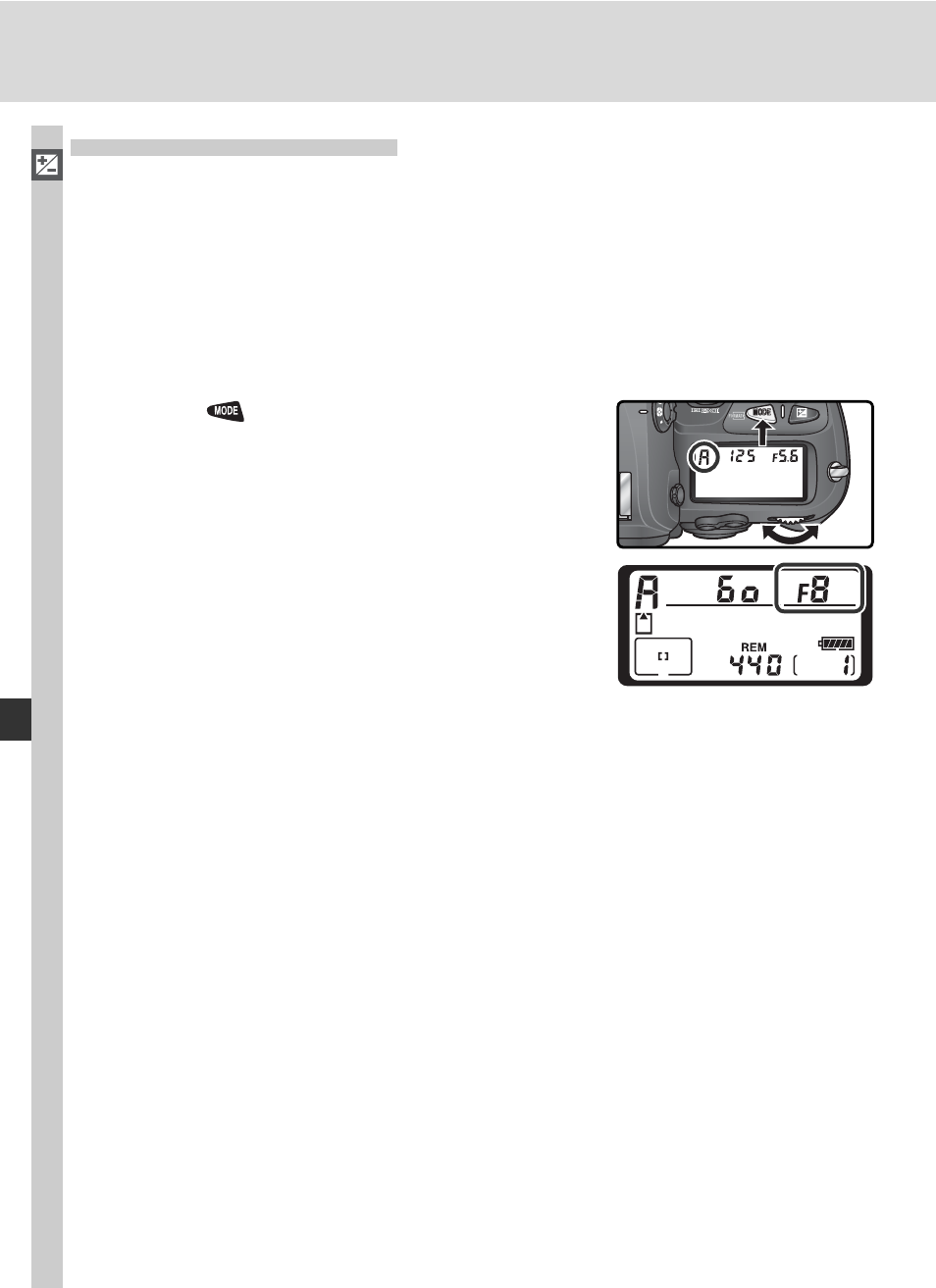
90
Taking Photographs—Exposur
e
A: Aperture-Priority Auto
In aperture-priority auto, you choose the aperture while the camera au to -
mat i cal ly selects the shut ter speed that will produce the optimal exposure.
Small apertures (high f/-numbers) increase depth of fi eld, bringing both the
main subject and back ground into focus. Large apertures (low f/-num bers)
soften background details and let more light into the camera, increasing the
range of the fl ash and making photographs less susceptible to blurring.
To take pho to graphs in aperture-priority auto:
1
Press the
button and rotate the main com-
mand dial until A is displayed in the viewfi nder
and top control panel.
2
Rotate the sub-com mand dial to choose the
de sired aperture.
3
Frame a photograph, focus, and shoot.
- D800 (472 pages)
- D800 (38 pages)
- D800 (48 pages)
- N80 (116 pages)
- n65 (116 pages)
- D300 (452 pages)
- D80 (162 pages)
- F100 (57 pages)
- D200 (48 pages)
- D200 (221 pages)
- D40X (139 pages)
- D100 (212 pages)
- D60 (204 pages)
- D40 (139 pages)
- Coolpix S3000 (184 pages)
- Coolpix L110 (156 pages)
- F3 (3 pages)
- F3 (71 pages)
- D50 (148 pages)
- D700 (472 pages)
- COOLPIX-P100 (216 pages)
- COOLPIX-S8100 (220 pages)
- D90 (300 pages)
- D90 (2 pages)
- D3000 (216 pages)
- D3000 (68 pages)
- D5000 (256 pages)
- D3100 (224 pages)
- D300s (432 pages)
- EM (34 pages)
- FG (34 pages)
- fe (49 pages)
- fe2 (66 pages)
- f2 (70 pages)
- n2000 (54 pages)
- COOLPIX P500 (252 pages)
- Coolpix S550 (2 pages)
- Coolpix 5400 (4 pages)
- Coolpix 775 (2 pages)
- Coolpix 2500 (120 pages)
- Coolpix S4 (28 pages)
- Coolpix S4 (8 pages)
- Coolpix S560 (172 pages)
- SQ (116 pages)
- Coolpix 990 (50 pages)
