Format the memory card – Nikon D7100 User Manual
Page 60
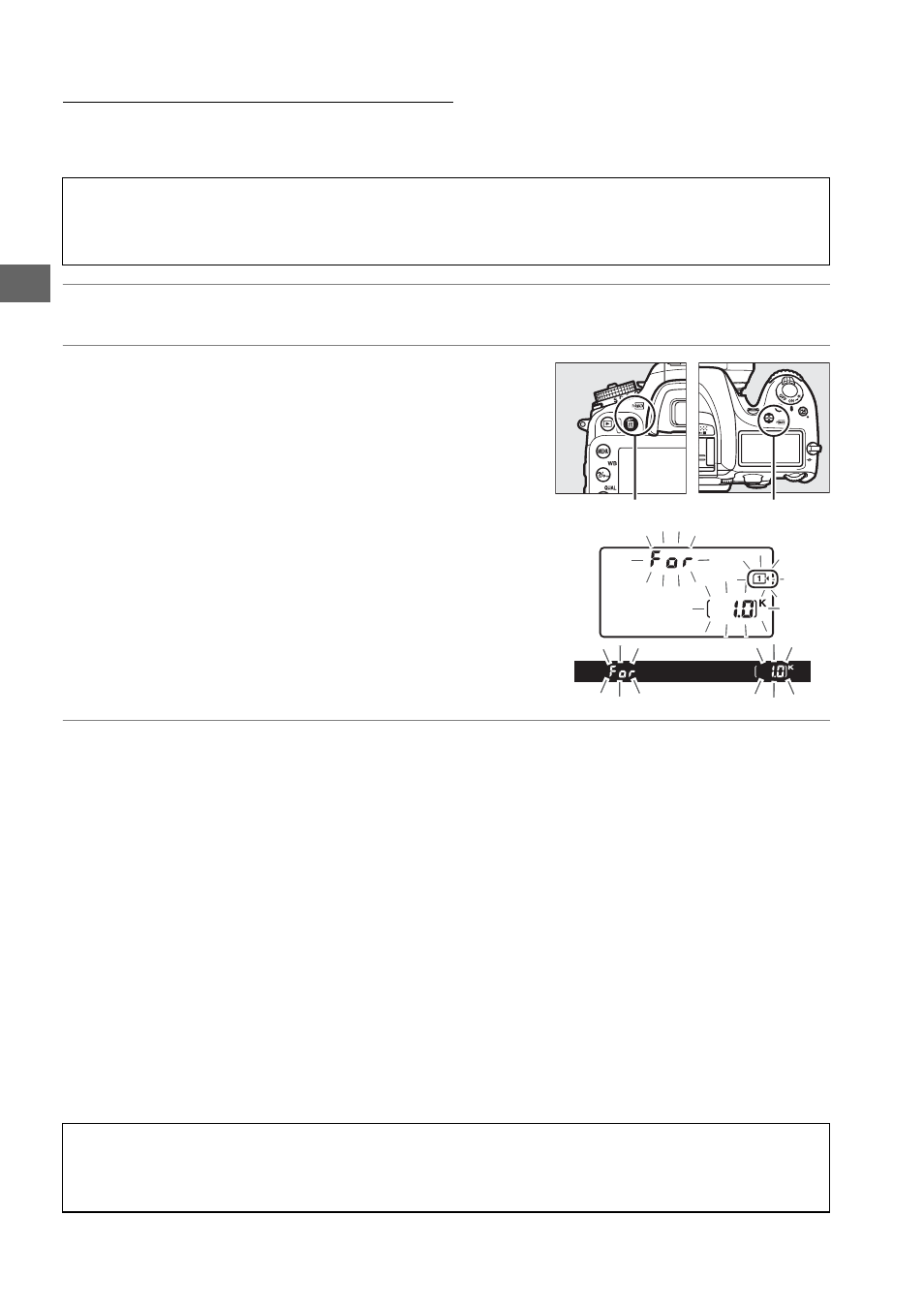
32
X
Format the Memory Card
Memory cards must be formatted before first use or after being used or formatted in
other devices.
1
Turn the camera on.
2
Press the
O (Q) and Z (Q) buttons.
Hold the O (Q) and Z (Q) buttons down
simultaneously until a flashing C (format)
appears in the shutter-speed displays in the
control panel and viewfinder. If two memory
cards are inserted, the card in Slot 1 (0 31) will
be selected; you can choose the card in Slot 2
by rotating the main command dial. To exit
without formatting the memory card, wait until
C stops flashing (about six seconds) or press
any button other than the O (Q) and Z (Q)
buttons.
3
Press the
O (Q) and Z (Q) buttons again.
Press the O (Q) and Z (Q) buttons together a second time while C is
flashing to format the memory card. Do not remove the memory card or remove
or disconnect the power source during formatting.
When formatting is complete, the control panel and viewfinder will show the
number of photographs that can be recorded at current settings.
D
Formatting Memory Cards
Formatting memory cards permanently deletes any data they may contain. Be sure to copy any
photographs and other data you wish to keep to a computer before proceeding (0 203).
A
See Also
See page 262 for information on formatting memory cards using the Format memory card
option in the setup menu.
O
(Q) button Z (Q) button
