Nikon D7100 User Manual
Page 182
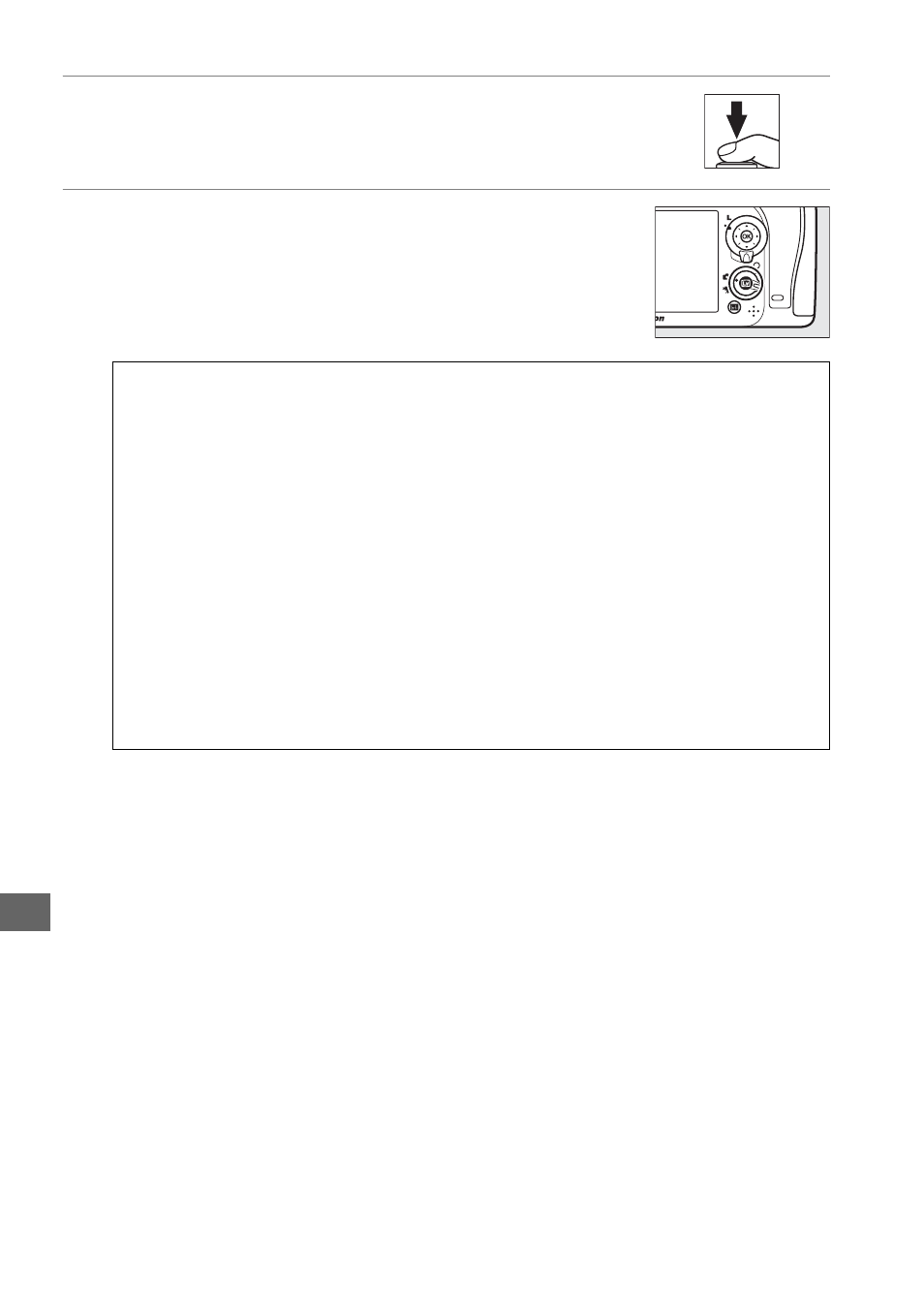
154
x
5
Take the picture.
Press the shutter-release button the rest of the way down
to shoot. The monitor will turn off.
6
Exit live view mode.
Press the a button to exit live view mode.
D
Ending Live View
Live view ends automatically if the lens is removed. Live view may also end
automatically to prevent damage to the camera’s internal circuits; exit live view when
the camera is not in use. Note that the temperature of the camera’s internal circuits
may rise and noise (bright spots, randomly-spaced bright pixels, or fog) may be
displayed in the following instances (the camera may also become noticeably warm,
but this does not indicate a malfunction):
• The ambient temperature is high
• The camera has been used for extended periods in live view or to record movies
• The camera has been used in continuous release mode for extended periods
If live view does not start when you attempt to start live view, wait for the internal
circuits to cool and then try again.
A
Movies
Movie recording is not available during live view photography and pressing the
movie-record button has no effect. Select movie live view (0 161) to shoot movies.
