Nikon D7100 User Manual
Page 351
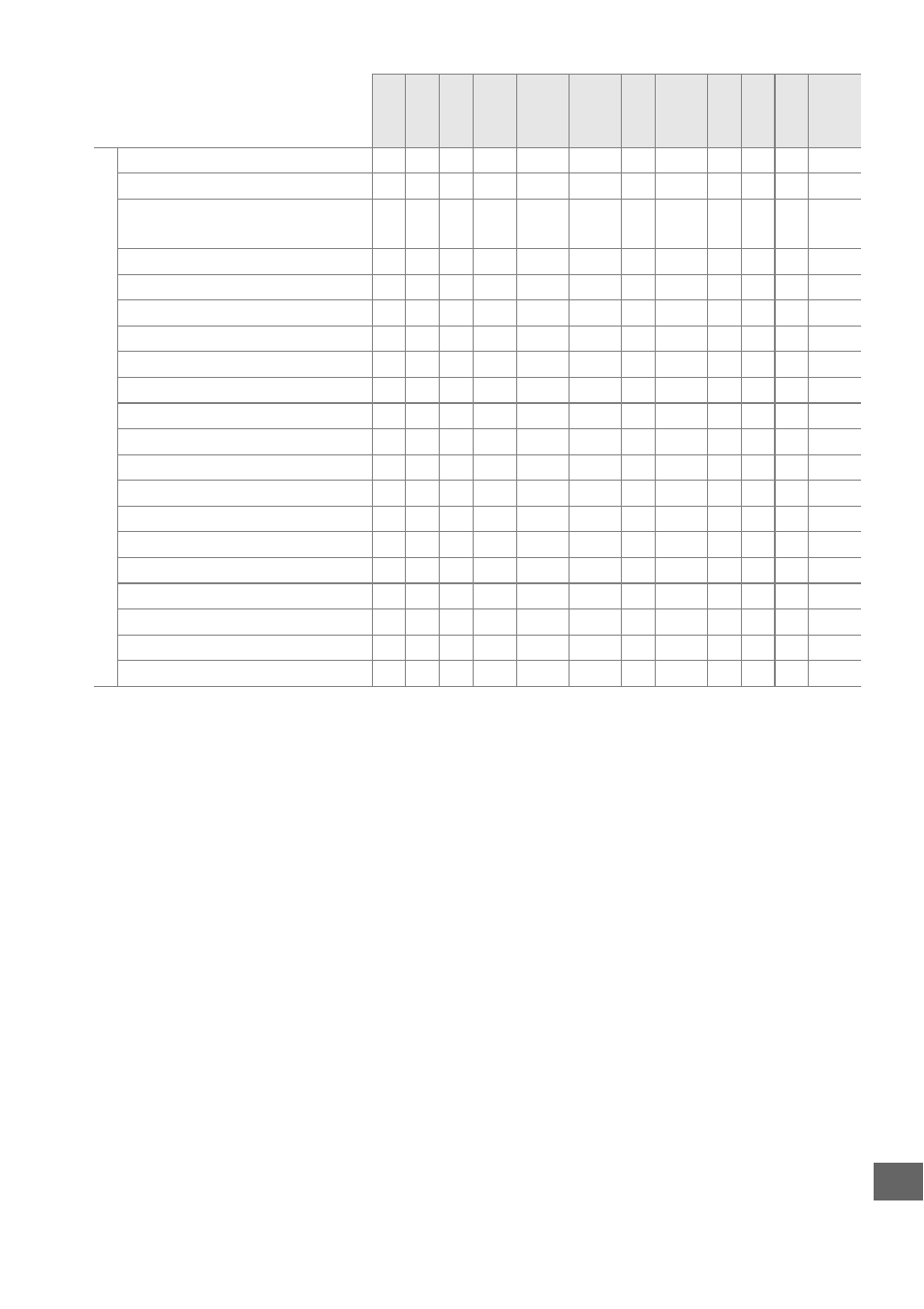
323
n
Cust
om S
ettings
6
e1: Flash sync speed
z z z
z
z
z
z
z
z z z
z
e2: Flash shutter speed
— — z z
—
—
—
—
— — —
—
e3: Flash cntrl for built-in
flash/Optional flash
— — z z
—
—
—
—
— — —
—
e4: Exposure comp. for flash
— — z z
—
—
—
—
— — —
—
e5: Modeling flash
— — z z
—
—
—
—
— — —
—
e6: Auto bracketing set
— — z z
—
—
—
—
— — —
—
e7: Bracketing order
— — z z
—
—
—
—
— — —
—
f1: OK button
z z z
z
z
z
z
z
z z z
z
f2: Assign Fn button
z z z
z
z
z
z
z
z z z
z
f3: Assign preview button
z z z
z
z
z
z
z
z z z
z
f4: Assign AE-L/AF-L button
z z z
z
z
z
z
z
z z z
z
f5: Customize command dials z z z z
z
z
z
z
z z z
z
f6: Release button to use dial
z z z
z
z
z
z
z
z z z
z
f7: Slot empty release lock
z z z
z
z
z
z
z
z z z
z
f8: Reverse indicators
z z z
z
z
z
z
z
z z z
z
f9: Assign MB-D15 4 button
z z z
z
z
z
z
z
z z z
z
g1: Assign Fn button
z z z
z
z
z
z
z
z z z
z
g2: Assign preview button
z z z
z
z
z
z
z
z z z
z
g3: Assign AE-L/AF-L button
z z z
z
z
z
z
z
z z z
z
g4: Assign shutter button
z z z
z
z
z
z
z
z z z
z
1 Reset with Reset shooting menu (0 224).
2 Reset with two-button reset (0 131). Individual settings for multiple exposure are
unaffected.
3 Fixed at Auto.
4 Auto ISO sensitivity control is not available.
5 Reset when mode dial is rotated to new setting.
6 Reset with Reset custom settings (0 231).
i j
P
S, A,
M
k, p,
n, o,
s
l, m,
r, t,
u, v w
x, y,
z, 0 % g i
u, 1,
2, 3
