Special effects 177, More on playback 185, Connections 201 – Nikon D7100 User Manual
Page 18
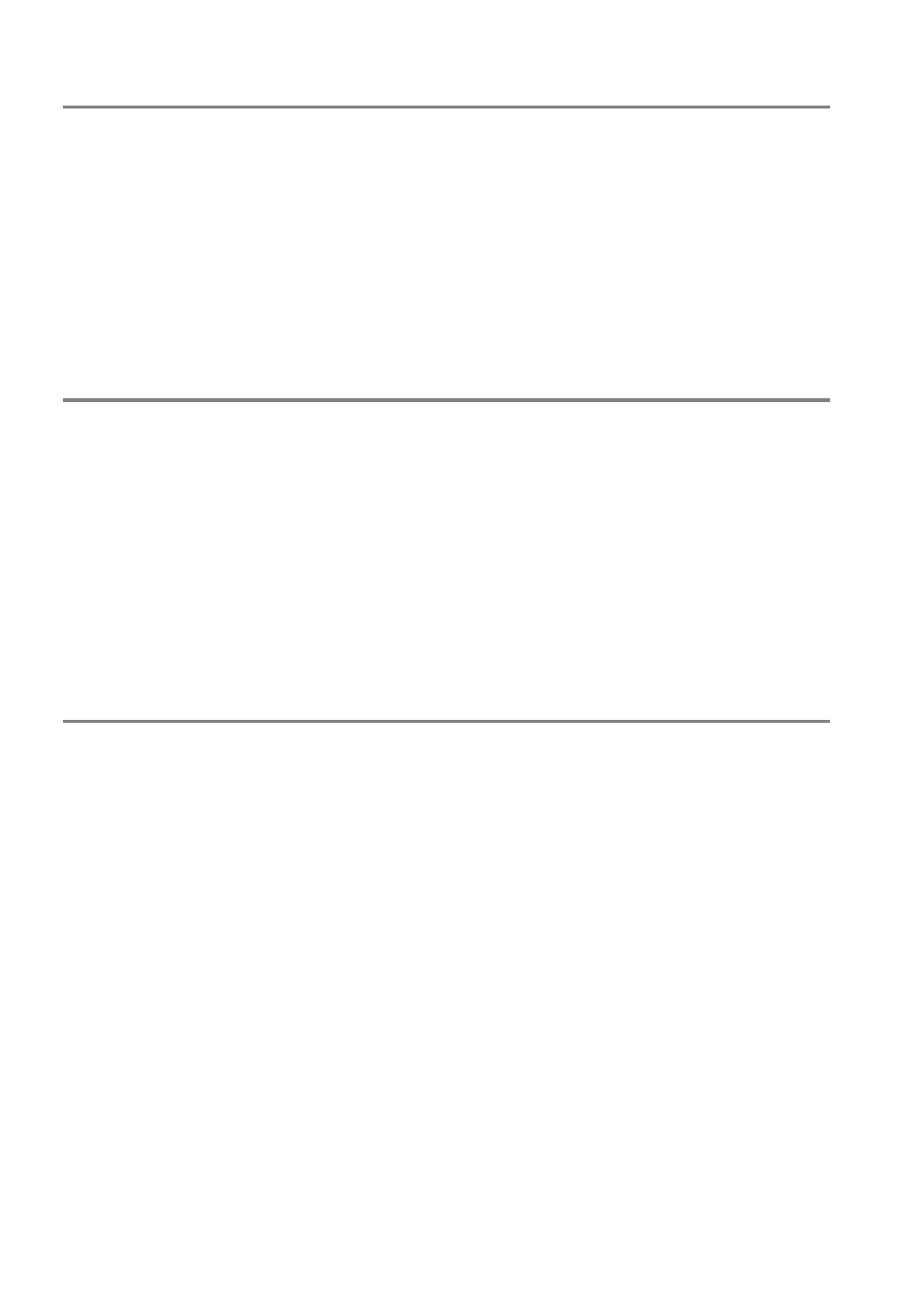
xvi
% Night Vision...................................................................................................................178
g Color Sketch ................................................................................................................178
i Miniature Effect .........................................................................................................178
u Selective Color .............................................................................................................179
1 Silhouette ......................................................................................................................179
2 High Key .........................................................................................................................179
3 Low Key ..........................................................................................................................179
Thumbnail Playback ............................................................................................................ 193
Calendar Playback................................................................................................................ 194
Taking a Closer Look: Playback Zoom........................................................................... 195
Protecting Photographs from Deletion........................................................................ 196
Deleting Photographs ........................................................................................................ 197
Full-Frame, Thumbnail, and Calendar Playback........................................................197
The Playback Menu..............................................................................................................198
Installing ViewNX 2 .............................................................................................................. 201
Using ViewNX 2 ..................................................................................................................... 203
Copy Pictures to the Computer.......................................................................................203
View Pictures..........................................................................................................................204
Ethernet and Wireless Networks.....................................................................................206
Connecting the Printer.......................................................................................................208
Printing Pictures One at a Time.......................................................................................209
Printing Multiple Pictures..................................................................................................210
Creating a DPOF Print Order: Print Set .........................................................................213
