Nikon D7100 User Manual
Page 17
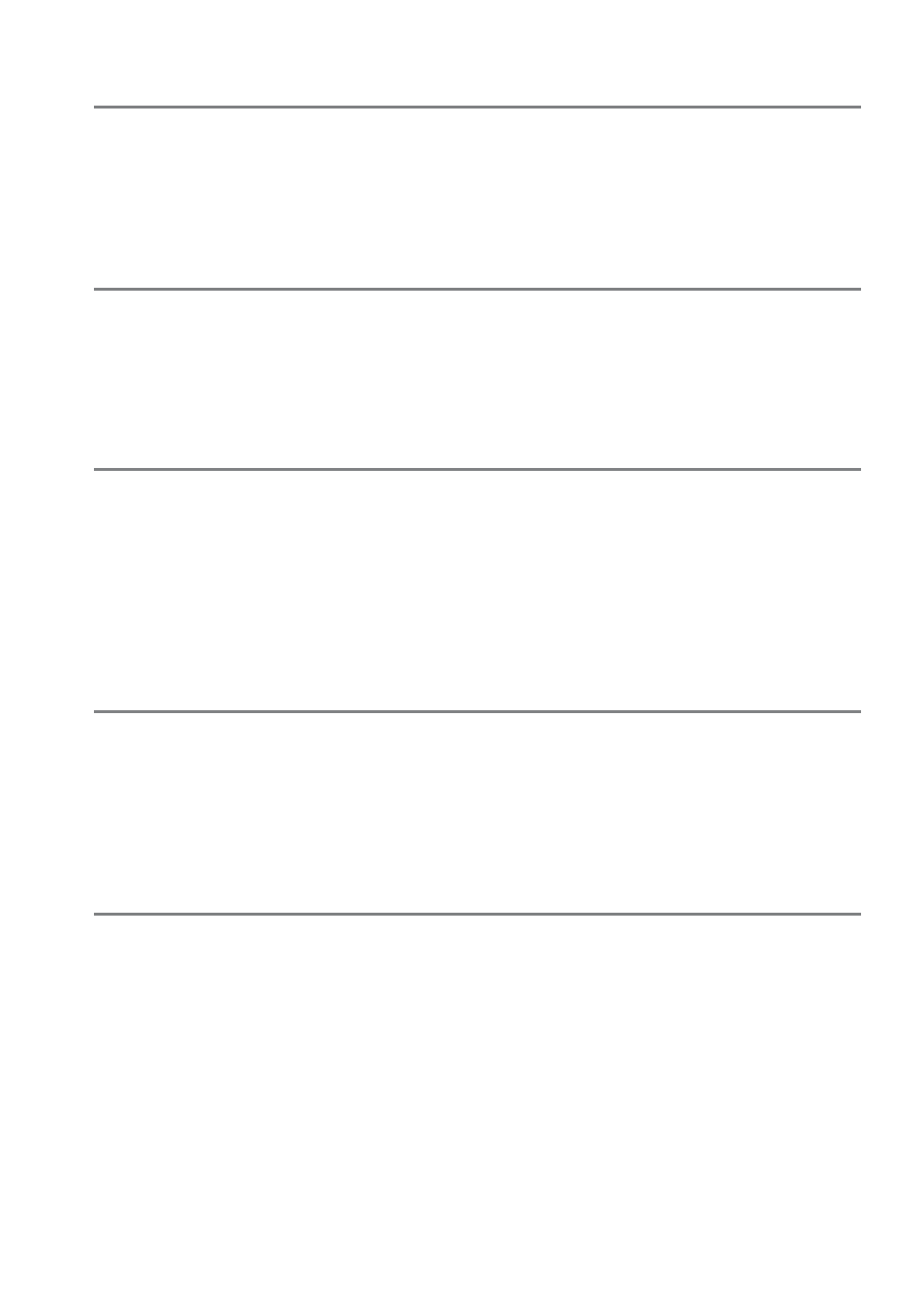
xv
Flash Compensation............................................................................................................ 124
FV Lock...................................................................................................................................... 125
Using an Optional ML-L3 Remote Control .................................................................. 127
Wireless Remote Controllers ............................................................................................ 130
Two-Button Reset: Restoring Default Settings........................................................... 131
Bracketing ............................................................................................................................... 133
Multiple Exposure................................................................................................................. 141
Interval Timer Photography.............................................................................................. 145
Non-CPU Lenses.................................................................................................................... 149
Using a GPS Unit ................................................................................................................... 152
Focusing in Live View ......................................................................................................... 155
Using the P Button .............................................................................................................. 157
The Live View Display: Live View Photography ........................................................ 158
The Information Display: Live View Photography ................................................... 159
Manual Focus ........................................................................................................................ 159
Using the P Button .............................................................................................................. 164
The Live View Display: Movie Live View ...................................................................... 165
The Information Display: Movie Live View.................................................................. 166
Image Area ............................................................................................................................. 167
Movie Settings ...................................................................................................................... 169
Viewing Movies ..................................................................................................................... 171
Editing Movies ....................................................................................................................... 173
Trimming Movies ................................................................................................................. 173
Saving Selected Frames..................................................................................................... 176
